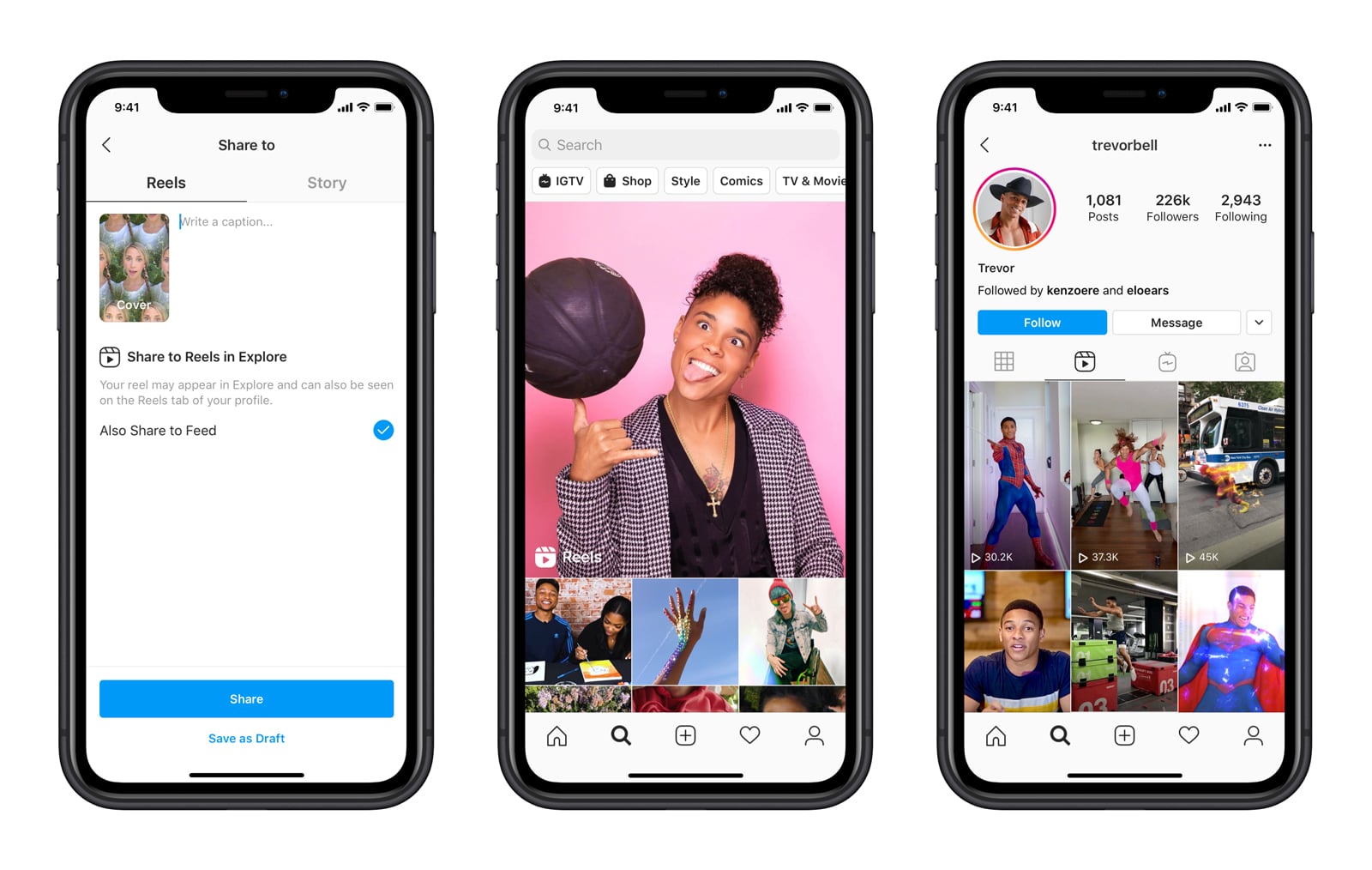The secret to viral growth on Instagram right now? Instagram Reels.
If you’ve been on Instagram recently, you’re probably aware that Reels with voice and other audio effects are all really popular right now. You see them literally everywhere.
What are Instagram Reels? short-form, vertical videos that can be up to 60 seconds long. They´re entertaining videos on Instagram where you can express your creativity and bring your brand to life. People come to Reels to participate in cultural trends, collaborate with the community and discover new ideas.
Since its inception, Instagram Reels have been an amazing way for brands and businesses to flex their creative muscles and add a visual experience beyond a grid post.
Using Text to Speech on Reels
Since the release of Reels, a lot of people started to use text to speech for their videos, and since the one available on the app isn´t that good a lot of people choose third apps like Woord for them.
People use this feature for a lot of reasons. Mainly because it’s a good way to maintain your anonymity and it´s a useful alternative for people who don’t want or aren’t able to use their own voice in their videos.
Text to Speech will allow you to make your videos more accessible and get better engagement. We have learned down the years that text-to-speech technology can be extremely helpful for businesses, especially when it comes to advertising.
If you´re looking for the perfect tool for your reels we recommend Woord.
Why Woord?
Woord can convert audio through text or even from images, text files, PDF or blogs.

The file can be downloaded to any device in MP3 format. This way, you can download the file and import it to your Reel.
To convert…
- You have to enter www.getwoord.com
- Write, or upload in the format you want the most (it can be an image, PDF, text file, blog, among many others) the text you want to convert to speech.
- Select the language and the type of voice (if it is male or female).
- Speed (faster or slower).
- You can also select from which part of the document you want to start playing.
Tip: How to make a reel
- Launch the Instagram app on your device
- On the Instagram Home screen, tap the top-left Camera icon to open the camera or swipe right on the Home Screen to access the Instagram camera.
- Select ‘Reels’ from the bottom of the screen, next to ‘Story.’
- Tap on ‘Reels,’ which is next to ‘Story’ at the bottom of the screen.
- Next, tap the ‘Record button’ in order to record a video, or choose one from your video gallery by swiping up.