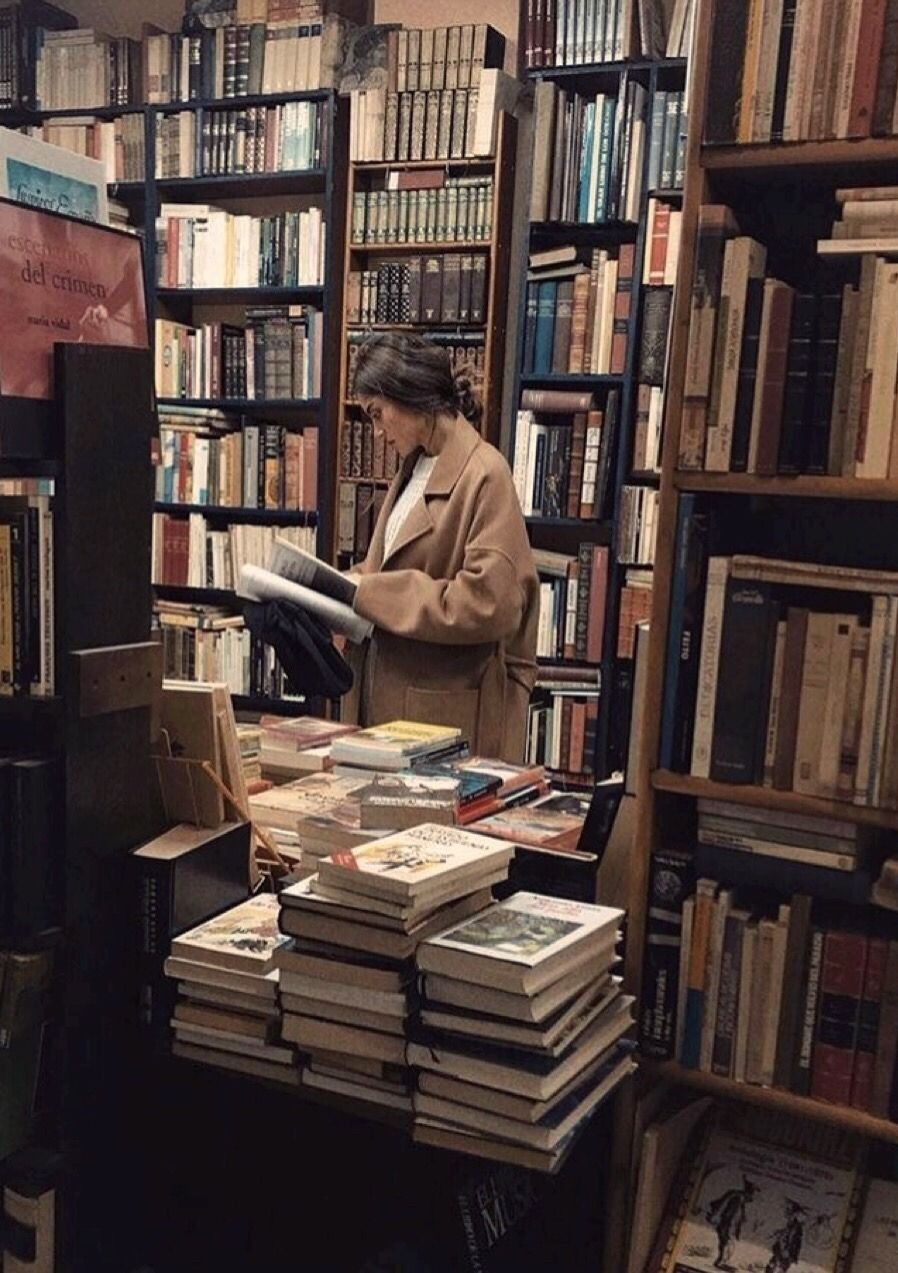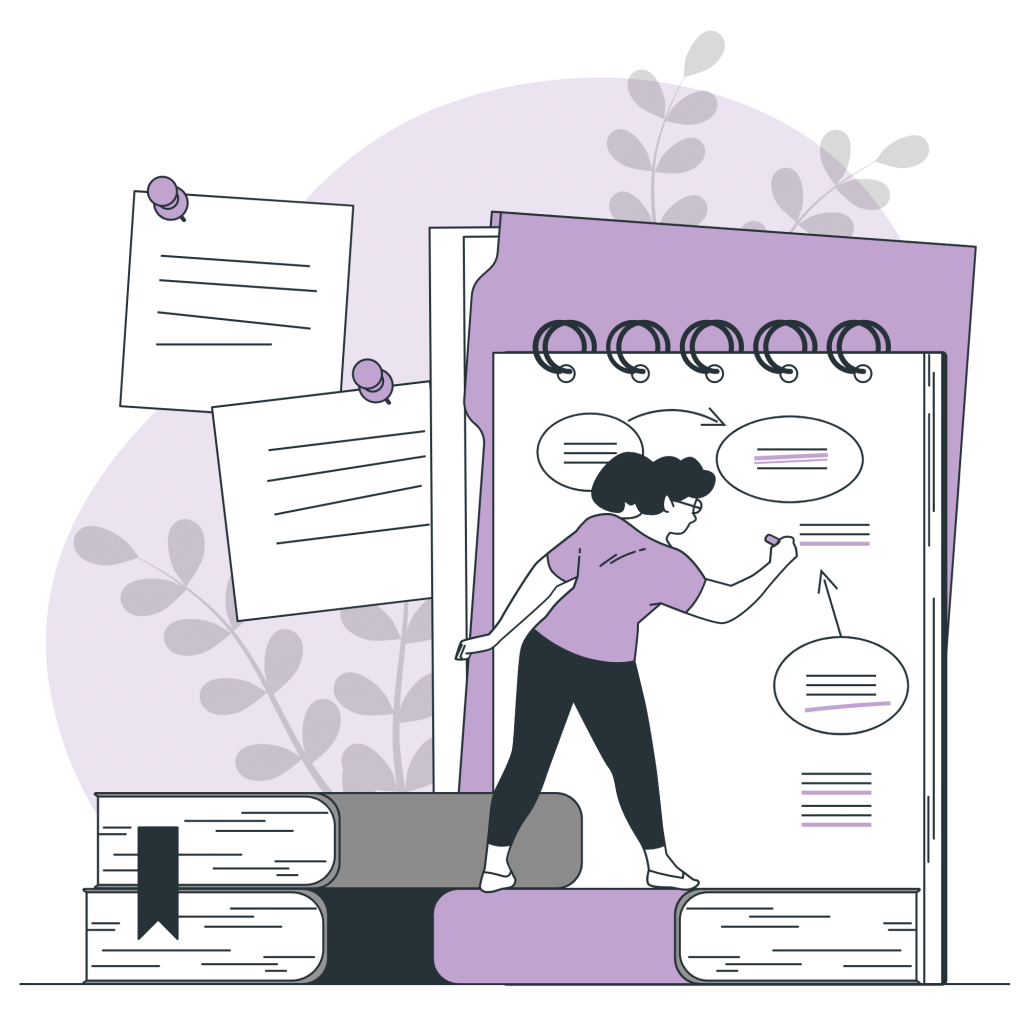For those of us who devote our time to research spend a significant amount of time juggling books, pdfs, papers, and e-mails. Reading so much is not only cognitively demanding, but it is also physically exhausting because the strain on our eyes has resulted in migraines, headaches, and vision difficulties – raise your hand if you don’t need glasses because you are the exception. As a result, I’m going to share with you a quick tip that can help you solve these challenges while also making multitasking more agile and efficient: Woord is an academic research tool that transforms PDF to speech. So if You Do Academic Research, Check This Text Reader API.
Some Difficulties When Academic Researching
At present, when science is developing at unusual rates, the study of the methods, means and general procedures used by human beings to understand the world around them is of special interest and importance. Although this task has been centuries in the making, it continues to evolve and encounter new challenges. Currently, part of these difficulties are the incorporation of new technologies and the speed of development of scientific knowledge.
The greatest difficulties in research projects, particularly, are found in the stage of writing scientific problems, objectives, hypotheses, methodological designs, budget description and command of style for bibliographic references. The amount of information that we must deal with can be overwhelming and it is certainly necessary to optimize our efficiency when working.
What Is A Text Reader API And How To Use It For Academic Research
A text-to-speech tool, sometimes called a text reader or TTS software, is a software that “reads” digital texts aloud. Except for copying and pasting the text they want read, these technologies demand almost no work from the user. The text-to-speech reader then creates an audio rendition of the text using a smart algorithm. While each text-to-speech program works differently, the most powerful models handle a large range of languages and provide a wide range of natural-sounding male, female, and non-binary voices. We will recommend the one that has worked best for us: Woord, because there are so many possibilities.
What is Woord?
Woord is a natural-sounding text-to-speech tool. It is free to download and use on computers and smartphones. This software optimizes the MP3 audio file it converts for the device you select automatically. Woord’s artificial intelligence allows you to create lifelike voices in over 20 languages. It also contains a range of dialects in other languages as well as genres. The free edition includes high-quality voices, a Google Chrome extension, and free MP3 audio downloads. Similarly, the Pro editions of this Saas have an SSML editor; Woord’s Premium versions let you to add pauses, noises, and tones to the text.
Woord‘s Text Reader API For Academic Research

Because of its intuitive design, Woord is my first option. This SaaS is a wonderful solution for those who have little experience with this type of software; if you need a simple and high-quality job, Woord will deliver. Allows you to choose the type of device on which the music will be played; this will apply enhancements that will improve the MP3 file’s quality.
When it comes to diversity, this free ai voice generator offers female, masculine, and gender-neutral speaking types. Woord also contains an SSML editor, which allows you to change the audio speed without impacting the quality. Many blind persons can perceive sounds faster than the normal person; changing the audio speed can make the process go considerably faster for them.
Finally, despite the fact that the free version is wonderful, purchasing the pro version can be a wise investment for educational purposes. In this regard, Woord is an excellent choice due to its low prices.