If you want to blur faces in pics but you don’t want to waste a lot of time doing it, read this article and find out how you can do it fast and easily with a new tool.
Photo sharing on social media platforms can jeopardize personal privacy. Furthermore, with the increasing use of camera technology in everyday life and deep learning systems, people’s faces are routinely captured and stored. The vast amount of data on which these deep learning algorithms are based can be abused.

Face blurring is one technique for increasing privacy while allowing users to share photos. Noone can ask anybody in today’s digital society to stop posting pictures. This is why protecting other people’s privacy by blurring their faces is so important. But how can we make it efficient so we don’t have to spend all our afternoon using an edition program?
According to the Cambridge Dictionary, efficiency is “the good use of time and energy in a way that does not waste any.” This means that in order to be efficient in what we do, we must make good use not only of time but also of our energetic resources.
How can we work efficiently when we want to pixelate faces in a photograph? Well, it’s easier than you can imagine: using an API. APIs facilitate software development and innovation by allowing programmes to communicate data and functions in a secure and timely manner.
An API is a messenger that accepts requests, translates them, and returns the results. When you place your order at a cafe, the waiter takes it, sends it to the kitchen, and returns with your food. The waiter serves as the API or intermediary in this scenario. They translate your pancake order from handwritten notes into the computer system, to the cooks in the kitchen, and then return with your short stack.
Using a Face-Blurring API
Using a face-blurring API is simple, don’t worry. just by uploading the photo in the system you will be able to get the blurred image in seconds. But which one should you use?
We’re talking about the Face Blur API. This online service offers a consistently reliable and secure API that enables you to quickly pixelate any face in a photograph, no matter how far away it is.
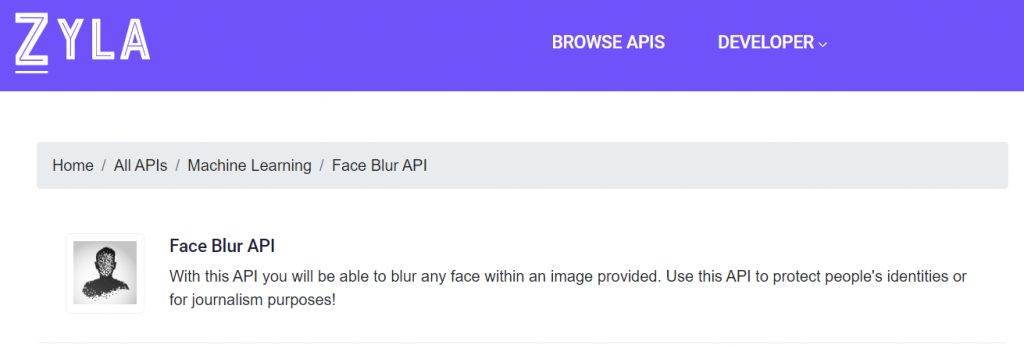
This API is accurate because it uses Artificial Intelligence to notice and blur each face in an image. As a result, when you use Face Blur API, you won’t have to worry about manually selecting each face; the tool will do it for you!
How to Go About It
Face Blur API makes it simple to blur any face in an image, including those in the background that are far away. Plainly follow these steps to accomplish this:
To begin, sign up for an account at Zyla API Hub to receive an API key. This fusion of numbers and letters is critical because it allows you to begin making API calls.
Second, provide the API with the URL of the image in which you want to blur the faces.
Finally, make the API call and wait for the response.

