Are you looking for a reliable voice generator for a personal audio assistant? If the answer is yes, we have the perfect tool for you!
In a fast-paced digital world, we’re constantly seeking ways to enhance productivity and streamline our daily tasks. Imagine having a personal assistant who could not only read websites aloud but also assist you with a myriad of activities through seamless voice communication. Thanks to the advancements in text-to-speech (TTS) technology and voice generator tools, this futuristic vision is now a reality.
By harnessing the power of artificial intelligence, these tools provide a lifelike voice that can read out written text. Whether you need to listen to emails while jogging, catch up on news articles during your commute, or have hands-free access to information while cooking, a TTS-based personal audio assistant can be your perfect companion.
Thus, we’ll delve into the key features and functionalities of a popular voice generator tool, such as Woord, and discover how it revolutionizes personal assistance. From customizable voices to multilingual capabilities, this tool caters to diverse needs and preferences. Moreover, we’ll explore real-world applications where this particular voice generator shine, including accessibility for visually impaired individuals, language learning, and audiobook narration.

Why Is Woord The Best Voice Generator For Personal Assitance?
Woord is a reliable text-to-speech tool that is very popular for its efficiency. After all, it uses artificial intelligence and cutting-edge technology to deliver the best results. This is why companies and businesses of all sizes choose this tool to improve the user experience of their applications and services, as well as their content creation.
One of Woord‘s most common uses is the creation of voice assistants for websites, apps, or personal use. Thanks to its text-to-speech technology and voice generator feature, it can help users navigate through websites more easily by giving them voice instructions instead of just written ones. It can also help them better understand how to use certain features of a website or app by reading out instructions aloud instead of just displaying them on a screen.
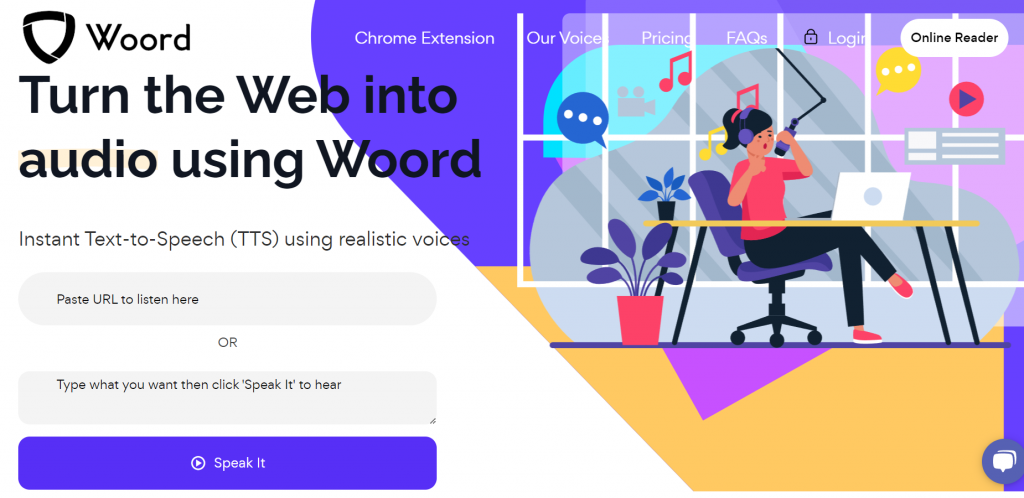
How To Use Woord As Your Personal Voice Assistant
Woord also offers a Chrome extension capable of being applied immediately to your browsing. This way you can activate it at any time and listen to the written content of any website as a personal voice assistant. This capability not only assists people who want to do other things while listening to the written content they are interested in but also offers great advantages for visually impaired people!
However, if you want to have a voice assistant that is not limited by a website, you can always use Woord‘s text-to-speech tool. Just follow these steps:
- First, register by creating an account on Woord site.
- Select a plan. You can choose from Starter (at only $9.99 per month), Basic, and Pro.
- Then, paste the text you want to convert. At this point, you’ll have to select the language you want the audio to be in. Also, you can choose the speed at which you want it to be read.
- Finally, click on “Speak It” and wait for the result!
And that’s it! So, don’t waste more time and unlock the potential of this voice generator for personal assistance!
Read more: The Best Voice Generator For Audio Content Creators

