Are you looking for an innovative solution for e-learning materials? If so, you are in luck! You should use this advanced voice generator!
In the twenty-first century, technologies have made learning easier. Online courses and learning materials have become more accessible and affordable. However, there are times when reading text is not enough. Sometimes, you need to hear the words to understand them. And this is where a voice generator tool comes in.
A voice generator is an innovative solution used to generate human voices for different kinds of content, including e-learning materials. For educational purposes, it can be used to create audio files for lectures, tutorials, and online courses.
Due to their popularity and accessibility, there are many voice generator tools available today. However, not all of them are created equal. Some are overly expensive; while others are difficult to use or don’t offer all of the features you need. That’s why we created this post! We want to help you find the best voice generator on the market so that you can start creating all the audio content you need. And this one is no other than Woord.

Why Should You Use This Voice Generator?
Woord is a reliable text-to-speech tool that employs an advanced voice generator to create human-sounding synthetic voices. This is because it uses cutting-edge and artificial intelligence to improve the pronunciation and intonation of the generated audio files, making it sound more human-like than ever before!
In addition, Woord offers up to 50 different voices; each with its own unique personality and style. You can also modify the genre and accent of these voices as needed. And don’t worry about the language! This tool offers over 21 different languages; including English, German, French, Spanish, and Russian. Regional variations such as Canadian French, Brazilian Portuguese, and several other languages are also available.
Overall Woord is an innovative solution that can be applied in many different ways. One of its main uses is in creating voiceovers for e-learning materials such as tutorials and courses. This can help learners better understand the material by hearing it spoken out loud instead of just reading it from a screen. It can also help make learning more fun and engaging since it adds another element of audio to the material.
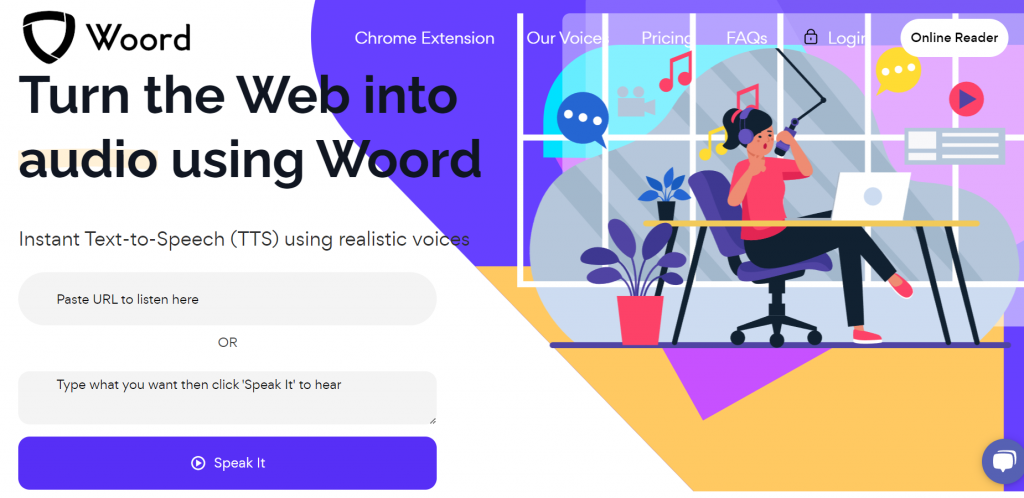
How To Obtain Audio Content For Your E-learning Project With Woord
Luckily for you, Woord is very simple-to-use as it doesn’t require any special knowledge or skills. All you need to do is follow these steps and you’ll get started in no time:
- Register by creating an account on Woord site.
- Select a plan. You can choose from: Starter (at only $9.99 per month), Basic, and Pro. compare them and see which one best suits your company’s needs.
- Paste or upload the text you want to convert. At this point, you’ll have to select the language you want the audio to be in. Also, you can select the genre.
- Finally, click on “Speak It” and wait for the results!
And that’s pretty much it! Once you are happy with the results, you can download the generated file as an MP3 file.
So, as you can see, if you are looking for a fast and easy way to create synthetic voices then Woord is the perfect choice for you!
Related post: The Best Voice Generator For Audio Content Creators

