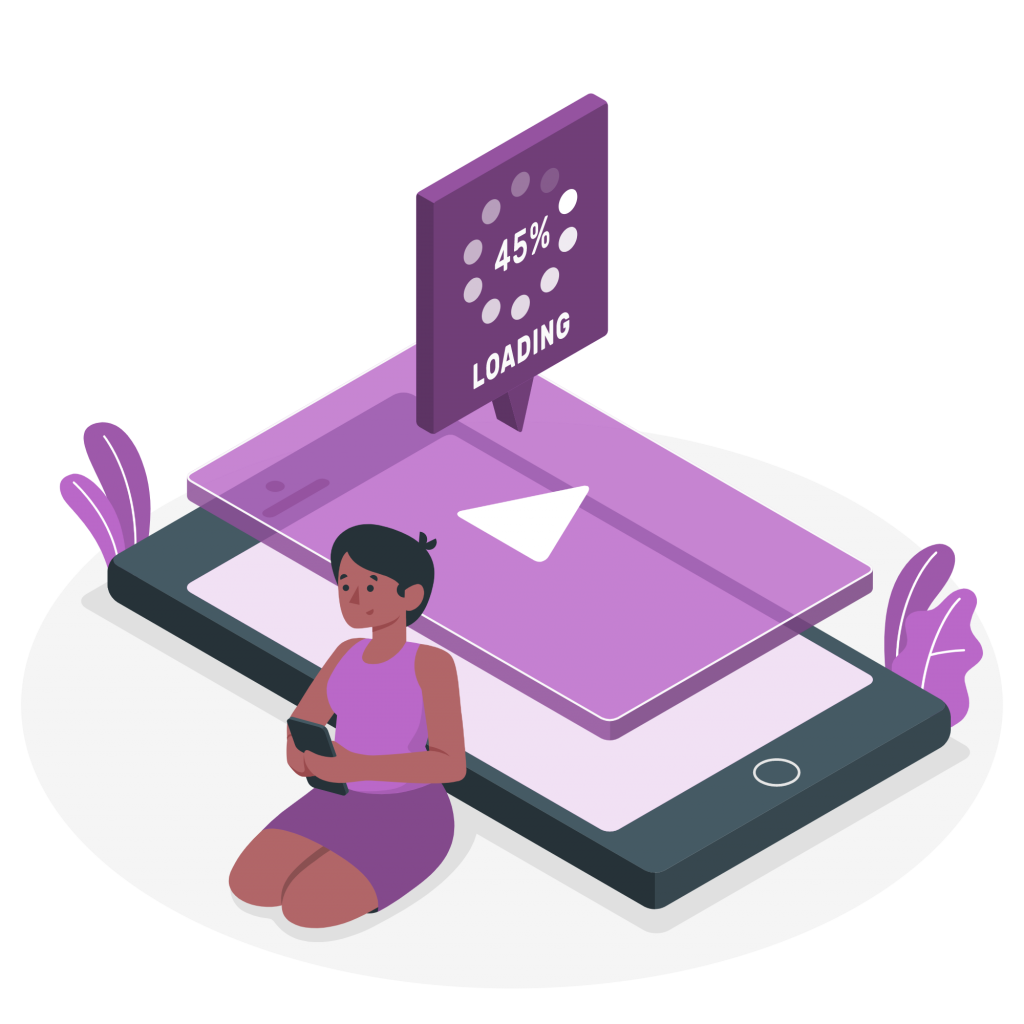If you’re reading this, chances are you’ve also listened to a podcast or an audiobook. It’ll come as no surprise if you listen to multiple podcasts on a regular basis and prefer them over reading blogs. According to figures from last year, 124 million individuals in the United States have listened to podcasts. The way we consume material online is evolving, and podcasts and audiobooks are becoming increasingly popular. This is the time to consider adding blog to speech to your publication.
Several website owners and professional bloggers have opted to add an audio version to their blogs because they believe that allowing their visitors to listen to their material is highly advantageous to them.
Now, before we get into the advantages of integrating audio to your website, especially Text-to-Speech, let’s have a look at what this technology is all about.
What is Text-to-Speech technology?
Text-to-Speech (also known as TTS) is a type of assistive technology that reads digital texts aloud. The read-aloud technology is what it’s called. The most appealing feature of this technology is how simple it is to use. You can turn all the text words on a page into audio with a single touch of a finger on any device, including smartphones, laptops, desktops, and tablets. It may be perfect for individuals and children who have trouble focusing, learning, or reading on the internet.
So, how can Text-to-Speech assist you as a blogger or website owner? The following are three major advantages of adding a “voice” to your website.
- Improved accessibility
- Boost user interactions
- Fans of podcasts and audiobooks will love this.
Allow your website to communicate with your target audience.
So, if you’re a blogger or publisher, why not give your site a “voice”? And if you’re just a regular reader who notices that one of your favorite sites needs to add Text-to-Speech, let them know so that you, their valuable audience, may listen to their material while working, commuting, exercising, or otherwise keeping your eyes and hands occupied.
We recommend you try out Woord
Why Woord?
Woord is a free online TTS with a number of useful features. It’s accessible in more than 50 languages, including a variety of English dialects, Portuguese, and Spanish. You can also choose between masculine, feminine, or gender-neutral voices. All of these features are available for free, allowing you to test the service before purchasing the premium version. Premium voices, a Chrome plugin, an SSML editor, an MP3 download, and up to 20,000 characters each month are all included in the free edition. With this program, you may also adjust the voice’s speed and format.

Woord’s vocal features allow it to be used in a wide range of situations. For example, you might leverage Woord’s Text-to-Speech (TTS) technologies to develop apps that help those who have trouble reading.
Woord can help the blind and visually challenged read digital content like eBooks and newspapers, but it can also be used in a range of devices including set-top boxes, smartwatches, tablets, and smartphones.
How can I convert my blog to speech?
- Input a word, phrase, or link.
- Choose a speaking rate that you’re comfortable with.
- Begin at any point in the text.
- You are free to replay the text as many times as you like.
- Register Here
Woord also boasts a number of unique traits, including:
PDFs, photos, documents, webpages, and a variety of other file kinds may all be imported.
An SSML editor that lets you adjust the message’s tempo, tone, volume, and pacing.
The document is being converted into an MP3 file.
Apart from that, what does Woord have to offer?
Reading, e-learning, lectures, YouTube videos, Tiktok, Instagram, Twitch, and Facebook may all benefit from Woord, as well as making a website more accessible. If you pay for a membership, your experience will be enhanced, and you will be able to convert as many texts as you want at any time. You’ll get access to both a personal audio collection and high-resolution audio. Woord can read and open a wide range of documents.