If you are wondering why you should blur faces in photos when you upload them to the internet, this is for you. Keep reading and start protecting your safety and the people you love.
These days, social media is by far the most widely known platform for sharing life updates, which can include information about a job, leisure, or even relatives such as kids. Posting pictures of children online, however, almost always serves no other purpose except to expose them. Furthermore, since everything posted on social media is readily available, the risk of a picture circulating online once shared must be considered.

Every publication tends to leave an online trail that is hard to remove. When we share photos with others or in groups, we lose control over them because we don’t remember what other viewers will do with them. You could be disseminating sensitive information in this manner via social media or any other web page that allows users to post content. For example, if you post a picture or screenshot of somebody’s face, they may use it against you later.
Imagine you publicly post a photo with someone in the background who is inappropriately dressed or drunk at a party. Because of this, they may sue you for slander or defamation. If they win their lawsuit and can prove that you uploaded the image, they will almost certainly demand payment from you.
Pixelate faces in images before posting them on social networks such as Facebook or Instagram to protect yourself in this situation. When you post sensitive data about yourself or others on the web, you are assisting in the protection of your and others’ identities. A blur face API can be used to accomplish this.
How Can I Do It
The application programming interface (API) is a set of commands and protocols that allow one programme to communicate with another programme or system. During this communication, the softwares may share extensive data or employ skills that the other does not have. You can instantly blur any face in a photograph using a blur face API without having to select it or make any other manual adjustments.
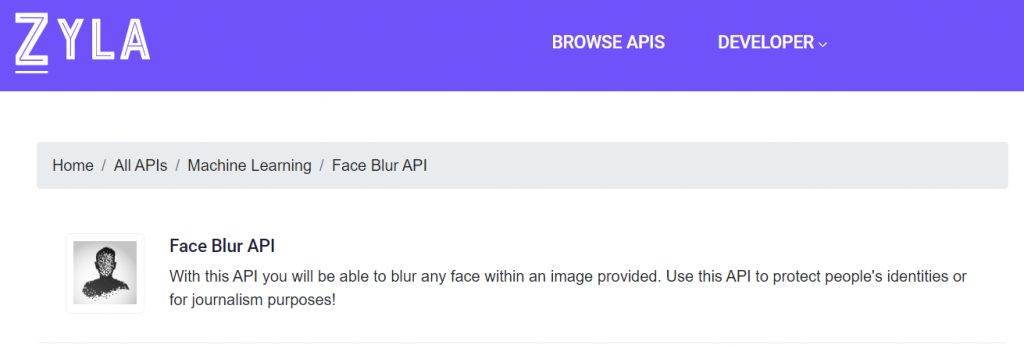
Should you need to blur faces in pictures quickly, we recommend using an API that has become well-known due to its versatility. We’re talking about the Face Blur API. This online service offers a dependable and secure API for quickly blurring any face in a photograph.
This API is accurate because it recognises and blurs each face in an image using Artificial Intelligence. As a result, you will not have to worry about manually choosing each face when you use Face Blur API; the tool will do it for you!
How to Go About It
Face Blur API makes it super simple to pixelate any face in an image, including those in the background. Simply follow these steps to accomplish this:
1-Sign up for an account at Zyla API Hub to receive an API key. This set of numbers and letters is critical because it allows you to begin making API calls.
2-Second, give the API the URL of the image you want to blur the faces in.
3-Finally, make the API request and wait for the response.
This is all you have to do to get your pictures blured. It’s as simple as that! So start working with this API and check it out. Don’t forget to tell us about your experience leaving a comment below.

