As businesses continue to generate vast amounts of data, content classification has become more crucial than ever. Classifying content helps businesses understand and manage their data better, which in turn, leads to improved decision-making and enhanced operational efficiency. While there are several techniques for content classification, Application Programming Interfaces (APIs) have emerged as the most effective choice.

Why Are APIs The Best Choice?
-APIs allow seamless integration with other applications: this integration eliminates the need for manual intervention, reduces errors, and improves the speed and efficiency of the classification process.
-APIs offer real-time updates: with real-time updates, businesses can react quickly to changing conditions, update their content classification models, and improve the accuracy of their classification results.
-APIs provide access to third-party data sources: by accessing data from different sources, businesses can improve the accuracy and reliability of their classification results.
-APIs are cost-effective: developing an in-house classification system requires a significant investment of time, resources, and expertise. In contrast, APIs offer a cost-effective solution that does not require any additional infrastructure or software.
-APIs are flexible: this flexibility allows businesses to choose the classification models that best suit their needs, depending on their industry, products, and services.
As you can see, using an API for categorization is key. In order to help you choose the right one for you, we have done a lot of research, and we have found that the best option is Klazify. Their classification taxonomy is based on the IAB V2 standard, and it can be used for 1-1 personalization, marketing segmentation, online filtering and more. With the same API call, you can get also any company’s up-to-date logo.
Features
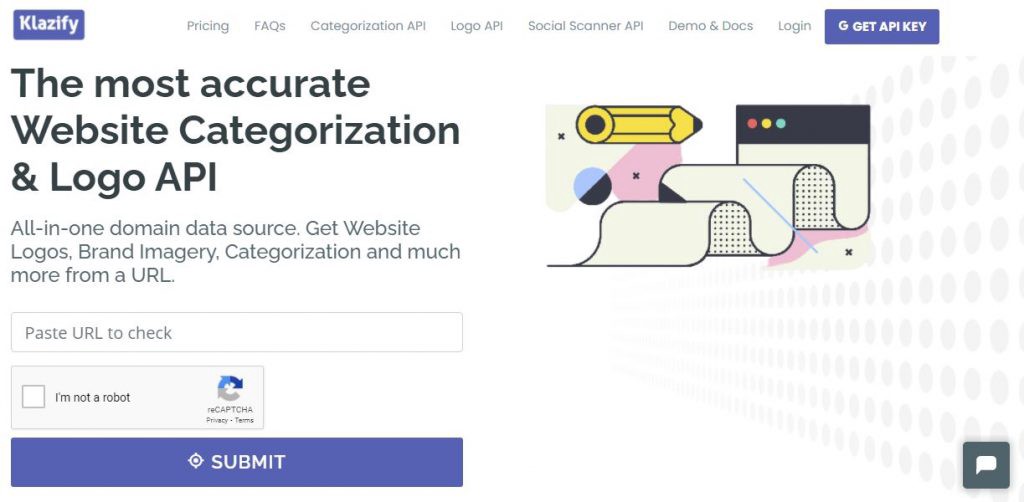
There are many endpoints in this API, but the one we are more interested in this case is the Real-Time Categorization endpoint. With this one, Klazify takes a URL, Domain or Email as input and returns a complete company profile. This API works analyzing the URL content or email’s domain (if the input is an email) and classifies it into 385+ possible topic categories.
To give you an example, we have requested the API to categotize the website www.amazon.com using the Real-Time Categorization Endpoint. This is the API response:
{
"domain": {
"categories": [
{
"confidence": 0.84,
"name": "/Shopping"
}
],
"domain_url": "http://www.amazon.com",
"logo_url": "https://klazify.s3.amazonaws.com/797185178165840818062d94cf432c5d7.66348105.png",
"social_media": null
},
"success": true,
"objects": {
"company": {
"name": "Amazon",
"city": "Seattle",
"stateCode": "WA",
"countryCode": "US",
"employeesRange": "100K+",
"revenue": 425064000000,
"raised": null,
"tags": [
"E-commerce",
"Internet",
"E-Commerce & Marketplaces",
"Technology",
"B2C"
],
"tech": [
"amazon_associates",
"dyn_dns",
"amazon_ses",
"omniture_adobe_analytics",
"atlassian_confluence",
"workday",
"talend",
"oracle_peoplesoft",
"salesforce",
"stripe",
"dell_boomi_atomsphere",
"gigya",
"sage_50cloud",
"quickbooks",
"webmethods",
"gitlab",
"sap_hana",
"matomo",
"quest_foglight",
"oracle_data_integrator",
"informatica",
"peoplesoft_sales",
"db2",
"episerver",
"apache_tomcat",
"alteryx",
"worldpay",
"tibco_rendezvous",
"atlassian_jira",
"bluekai",
"rubicon_project",
"microsoft_dynamics",
"kronos",
"saleslogix",
"klarna",
"statcounter",
"information_builders",
"media.net",
"gotomeeting",
"windows_server",
"filemaker_pro",
"cloudera",
"oracle_application_server",
"appnexus",
"adp",
"netsuite",
"basecamp",
"teradata",
"nimsoft",
"microsoft_project",
"wrike",
"apache_kafka",
"aws_kinesis",
"aws_redshift",
"hbase",
"sailpoint",
"goldengate",
"apache_nifi",
"ibm_infosphere_datastage",
"yext",
"oracle_endeca",
"rabbitmq",
"oracle_fusion",
"aws_lambda",
"splunk",
"paychex",
"sap_sales_order_management",
"qliktech",
"ibm_cognos",
"tibco_ems",
"pipedrive",
"oracle_business_intelligence",
"aws_dynamodb",
"podio",
"apache_http_server",
"sage_crm",
"github",
"atlassian_crucible",
"hootsuite",
"workamajig",
"qlikview",
"oracle_cash_and_treasury_management",
"clearslide",
"pentaho",
"ibm_websphere_commerce",
"google_search_appliance",
"ceridian",
"baidu_analytics",
"zedo",
"sap_concur",
"neo4j",
"marchex",
"medallia",
"grafana",
"apache_maven",
"sap_crm",
"five9",
"netsuite_crm",
"admeld",
"apache_cassandra",
"openx",
"jaspersoft",
"ibm_websphere",
"microsoft_power_bi",
"apache_spark",
"sap_business_objects",
"kentico",
"liferay",
"entrust",
"magnolia_cms",
"ibm_lotus_notes",
"mavenlink",
"ibm_infosphere",
"hp_servers",
"microsoft_sql_server",
"iponweb_bidswitch",
"mongodb",
"twilio",
"cision",
"netsuite_suitecommerce",
"pagerduty",
"dropbox",
"sap_hybris_marketing",
"couchbase",
"oracle_hyperion",
"rsa_securid",
"oracle_weblogic",
"facebook_workplace",
"openid",
"thomson_reuters_eikon",
"sas_data_integration",
"oracle_essbase",
"mediamath",
"okta",
"pivotal_tracker",
"planisware",
"aggregate_knowledge",
"pubmatic",
"turn",
"sap_human_capital_management",
"sap_crystal_reports",
"soasta",
"hive",
"sugarcrm",
"oracle_crm",
"atlassian_fisheye",
"microstrategy",
"goldmine",
"apache_hadoop",
"adobe_marketing_cloud",
"vmware_server",
"sage_intacct",
"tibco_spotfire",
"woo_commerce",
"aws_cloudwatch",
"couchdb",
"factset",
"sitefinity",
"peoplesoft_crm",
"postgresql",
"zoho_crm",
"sybase",
"sas_enterprise",
"oracle_human_resources",
"smartsheet",
"flexera_software",
"aws_iam",
"trello",
"datadog",
"unbounce",
"nopcommerce",
"mysql",
"apache_storm"
]
}
}
}
How To Use It
Follow these simple and short steps to start using Klazify:
-To obtain the API key, visit www.klazify.com.
-Copy the website address and then paste it where it belongs. Return to the form and confirm that you are a real person.
-You will then be provided with the API response in one or more programming languages.
-Select and save the relevant result. Then you can put it to use however you want.

