Do you want to know why companies use a car data API in 2024? If the answer is yes, you are in luck! Keep reading to find out why!
In today’s rapidly evolving technological landscape, data has emerged as the lifeblood of businesses across industries. The automotive sector, in particular, has witnessed a paradigm shift with the advent of car data APIs, empowering companies with invaluable insights and transforming their marketing strategies. By harnessing the power of car data, automotive businesses can gain a competitive edge, optimize their operations, and deliver superior customer experiences.
Car data APIs serve as a gateway to a treasure trove of information derived from vehicles, ranging from basic data like car types and car makers to advanced analytics. These APIs enable automotive companies to access real-time, accurate, and comprehensive data, which can be utilized in a multitude of ways to drive growth and efficiency!
So, if you are currently looking for a reliable API to employ in your company, we have good news! There is a new API that has revolutionized the market due to its efficiency and accurate results. We are talking about Automobile Data API.

Why Do Companies Use Automobile Data API?
Automobile Data API is intended for anyone who is interested in knowing details about automobiles, from individuals looking to buy a new car, to great companies looking to update their database. With this API you will be able to retrieve any kind of detail about any automobile in an easy manner!
One of the key applications of Automobile Data API lies in marketing strategies. By leveraging its information, companies can gain unparalleled visibility into consumer preferences, and vehicle performance. This wealth of information enables businesses to tailor their marketing campaigns with precision, targeting specific demographics and delivering personalized messages that resonate with customers on a deeper level.
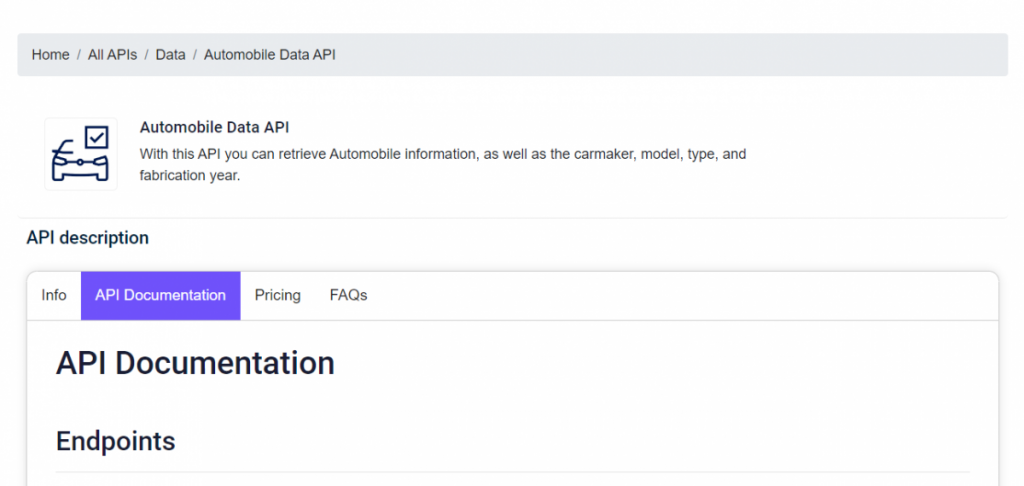
Step By Step: How To Get Started With This API
- Create an account at Zyla API Hub, and subscribe to Automobile Data API for no cost. You’ll receive an individual API access key that you’ll use to access the API endpoint.
- Authenticate with the API by entering the bearer token in the Authorization header.
- Employ the endpoint you need (it can be: CAR TYPES, CAR MAKERS, CARS, GET YEARS). Then fill in the parameters with the information you want to obtain.
- Finally, make the API call by pressing the button “test endpoint” and see the results on your screen.
And that’s all you need to do! Automobile Data API will respond immediately with all the information you need! To conclude, here is an example of an API response using the endpoint CARS.
JSON output Example:
{ "id": 9644, "year": 2012, "make": "Chevrolet", "model": "Tahoe", "type": "SUV" }API response:
[
{
"id": 9582,
"year": 2008,
"make": "Buick",
"model": "Enclave",
"type": "SUV"
},
{
"id": 9583,
"year": 2006,
"make": "MINI",
"model": "Convertible",
"type": "Convertible"
},
{
"id": 9584,
"year": 2019,
"make": "Volvo",
"model": "XC90",
"type": "SUV"
},
{
"id": 9585,
"year": 1999,
"make": "Ford",
"model": "Taurus",
"type": "Sedan, Wagon"
},
{
"id": 9586,
"year": 2020,
"make": "Volvo",
"model": "XC60",
"type": "SUV"
},
{
"id": 9587,
"year": 2006,
"make": "HUMMER",
"model": "H2",
"type": "SUV, Pickup"
},
{
"id": 9588,
"year": 2016,
"make": "GMC",
"model": "Sierra 1500 Crew Cab",
"type": "Pickup"
},
{
"id": 9589,
"year": 2008,
"make": "GMC",
"model": "Canyon Crew Cab",
"type": "Pickup"
},
{
"id": 9590,
"year": 2016,
"make": "Subaru",
"model": "Outback",
"type": "SUV"
},
{
"id": 9591,
"year": 2010,
"make": "Mitsubishi",
"model": "Outlander",
"type": "SUV"
}
]Related post: Best Car Database API For Automotive Industries

