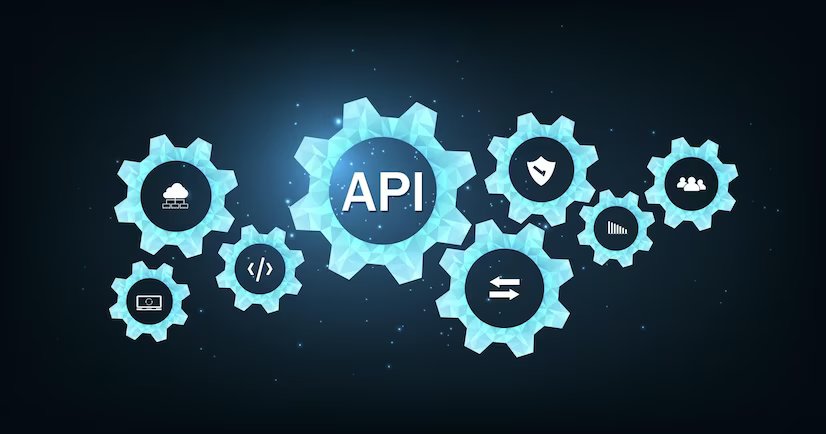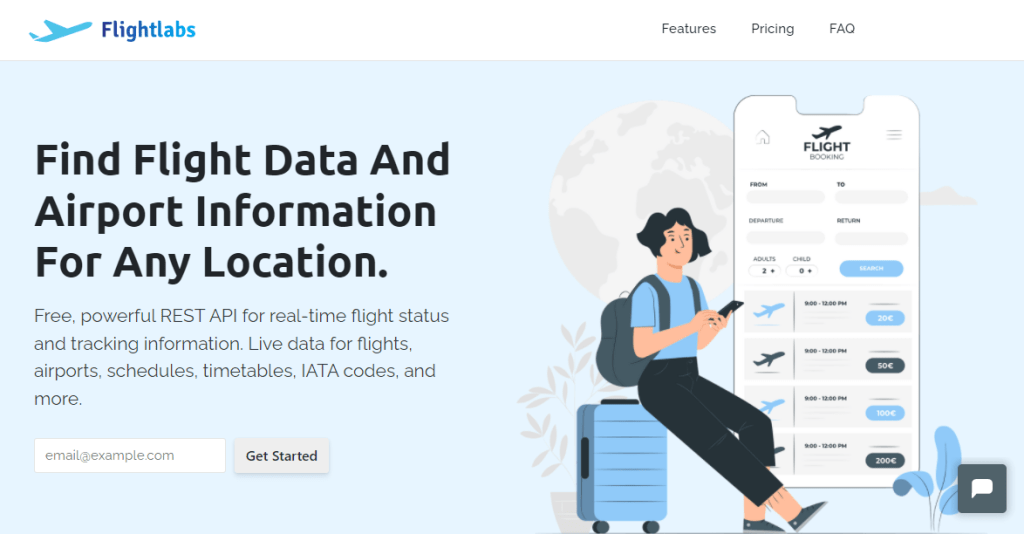Airports are complex systems with a large amount of associated data. Making it challenging for developers to develop applications for the aviation industry itself. Or making some apps or websites that are used by the passengers or other users.
To handle the complexity associated with airports, developers need to understand the various data sets available, such as flight schedules, gate assignments, weather conditions, security wait times, and passenger traffic. These data sets are critical for developing applications.
The applications using Airport Data API can offer many benefits, such as improved operational efficiency, cost reduction, and increased customer satisfaction for the aviation industry. Other applications can offer benefits to passengers such as saving time, reducing stress, and making their travel experience more enjoyable. Developers need to consider the diverse purposes of these applications and create solutions accordingly.
Best Airport Data API
There are many API providers in the market, and not all of them provide the same level of quality or reliability.
Flightlabs API is a powerful tool that can help you get airport data quickly and easily. This is a high-quality API that provides real-time flight data and other aviation-related information. Whether you’re a traveler looking to stay up to date with the latest airport information or a developer building an application that requires real-time flight data.
The API is a reliable and easy-to-use solution. So why wait? Go to www.goflightlabs.com/ Sign up for an account today and start accessing real-time airport data!
Nowadays APIs Are The Best Way To Get Airport Data
Handling the complexity of airport data can be a daunting task for developers. However, with the help of APIs, developers can access airport data in a simplified and organized way, enabling them to create innovative applications which can enhance the travel experience for passengers, and develop platforms and applications to optimize the operational efficiency of airport facilities.
APIs communicate directly with the data sources and the documentation of the API help developer understand the various data sets available, while considering the needs of both the aviation industry and passengers, developers can create serval applications that can better serve the airport ecosystem.
API allows developers to access and use data from a specific service or platform. In the case of airport data, an API can provide information on flight schedules, gate assignments, and other vital information. The API makes HTTP requests to the server of the airports to collect and process the data. The data is then stored in the API’s systems, where it can be accessed by developers who use the API to build applications that require airport data.
You can use different formats of the data you’re working with. Depending on the API provider you choose, the data may be available in different formats, such as JSON. You can choose a format that is compatible with your application or project. For example, if you’re working with a JavaScript application, you will prefer to use JSON format as it is natively supported by JavaScript
You can make use of data processing tools and libraries. There are many tools and libraries available that can help you parse and process complex data sets. For example, you can use Python libraries like Pandas or NumPy to manipulate data sets and extract the information you need. Alternatively, you can use data visualization tools like Tableau or Power BI to create interactive visualizations of your data.
Finally, you can ensure that you’re handling the data securely and responsibly. Airport data is often sensitive and confidential, and it’s important to handle it with care. You should ensure that you’re complying with data protection laws and regulations and that you’re storing and transmitting data securely.
How FlightLabs Works?
Go to https://www.goflightlabs.com/ and sign up for an account. Get your API key use the key to call for the endpoint “Airport” and start accessing real-time airport data.
If you request information about a specific airport, based on the IATA code, below is the response:
{
"data": [
{
"GTM": "1",
"airportId": 7,
"codeIataAirport": "AAH",
"codeIataCity": "AAH",
"codeIcaoAirport": "EDKA",
"codeIso2Country": "DE",
"geonameId": "3207669",
"latitudeAirport": 50.75,
"longitudeAirport": 6.133333,
"nameAirport": "Aachen/Merzbruc",
"nameCountry": "Germany",
"phone": "",
"timezone": "Europe/Berlin"
},
[...]
]
}