The travel industry has been rapidly growing over the years, with more people traveling for business and pleasure. As a result, the aviation industry has been playing a critical role in ensuring seamless travel experiences for passengers. To achieve this, airlines and airports have been leveraging technology to improve their services, with airport APIs being one of the key technological advancements. In this article, we will explore the reasons why airport APIs are key to the growth of the travel industry.
An airport API is an interface that allows developers to access flight data from airline companies, airports, and travel agencies. This data includes flight schedules, availability, prices, and other related information. Developers can use this data to build applications, websites, or services that provide travelers with real-time flight information and allow them to book flights.
As improving customer service is a concern every business must have, we recommend FlightLabs make the process of that improvement an easier one.

What Are The Benefits Of This API?
Airport APIs like FlightLabs have become a crucial tool in the travel industry due to several reasons:
- Real-time Flight Information: One of the most significant advantages of using airport APIs is that travelers can access real-time flight information. This means that travelers can get up-to-date information about flight schedules, delays, cancellations, and other pertinent information that can affect their travel plans. With real-time flight information, travelers can plan their trips more efficiently and reduce the chances of being stranded at the airport.
- Seamless Booking Process: Booking a flight can be a complicated process, particularly if you are booking through different airlines or travel agencies. However, with the help of APIs such as FlightLabs, developers can create applications or services that allow travelers to compare prices, book flights, and manage their travel itineraries all in one place. This streamlined booking process not only saves time but also makes it easier for travelers to manage their travel plans.
- Personalized Travel Experience: Using FlightLabs, developers can create personalized travel experiences for travelers. This means that travelers can receive customized travel recommendations based on their preferences, such as flight timings, seat preferences, or travel budgets. With personalized travel experiences, travelers can enjoy a more seamless and stress-free travel experience.
- Increased Revenue for Travel Companies: APIs have opened up new revenue streams for travel companies. By providing access to their flight data through FlightLabs, airlines, airports, and travel agencies can expand their reach and attract new customers. This increased reach leads to more bookings and revenue for travel companies, which in turn drives the growth of the travel industry.
How Does This API Work?
FlightLabs has a plethora of endpoints that work by making calls, and there are several possible calls that yield different results. You can, for example, check the general data offered by any airport, airline, and with the right code you can access real-time flight data. For example, here’s the API response when the “Flight data” call is made:
{
"success": true,
"data": [
{
"aircraft": {
"iataCode":"B789",
"icao24":"C01040",
"icaoCode":"B789",
"regNumber":"C-FGDZ"
},
"airline": {
"iataCode":"AC",
"icaoCode":"ACA"
},
"arrival" : {
"iataCode":"GRU",
"icaoCode":"SBGR"
},
"departure" : {
"iataCode":"EZE",
"icaoCode":"SAEZ"
},
"flight" : {
"iataNumber":"AC91",
"icaoNumber":"ACA091",
"number":"91"
},
"geography" : {
"altitude":12496.8,
"direction":31.15,
"latitude":-26.98,
"longitude":-49.95
},
"speed" : {
"horizontal":880.74,
"isGround":0,
"vspeed":-1.188
},
"status":"en-route",
"system" : {
"squawk":null,
"updated":1665523076
}
},
{ ... },
]How Can I Get This API?
Airport APIs like FlightLabs are quickly becoming the key to the growth of the travel industry. They enable travelers to access real-time flight information, book flights seamlessly, and enjoy personalized travel experiences. Moreover, APIs provide travel companies with new revenue streams and expand their reach to attract new customers. With the help of FlightLabs, the travel industry is poised for continued growth, making travel more accessible and convenient for everyone. You can try it out by following these instructions:
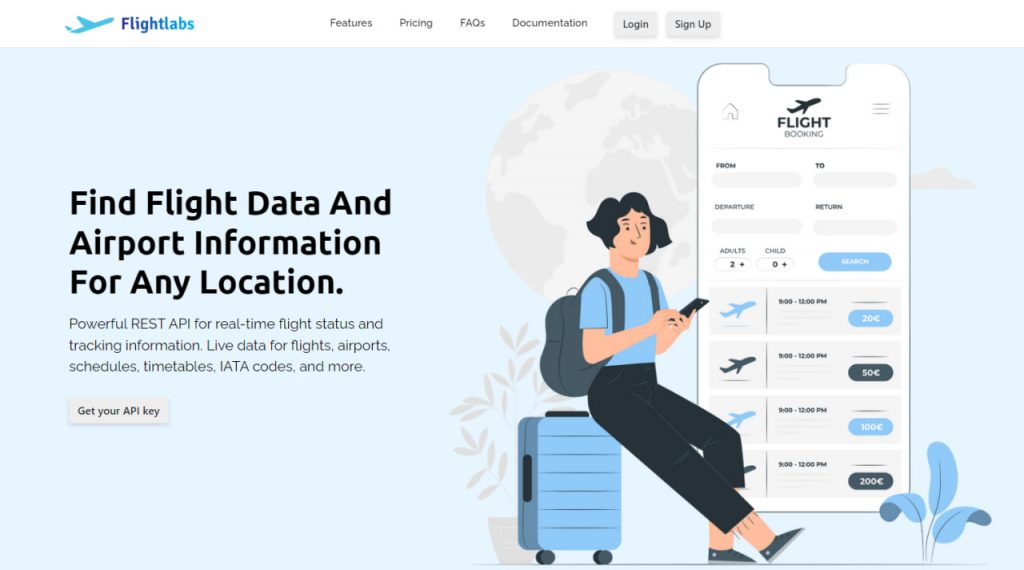
- Create an account at FlightLab’s site. Then select your desired endpoint or enter the IATA or ICAO code of airports or airlines.
- Use these codes and then call the API. You can get a unique API key on your account dashboard.
- Finally, press the “Run” button and you’re ready! The API response will be on your screen. You can also choose a programming language.

