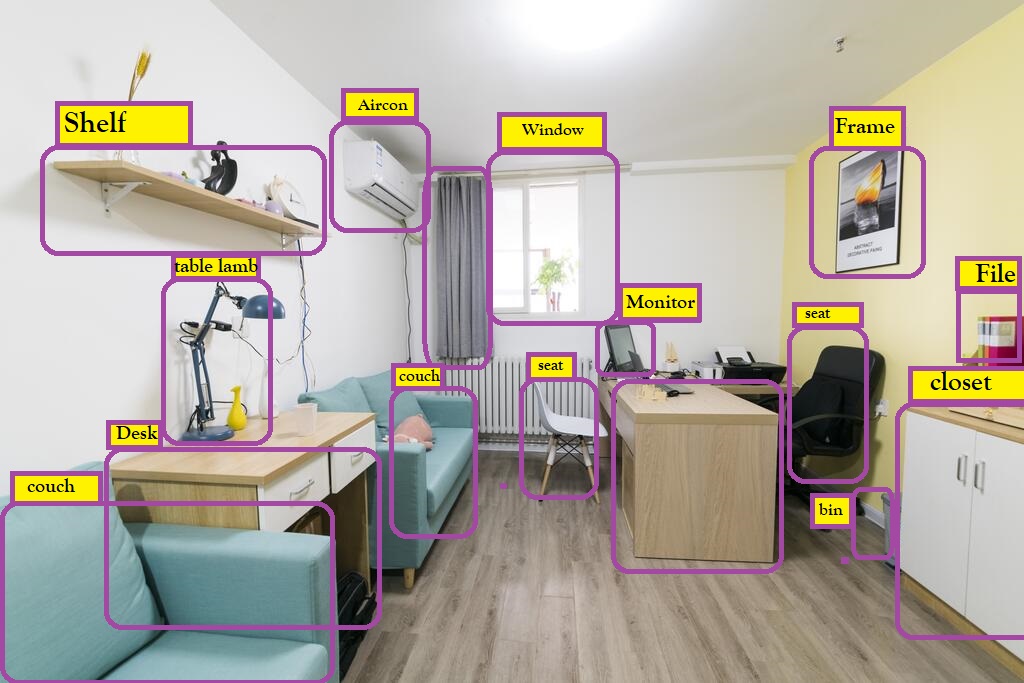Are you looking for an object detection API that can help you in your new project but you don’t know which one is the best option? Then you don’t need to worry anymore! In this post we will introduce you to the best API available in the market.
The process of classifying and naming images based on what can be seen in them is known as object detection. A computer vision technique known as object detection is used to locate objects in images or videos. To provide accurate results, object recognition algorithms frequently use machine learning or deep learning. Humans can instantly recognise and pinpoint objects of interest when viewing photos or videos. Computer-aided object detection attempts to resemble this intelligence.
Object detection is an exciting field that is growing in popularity for both professional and academic applications. Quick and evident advancements have been made in this field, particularly in terms of modern technology and processing power.
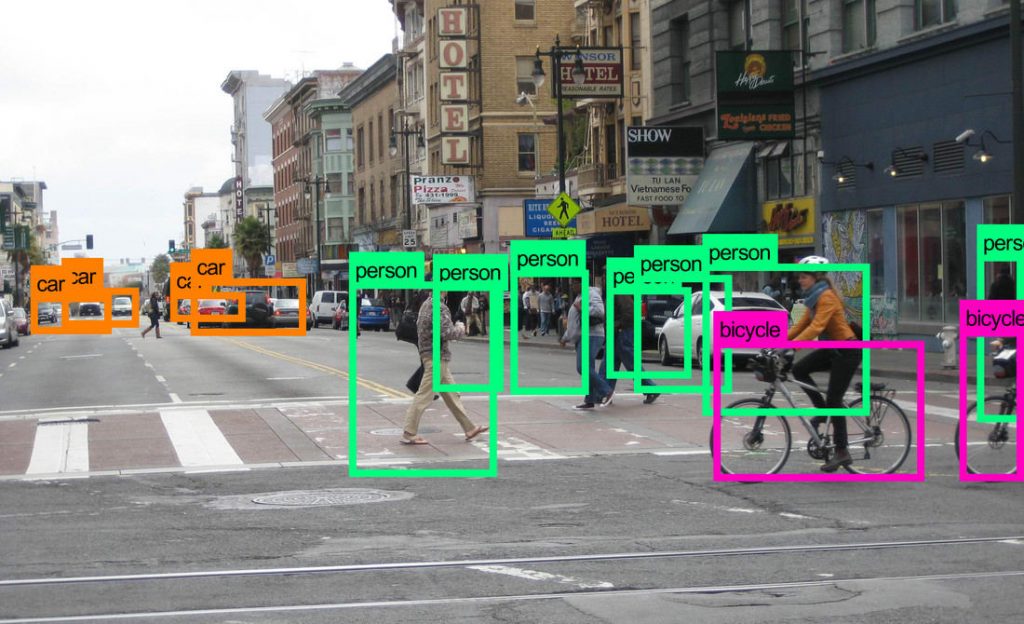
Like we mentioned above, object recognition APIs employ machine learning techniques to create a model that recognizes objects in photos. The model is then applied to new image processing to identify the items. This is a powerful tool with numerous applications, including facial recognition, retail product inventory, and security monitoring.
To function properly, the algorithm must be properly educated. According to artificial intelligence and machine learning, after installing and configuring new software, it must be trained on a predetermined number of labeled samples in order to learn to identify objects in a picture.
Why Use An Object Detection API?
First, an API will allow you to categorize your images so that you can find them quickly later. If you share your photos with others, categorizing them can help them find the images they need.
If you can recognize elements inside photographs, you will be able to better comprehend and organize the world around us, as well as improve communication and recall. Object categorization is important because it allows us to predict, draw conclusions, and apply our knowledge to new situations. Moreover, the importance of recognizing faces in photographs can be used for two different purposes. Whether to make facial recognition systems more secure. Or to quickly scan a crowd or group of people in order to identify a specific individual.
Businesses and developers can use this API to access a database with a broader range of photo classifications and create better software and websites. Because it can be difficult to independently compile data from numerous credible sources, using an API is a faster and more efficient solution than starting from scratch and building your own.
There are numerous object detection services available on the market. Only a few, however, are absolutely priceless. But don’t worry; we’ve already thought about it and prepared the best response for you. As a result, if you want to start using this type of API, we recommend going with one that is legitimate, reliable, and reasonably priced. Luckily, we have the ideal one for you! We’re talking about Clapicks, an API that has recently gained popularity due to its utility.
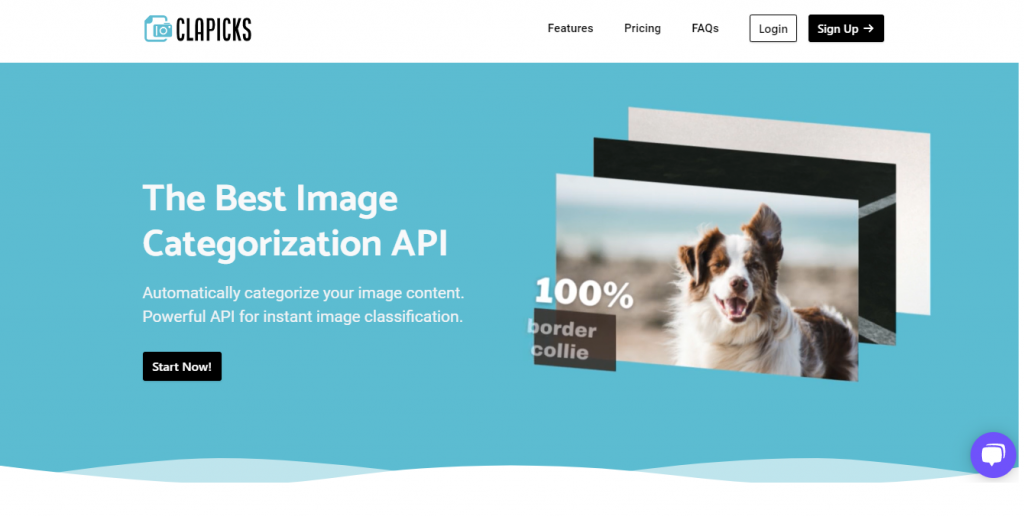
What Is Clapicks?
The Clapicks object detection API is a simple and effective tool for categorizing images. This API can be used to classify photos of people, objects, and scenes, among other things.
Clapicks can instantly identify and categorize a wide range of objects in photos with a single click. This is accomplished through the use of machine learning and artificial intelligence. Besides, because it only requires the image URL to evaluate, this program is ideal for eCommerce websites and independent developers.
Clapicks will respond in seconds after receiving the URL with a precise and helpful classification. This response will have a likelihood rating. The effectiveness of object detection increases as the image’s confidence score, which ranges from 0 to 1, approaches 1.
To start using it you just need to follow these steps:
1-Go to Clapicks. You will receive an API key after creating an account, which you must use each time you interact with the API.
2-Include your bearer token in the authorization header to verify your API key.
3-After you’ve completed the preceding steps, enter the URL of the image you want to categorize.
4-Finally, make a call to the API and wait a few seconds for the results.