An IP Geolocation API can be a key tool in various applications and services. These APIs provide information about the geographical location of an IP address, including details such as country, region, city, latitude, and longitude. They are commonly used for a variety of purposes, so here we want to share with you an option that has given us the best results.
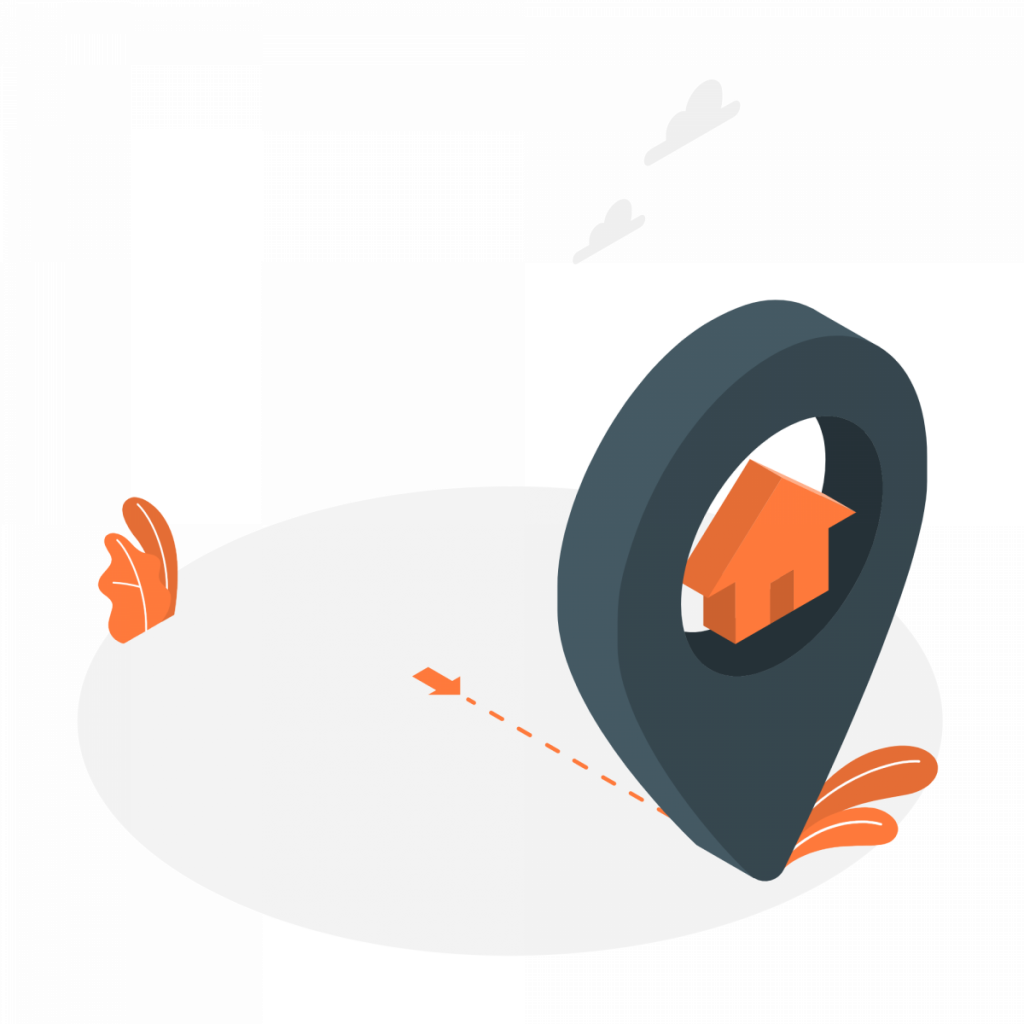
Take Advantage Of An IP Geolocation API
IP Geolocation APIs offer several benefits for various applications and industries. Here are some of the key advantages:
- Location-based Services: IP Geolocation APIs provide accurate information about the geographical location of an IP address. This can be used to customize services based on the user’s location, such as displaying localized content, providing region-specific offers, or adapting language preferences.
- Fraud Prevention: Businesses can use IP Geolocation data to identify and prevent fraudulent activities. Unusual or suspicious login attempts from unexpected locations can trigger security measures, helping to protect against unauthorized access.
- Targeted Advertising: Marketers can leverage IP Geolocation data to deliver targeted and relevant advertisements based on a user’s location.
- Content Localization: For websites and applications, IP Geolocation can be used to automatically present content in the user’s preferred language or with region-specific information.
- Compliance and Access Control: Companies can use IP Geolocation information to enforce regional restrictions or comply with specific legal and licensing requirements. This is particularly important for online platforms that need to control access to content or services based on geographic regions.
- Analytics and Business Intelligence: IP Geolocation data can be analyzed to gain insights into user demographics, regional trends, and customer behavior.
- Customized User Experience: By understanding the user’s location, websites and applications can tailor the user experience to better suit regional preferences, cultural nuances, and local regulations.
- Network Optimization: Network administrators can use IP Geolocation to optimize network performance by directing traffic more efficiently based on the user’s location. This can enhance overall network speed and reduce latency.
- Weather and Location-specific Information: Applications can utilize IP Geolocation to provide real-time weather updates, local news, or other location-specific information.
- E-commerce and Shipping: E-commerce platforms can use IP Geolocation to estimate shipping costs, delivery times, and display region-specific product availability.
Check ipXapi: The Best IP Geolocation API In 2024
Get insights into your customers with ipXapi, the leading IP geolocation API. Simply provide an IP address, and you’ll unlock a wealth of information, including:
- Location: Country, city, zip code, and more.
- Connection: Type of internet used (mobile, WiFi, etc.).
- Preferences: Time zone and currency based on location.
- Security: Identify potential threats like proxies and bots.

Use this data to:
- Personalize customer experiences: Deliver content and offers tailored to their location and preferences.
- Optimize ad targeting: Show ads relevant to their specific demographics.
- Implement geo-restrictions: Only allow access from certain areas.
- Enhance security: Protect your site from malicious activity.
Start for free! Enjoy a 7-day trial and experience the power of ipXapi. With multiple plans and easy integration, it scales with your business needs.
Ready to learn more? Explore the documentation, try the API yourself, and see how ipXapi can take your website to the next level.
Key benefits:
- Accurate and reliable data: Trusted by thousands globally.
- Fast and scalable: Uptime guaranteed and easy to implement.
- Comprehensive information: More than just location data.
- Multiple modules: Enhance your understanding with Location, Currency, Time Zone, and Security modules.
All You Need To Do To Make Use Of It Is:
- First, go to IpXapi and click the “GET FREE API KEY” button.
- You will be able to access the API once you have registered.
- Introduce the IP address you need to check.
- Make the API call and examine the results on your screen.
For instance, the following response was given when we attempted to use the IP address “196.171.167.215” to call an API:
{
"status": "success",
"country": "Togo",
"countryCode": "TG",
"region": "M",
"regionName": "Maritime",
"city": "Lomé",
"zip": "",
"lat": 6.12563,
"lon": 1.22542,
"timezone": "Africa/Lome",
"isp": "TogoTelecom",
"org": "",
"as": "AS24691 TogoTelecom, Togo",
"query": "196.171.167.215",
"areaCode": "",
"dmaCode": "",
"inEU": 0,
"euVATrate": false,
"continentCode": "AF",
"continentName": "Africa",
"locationAccuracyRadius": "50",
"currencyCode": "XOF",
"currencySymbol": "CFAF",
"currencySymbol_UTF8": "CFAF",
"currencyConverter": 607.5645,
"flag": "",
},
"connection": {
"asn": 24691,
"isp": "Togotelecom Togo"
},
"type": "ipv4",
"classType": "class C",
"application": "Small networks"
}
If you want to know more about IpXapi check these articles…

