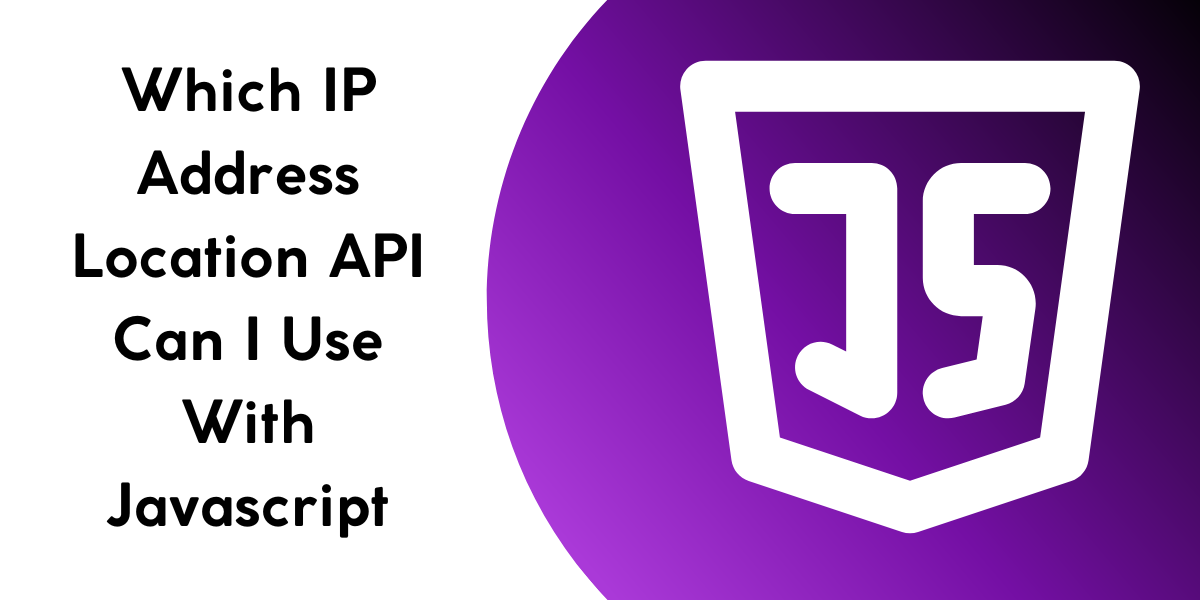An IP Address Location API can be useful for various applications, such as geotargeting, content customization, security, and more. These APIs provide information about the geographical location of an IP address, including details like country, region, city, latitude, and longitude. You can use IP Address Location APIs with JavaScript. Typically, these APIs are accessed through HTTP requests, and JavaScript can easily make HTTP requests using technologies like XMLHttpRequest or the more modern Fetch API.
Take Advantage Of IP Address Location API
When using JavaScript, it’s relatively easy to integrate IP Address Location APIs into your web applications or websites. JavaScript can make asynchronous requests to these APIs, fetch the location data, and dynamically update the user interface based on the received information.
However, keep in mind that user privacy is important. Be transparent about the data you collect and how it will be useful, and ensure compliance with privacy regulations such as GDPR or other applicable laws. Additionally, be aware that IP-based geolocation may not always be precise, and users might be accessing the internet through VPNs or proxies, which can affect the accuracy of the location data.
Make sure to check the documentation of the specific IP Address Location API you are using for details on the API endpoint, required parameters, and any authentication (such as an API key) that may be needed.
Keep in mind that some IP Address Location APIs may have usage limits or require a subscription for more extensive usage. Always adhere to the terms of use provided by the API provider.
Check ipXapi: A High-Quality IP Address Location API
ipXapi provides location and other information about website visitors based on their IP address, making it a valuable tool. It is a top IP geolocation API that provides a valuable tool to enterprises looking to adapt their online offerings.

Using ipXapi, you may determine a visitor’s country, city, time zone, and preferred currency. This information allows you to tailor your online experience to specific users, such as offering geo-restricted content or targeted advertising based on their location. ipXapi provides insights into connection types, identifying potential security issues like proxies and crawlers.
IpXapi is an excellent choice for improving user experience, optimizing ad targeting, and increasing website security. They also provide a free 7-day trial so you can try it before committing. Their emphasis on search engine optimization guarantees that you can easily find the knowledge and tools you need to get started.
All You Need To Do To Make Use Of It Is:
- First, go to IpXapi and click the “GET FREE API KEY” button.
- You will be able to access the API once you have registered.
- Introduce the IP address you need to check.
- Make the API call and examine the results on your screen.
For example, a JavaScript request will look similar to this:
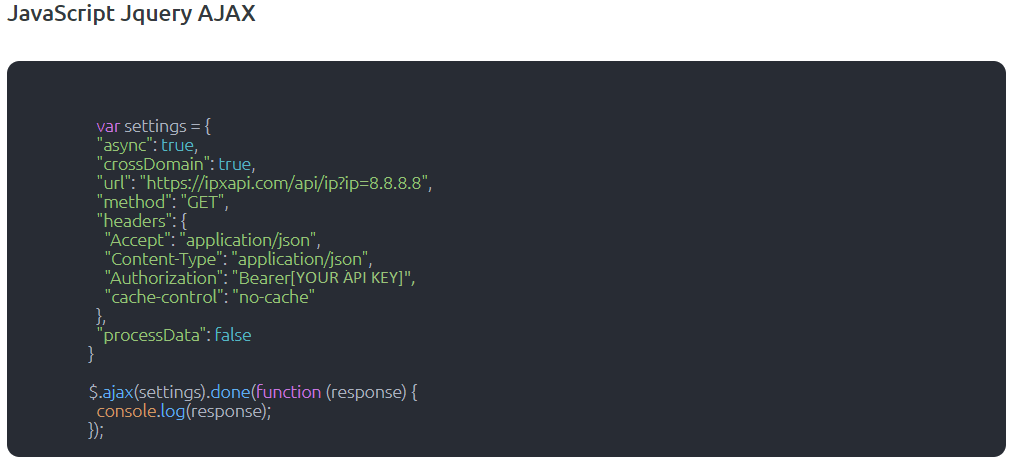
If we attempted to use this IP address “196.171.167.215” we will get the following response:
{
"status": "success",
"country": "Togo",
"countryCode": "TG",
"region": "M",
"regionName": "Maritime",
"city": "Lomé",
"zip": "",
"lat": 6.12563,
"lon": 1.22542,
"timezone": "Africa/Lome",
"isp": "TogoTelecom",
"org": "",
"as": "AS24691 TogoTelecom, Togo",
"query": "196.171.167.215",
"areaCode": "",
"dmaCode": "",
"inEU": 0,
"euVATrate": false,
"continentCode": "AF",
"continentName": "Africa",
"locationAccuracyRadius": "50",
"currencyCode": "XOF",
"currencySymbol": "CFAF",
"currencySymbol_UTF8": "CFAF",
"currencyConverter": 607.5645,
"flag": "",
},
"connection": {
"asn": 24691,
"isp": "Togotelecom Togo"
},
"type": "ipv4",
"classType": "class C",
"application": "Small networks"
}
If you want to know more about IpXapi check these articles…