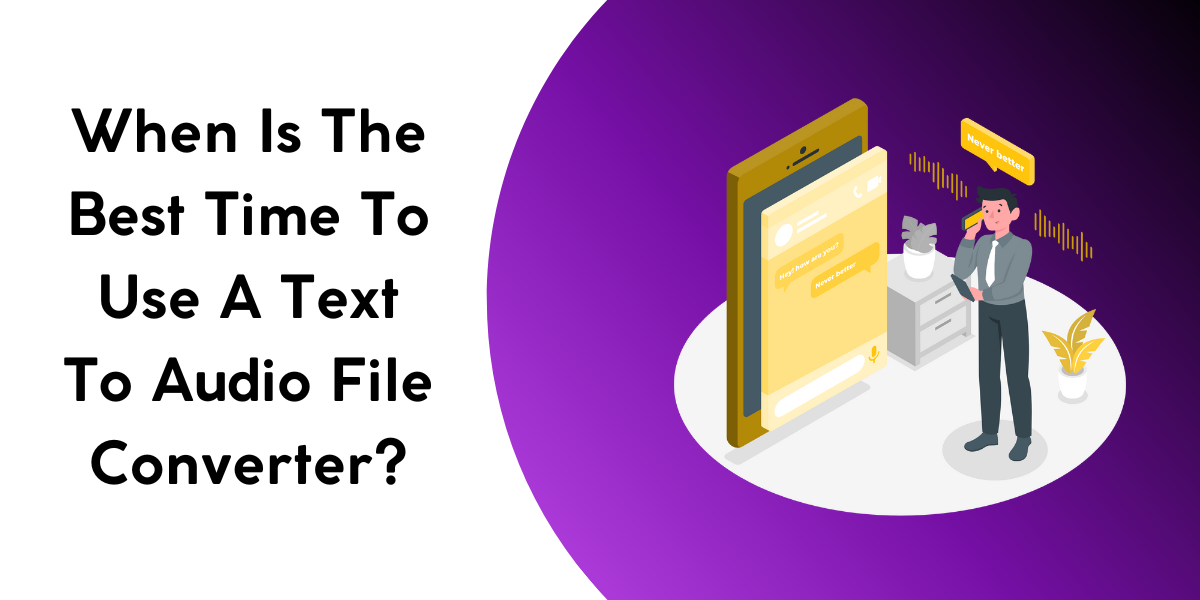A Text to Audio File Converter is a versatile tool that transforms written text into spoken audio, offering accessibility and convenience across various scenarios. Ideal for individuals with visual impairments, commuters, multitaskers, and language learners, these converters enable users to absorb information without the need for traditional reading. Whether during daily commutes, exercise routines, household chores, or language practice, the technology enhances productivity by allowing users to listen to articles, books, or study materials. Additionally, content creators benefit from the converters for streamlined script-to-audio production. In summary, Text to Audio File Converters cater to a broad spectrum of users, providing an efficient and inclusive way to engage with written content through spoken audio.
When Should I Use A Text To Audio File Converter?
The best time to use a Text to Audio File Converter depends on individual preferences, needs, and situations. Here are some scenarios when using such a converter can be particularly beneficial:
- Commute or Travel: Listening to converted text while commuting, whether by car, bus, or train, allows individuals to make productive use of travel time. It’s an excellent way to catch up on articles, books, or study materials without having to read.
- Exercise and Physical Activities: For those who enjoy jogging, walking, or working out, a Text to Audio File Converter is handy. It enables individuals to consume written content through audio, turning physical activities into learning or entertainment opportunities.
- Multitasking at Home: When engaged in household chores like cleaning, cooking, or organizing, converting text to audio lets you absorb information without needing to focus on reading. This enhances multitasking capabilities and efficiency.
- Accessibility Needs: For individuals with visual impairments or difficulties in reading, a Text to Audio Converter is invaluable. It ensures equal access to written information by converting it into spoken content.
- Language Learning: Language learners can benefit from using the converter during daily activities. Listening to text in the target language helps improve pronunciation, comprehension, and overall language skills.
- Reviewing Documents: When reviewing lengthy documents, reports, or study materials, listening to the content can offer a different perspective. It provides an alternative to visually scanning text and may aid in identifying errors or comprehending complex information.
- Content Creation: For content creators, converting written scripts into audio files streamlines the process of producing podcasts, videos, or other audio-based content. It ensures a consistent and clear delivery of the intended message.
- Bedtime Routine: Some individuals find listening to soothing content preferable to reading before bedtime. Using a Text to Audio Converter can turn bedtime stories, articles, or relaxation materials into an auditory experience.
In essence, the best time to use a Text to Audio File Converter is whenever one wishes to consume written content in situations where traditional reading might be impractical or less convenient.
Check Woord: A High-Quality Text To Audio File Converter
With the help of the platform Woord, you may interact with text in a whole new way. You can have any article, news article, work document, or even the entire book read aloud to you in a tone that is authentic and human. That’s exactly what Woord does—it converts text into crisp, high-quality audio in more than 20 languages, including accented ones.

Woord has you covered whether you’d rather listen than read or are just looking for a more engaging approach to take in information. With a premium membership, you can download audio files for offline listening, convert an infinite number of texts, and even share them online via an embedded player. To test out Woord’s features before committing, it also provides a 7-day free trial.
To make use of this Text To Audio File Converter just follow these steps:

- First, you have to go to https://www.getwoord.com/, where the text you want can be shared or uploaded. You may also use the SSML editor to write it there yourself.
- Choose your favorite voice, selecting gender, and accents. Here you will also be able to edit other settings, like the speed or pauses, for example.
- Finally, allow the platform to create your audio by clicking ‘Speak it.’ Play it once it’s finished. You may download it as an MP3 file if you’re satisfied with it, or keep editing it if not.