The necessity for effective data extraction and validation has grown increasingly crucial in today’s digital environment. To meet this requirement, ID Card Text Extraction APIs provide a comprehensive solution that makes use of Object Character Recognition (OCR) technology. By just giving the document’s URL. These APIs provide a smooth mechanism for extracting all essential data included within any ID. The retrieve data is then returne in the form of a structured JSON response. Which includes crucial facts such as name, surname, address, date of birth, expiration date. Document number, and even graphic aspects such as the signature and profile image. Organizations may easily standardize their data storage, execute strong data validation, and strengthen security measures by employing these APIs.

How To Use The Data From ID Document API
- Obtaining API Access: First, you must gain API access from the source. Signing up on their platform, subscribing to their service, and acquiring an API key or authentication token may be require. Your API key will use to validate your queries.
- Endpoint and Input for the API: The API will have an endpoint URL to which you may send your queries. To extract data from an ID, you must provide the URL of the document to be analyzed. The document should be in image format. And the API will process the picture and extract the required data using Optical Character Recognition (OCR).
- API Output – JSON Response: After you provide the document’s URL, the API will analyze the picture and return a JSON response. Structured information taken from the ID, such as name, surname, address, date of birth, expiration date, issuance date, document number, sex, and other data included in the ID, will be included in the answer.
- Data Standardization: One of the API’s most typical use cases is to standardize the collected data. This implies that the API will deliver the information in a consistent manner, which will make it easier for you to store the data uniformly in your databases.
- Data Validation: The API may be used to validate data. You may compare the extracted information to the data you have recorded to see if the name, address, date of birth, and so on match the records you have. You may also use the API to determine whether the ID is valid and whether the individual is of legal age based on the date of birth.
- Security Validations: Security validations are another important use case for the API. You may improve security measures in a variety of applications by extracting and validating information from IDs, such as age verification, identity verification, access control, and so on.
- Handling Signature and Profile photo: The API may additionally give an image of the ID card’s signature and profile photo. This might be handy for visual verification or other applications that require photos.
- Error Handling and Retry Mechanism: As with any API, handling failures graciously and having a retry mechanism in place for unsuccessful calls are critical. Check the API docs for error codes and information on how to manage potential problems.
- Considerations for Privacy and Security: When using the API, keep privacy and security in mind. Make sure you have the appropriate permissions to read and process the ID card data. Consider data encryption and storage best practices to safeguard sensitive data.
Which Data From ID Document API Has The Most Detailed Responses?
After examining numerous request options, we can conclude that the Zylalabs ID Document OCR API is one of the best since it is simple to use and produces excellent results.
“ID OCR” is the intended outcome. Driver’s licenses, passports, ID cards, and permanent residency cards have their structure text, photos, and signatures computerized. This API supports a diverse set of recognized national identities.
We gave the photo URL in this case to check how the API behaved. We supply the URL https://static01.nyt.com/images/2008/09/16/nyregion/license533.jpg in this situation.
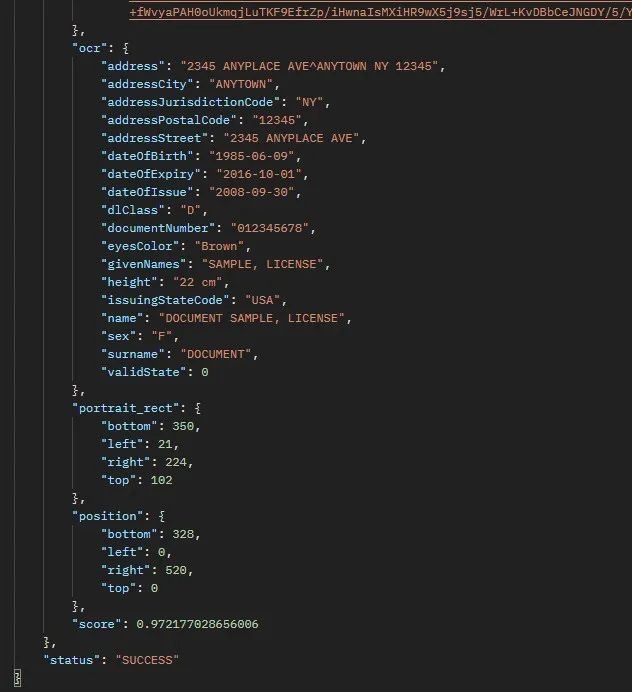
Where Can I Find Out Everything About The ID Document OCR API?
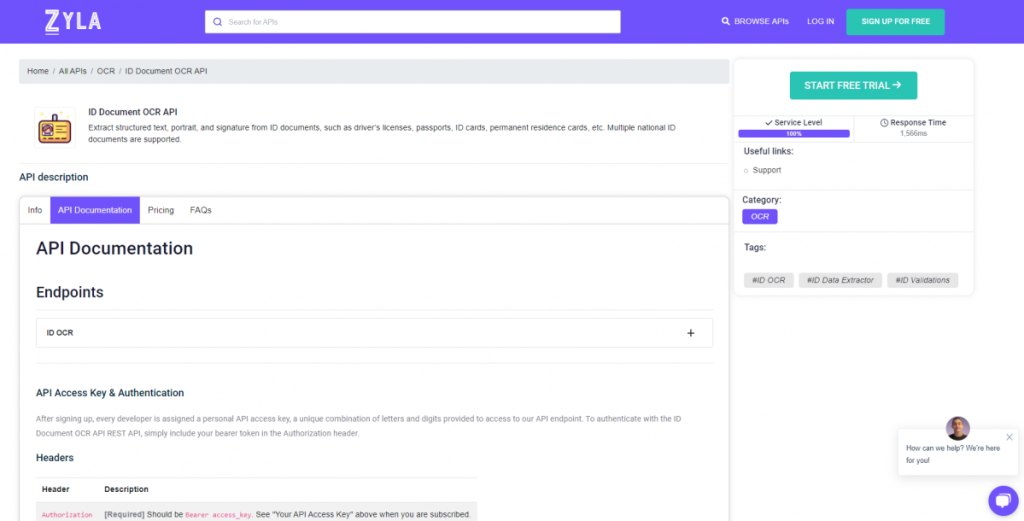
- To begin, go to the ID Document OCR API and press the “START FREE TRIAL” button.
- After joining Zyla API Hub, you will be able to utilize the API!
- Make use of the API endpoint.
- After that, by hitting the “test endpoint” button, you may perform an API call and see the results shown on the screen.
Related Post: How To Extract Data From An ID Document Using APIs

