Do you want to know what a PDF converter API is and how to use it? If the answer is yes, you are in the right place!
In today’s digital age, businesses, and developers constantly seek efficient ways to handle, manage, and share content. The demand for seamless document conversion has never been greater, prompting the rise of innovative solutions like HTML and URL to PDF APIs. These powerful PDF converters have revolutionized the way we generate, preserve, and distribute information by enabling dynamic conversion of web content into PDF documents.
Understanding HTML and URL to PDF APIs
HTML to PDF APIs and URL to PDF APIs are web-based services that facilitate the conversion of HTML content and web pages, respectively, into PDF files programmatically. The former allows businesses to generate PDF documents directly from HTML code. While the latter enables the conversion of entire web pages into PDF format. Thus, a powerful API like HTML and URL to PDF API acts as bridges between the dynamic, interactive nature of web content and the static, universally accessible format of PDFs. This ultimately creates a seamless user experience for content consumption and sharing.

Convert HTLM Codes And Webpages To PDF With HTML And URL To PDF API
There’s no doubt that the best tool to convert all of those important pieces of information into PDF is HTML and URL To PDF API. After all, it can be found at the reputable API marketplace Zyla API Hub and has gained popularity due to its efficiency.
Thanks to its use of cutting-edge technology, this API will make sure to extract all the codes, numbers, tags, and everything surrounding the HTML code and instantly turn it into an easy-to-read PDF. The same goes for URLs. Users will be able to successfully extract any detail from websites. For example, images and titles and convert them into PDFs. This way, they will be able to see how a webpage has developed over time. And then compare it with other websites.
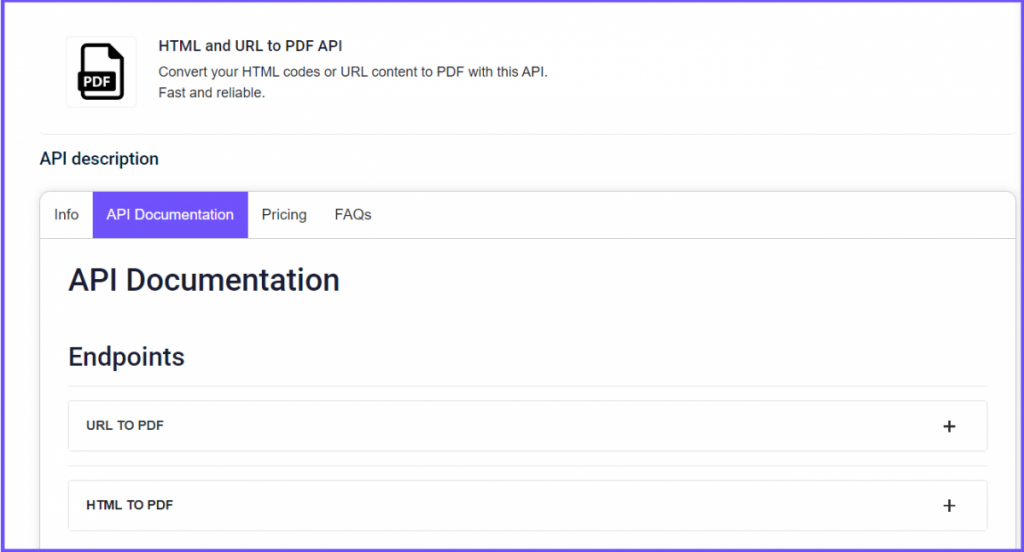
How To Use This API In Four Steps
HTML and URL to PDF API is very easy-to-use, so you won’t need to install anything or worry about its level of difficulty. Just follow these steps to get started with it:
- Register for an account at Zyla API Hub. After this, you will be given an API key.
- Subscribe to HTML and URL to PDF API, so you can start using its seven-day costless trial.
- Authenticate your API key by including your bearer token in the Authorization header. After this, you can start making API calls.
- Use the endpoint HTML TO PDF or URL TO PDF and provide the necessary information as a parameter
- Finally, make the API call and wait for the response.
And that’s pretty much it! HTML and URL to PDF API will take care of everything else and will provide you with a downloadable PDF file of the URL that you requested. To conclude, here is an example of an API response:
URL
GET https://zylalabs.com/api/138/html+and+url+to+pdf+api/180/url+to+pdfAPI Response
{
"documentUrl": "https://dashboard.edocapi.com/drivedocuments/edocapi-test/79c90231-a551-4a90-9f92-99c6877c0ef5.pdf"
}Related post: How To Turn HTML To PDF Through An API

