Do you want to know all the uses that an OCR tool can have for you? This is your post, we are going to tell you everything about its tools and how an Optical Character Recognition API works!
Optical Character Recognition, abbreviated as OCR, is a term used in information technology to describe a process that allows the text of an inscription or image to be digitalized using a scanner.
When a text is pass through a certain device using tools like Optical Character Recognition API, the system recognizes the characters as part of an alphabet. As a result, the scann document may be edit with a word processor because it is not store as an image.
As a result, the work that many people have to do is made easier. If someone scans a book with the intention of creating a summary; thanks to this service, they will be able to interact with the scan text through a program, cutting, copying, and pasting any word; which would be impossible if such a recognition process was not perform, because the computer is incapable of understanding text that is display in an image.
Aside from the obvious benefit of storing a text as a text rather than a picture; there is a significant weight difference: images may take up considerably more space on disk than text; which should be considered if full-length books are desired.
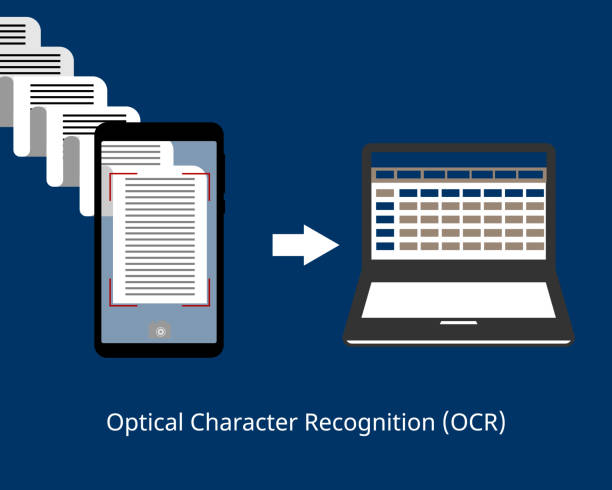
Is It Easy To Use An Optical Character Recognition API?
It’s strange that a single API can change the capacity of a computer so dramatically; but it happens all the time: while modern processors can be very efficient; especially when combined with latest-generation memory and disks; they’re useless without the right programs; so a single machine can go from ineffective to extremely advanced depending on the task at hand.
As a consequence, an Optical Character Recognition API might provide a better result while not consuming your resources in a few steps. To begin, you must take a photograph of the document. For example, you may take a picture using your phone and then upload it.
Following that, the API scans and optimizes an image’s quality. Increases the grayscale scale, optimizes the brightness, and detects the document’s border. The goal of this step is to improve image quality. Distortions are removed and picture characteristics are improved as a result.
After that, the AI analyzes the light and darkness patterns that make up the letters; and numbers to convert the scanned image into the text; and recognizes the text character by character, although the outcome appears to be instantaneous.
This is why we would like to recommend this tool to you, since it is considered the best tool of 2022; and promises many improvements in the following years. Try it today!
Use The Best Optical Character Recognition API On The Market Today!
With an API like Optical Character Recognition API, you can examine each image you submit and then extracts every word from it. To acquire the textual information that the image includes; all you need to do is submit the URL of the image of your choice.
Companies should utilize the Optical Character Recognition API if they want to extract text from their images. It will also help you find out whether images connected to your business are online without your consent.

To classify images containing text, Optical Character Recognition API will be useful, because character recognition technology enables you to read a picture’s text, identify its category, and get the words in their entirety. The findings will astound you, and the API is quite user-friendly.
Related Post: Use This OCR API To Examined And Extract Every Image’s Word Within It

