Do you want to know what an image format changer API is and how to use it? In this article, we will explain everything you need to know about it and recommend a great tool.
As you may already know, an application programming interface (API) is a collection of definitions and mechanisms for creating digital services. Thus, an API enables communication between two systems so that they may exchange data or commands. So, when it comes to an image format changer API, it allows developers to programmatically convert or transform images from one file format to another.
How Does It Work?
Image format changer APIs typically work by accepting an input image in a specific file format and converting it into the desired output format. The API takes care of the underlying image processing and file format conversion tasks, relieving developers from having to implement these functionalities from scratch.
Overall, these APIs provide a convenient way to integrate image conversion capabilities into software applications, websites, or other platforms. So, if you are a developer looking to enhance your project with an API, we recommend using Image Format Changer API. This one is a reliable tool available at Zyla API Hub.

Why Should You Use Image Format Changer API?
Image Format Changer API is a reliable tool that will allow you to change the image format in an instant. With its help, you can convert any image to PNG, JPG, BMP, or TGA with ease! The best part is that all this can be done in just a few clicks.
This API is perfect for businesses that must modify their image formats through code. By just announcing the new format, you will receive a new image to store and use in your projects.
In addition, Image Format Changer API is super easy to use. The API will receive the image URL as a parameter and will then return a new URL with the new image ready in the requested format. You can then download it and use it however you want. Super easy!
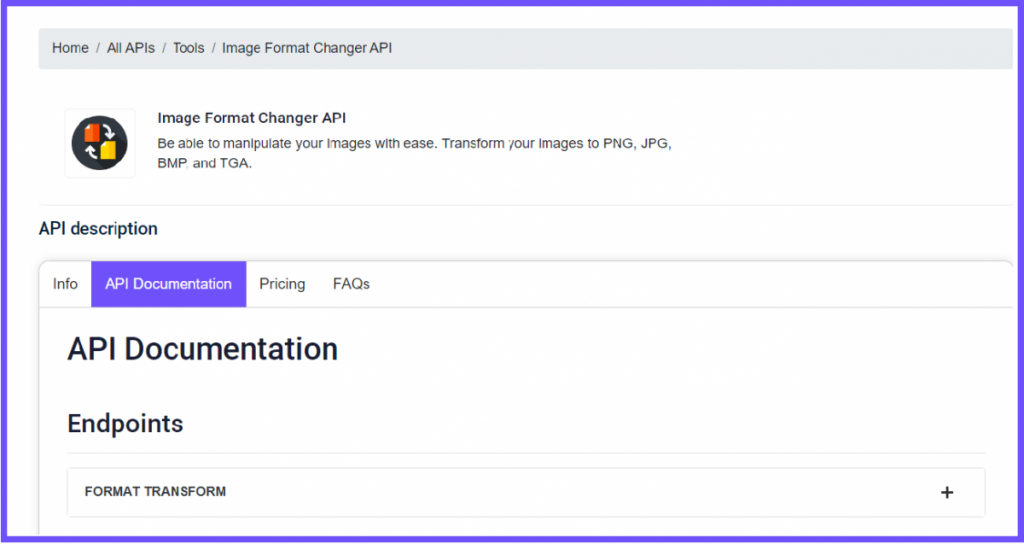
How To Use This API In Five Steps
Image Format Changer API provides a simple interface that anyone can use without having to worry about the level of difficulty or install anything. Just follow these simple steps to get started!
- Register for an account at Zyla API Hub. Upon completion, you will be given an API key.
- Authenticate your API key by including your bearer token in the Authorization header. Once this is done, you can start making requests.
- Use the endpoint FORMAT TRANSFORM and pass the image URL that you want to transform.
- Select the desired format between these: JPG, PNG, BMP, and TGA.
- Finally, make the API call.
And that’s pretty much it! The rest will be handled by Image Format Changer API. In just a few seconds you’ll obtain a response just like this one:
INPUT PARAMETERS. Request Body:
{
"sourceImageUrl": "https://www.pngplay.com/wp-content/uploads/6/Duck-Transparent-PNG.png",
"targetFormat": "jpg"
}API RESPONSE
{
"downloadUri": "https://imagemanip5ejclvekl22r4.blob.core.windows.net/manipulated-files/a5a60b51-96b4-4401-9943-d6e62a1ffd44/Duck-Transparent-PNG.jpg?sv=2020-08-04&se=2023-07-08T22%3A49%3A55Z&sr=b&sp=r&sig=xnI68vCsZsBHKIsXE6C6mddnfFkBc5lHu%2FZjU9FbDQo%3D",
"instance": "8bd64873-0fc8-440f-b66f-c44082fa96eb",
"status": 200
}Related post: Benefits Of Using The Image Format Converter API In 2024

