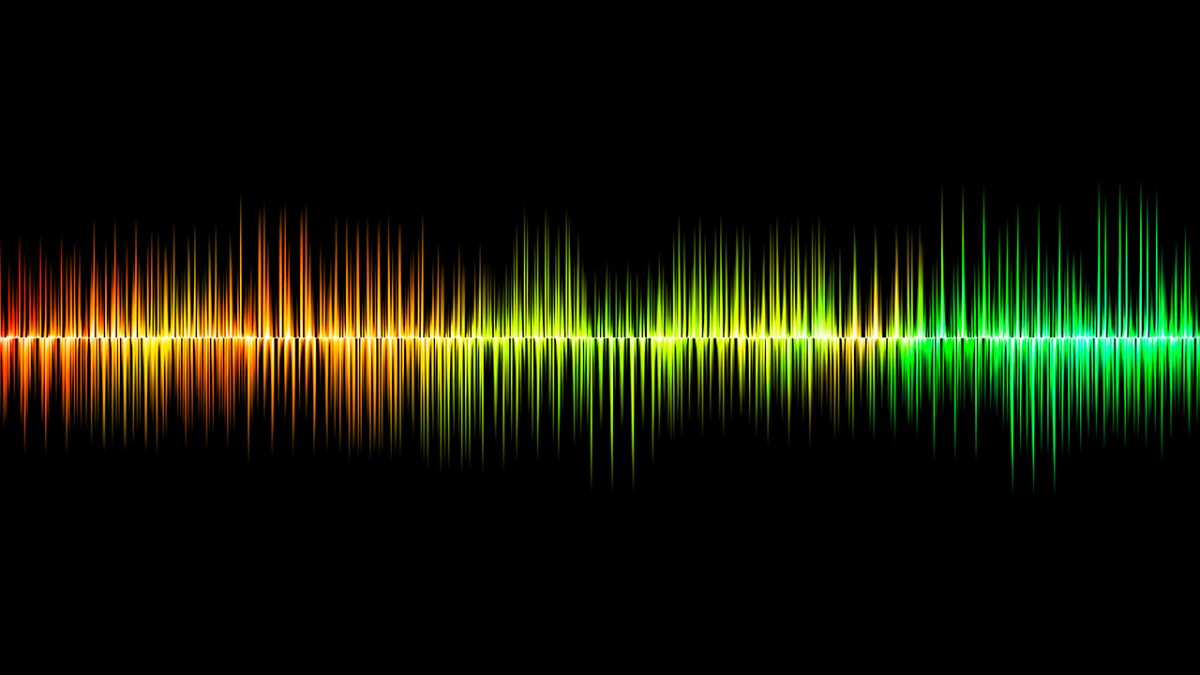Do you want to use a voice generator tool so you can develop projects with speech synthesis capabilities? If the answer is yes, you are in luck! We have the perfect recommendation for you!
Using computer-generated voices, text-to-speech (TTS) technology converts written text into spoken words. In other words, it allows electronic devices and computers to “read aloud” written things like books, emails, or documents. TTS systems process text and produce related speech signals using linguistic algorithms. The speech output is then generated by a TTS application after having examined the structure, pronunciation, and intonation patterns of the text.
There are many different ways that TTS technology can be used. Some companies use it to create audio versions of their user manuals. While others use it to create automated phone systems that can answer customer questions or provide information about their products. But regardless of how you choose to use TTS technology; one thing is for sure, you need a reliable and efficient TTS tool.
Although there are many options on the Internet, not all TTS tools offer the best capabilities for businesses of all sizes. In fact, some of them are not as profitable as they seem. Therefore, if you are looking for a reliable TTS tool with a voice generator, we recommend that you use one with years of experience and guaranteed quality results, such as Woord.

Why Do We Recommend Woord?
Because it is so simple to use and has so many features that make the conversion process quick and effective, Woord is one of the most widely used text-to-speech tools available. It uses cutting-edge technology and artificial intelligence to quickly transform any textual information into an MP3 file.
The exceptional quality of Woord‘s TTS technology is one of its distinguishing characteristics. The voices produced by its voice generator are remarkably lifelike, with subtle nuances and natural intonations that give the speech a realistic quality.
In addition, Woord provides a smooth and approachable experience. Just enter the text you want to convert on their website. And then select your favorite voice from their astonishing collection of human-like voices in a wide variety of languages. This tool currently offers more than 50 different voices in 21 languages, including variations for selected languages such as Canadian French, and Brazilian Portuguese.
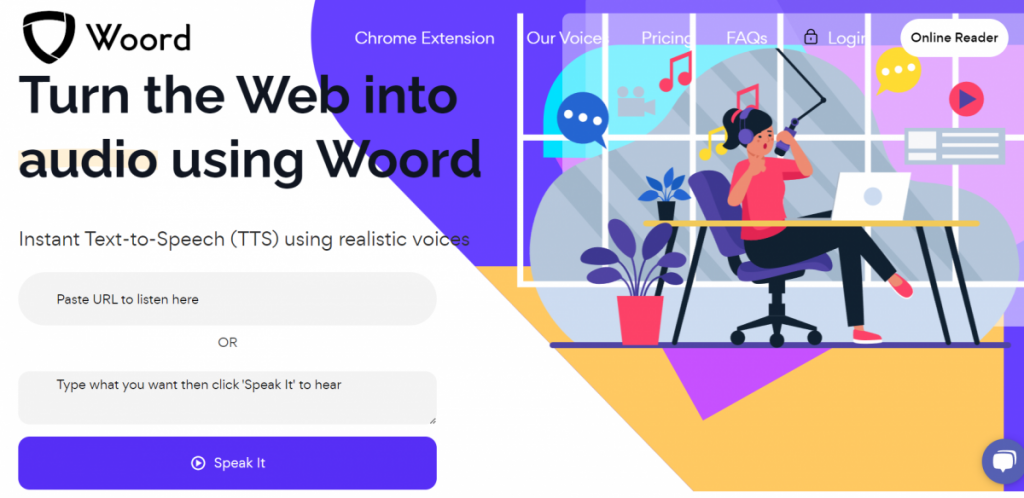
How To Use Woord In Four Steps
- Register by creating an account on Woord site. At this point, you’ll need to select a plan. Choose from: Starter (at only $9.99 per month), Basic, and Pro. Compare their features and see which one best suits your needs.
- Paste, write, or upload the text you want to convert.
- Select the voice. You’ll have to select the genre and language you want the audio to be in.
- Finally, click on “Speak It”.
And that’s all you need to do! In just a few seconds, Woord will create an audio file that you can listen to and download. and the best of all is that you can use this audio file however you want, for personal and professional purposes! This is because you’ll own the intellectual property of all the files you generate!
Read more: The Best Voice Generator For Audio Content Creators