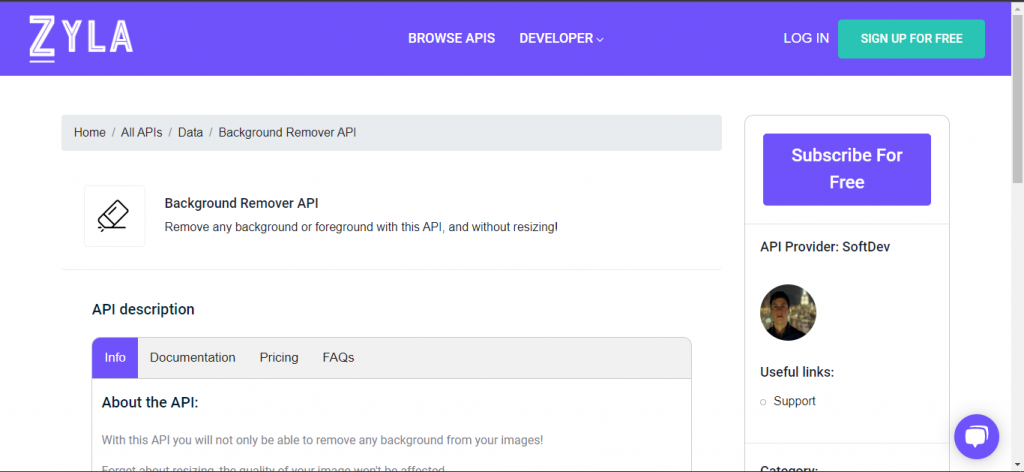Do you need an image editor that removes backgrounds and foregrounds? Well, you are in the right place! Thanks to this wonderful system, you will be able to do it. If you need more details, in this post we will tell you much more.
According to the American Institute of Graphic Arts (AIGA), graphic design is defined as the art and practice of planning and projecting ideas and experiences with visual and textual content. In other words, the graphic design communicates certain ideas or messages visually. These graphics can be as simple as a business logo or as complex as page layouts on a website. Graphic design takes graphic and textual elements and implements them in multiple types of media. It helps the producer to connect with the consumer and transmit the message of a project, event, campaign, or product.
Companies can use graphic design to promote and sell products through advertising; websites, to convey complicated information in a digestible way through infographics; or companies, to develop an identity through branding, among other things. Every day, we take many of the subtly artistic things around us for granted. But hidden in every corner of a magazine, exit sign, or textbook, there is a set of design ideas that influence our perceptions.
Has it ever happened to you that you were editing an image and you came across the boring and annoying task of removing the background from an image? And this makes a lot of sense, imagine that you want to cut a woman with many reliefs in her hair. Cutting something like that would take many minutes of hard work. But luckily, artificial intelligence is here to help you. This AI is housed within an API called Background Remover API, which will allow you to remove background and foreground with surgeon-like precision.
This system uses an artificial intelligence system to automatically detect objects and people to cut out. Just find the image you want to remove the background from and then copy the URL. This means that the image must be uploaded to the internet. This system does not have the option to upload files from your computer enabled. If the image is not uploaded to the internet, you just have to upload it to Google Drive or a social network like Facebook or Instagram. In this way, you will get the URL.
Before this, you must create your account, register your personal data and above all, enter an email, since you must confirm your account via email. Then, inside the Background Remover API website, you will have to paste the URL and the system will do the rest of the work for you. You will get the image in the same quality, same size and in PNG format. In this way, you will have the image ready to use it.
If you want to test the quality of Background Remover API, you only have to choose the no-cost plan. You will have a total of 5 attempts to remove the fund without paying anything. Once you verify the quality, there you will have to pay for a better plan. Prices in dollars from 24.99 to 199.99 per month.