Businesses and people are increasingly exposed to fraud and identity theft in today’s fast-paced digital environment. Many firms are turning to face recognition technology to increase their fraud detection skills in order to counteract this. Businesses may correctly identify and verify the identity of their users, prevent fraudulent activity, and improve the overall security of their operations by adding a face recognition API into their systems.
Thanks to improvements in machine learning and artificial intelligence, facial recognition technology has gone a long way in recent years. It can now distinguish and identify an individual’s distinct facial traits in real-time. Businesses may employ this technology to monitor user activity and detect any unusual conduct, such as attempts to log in with a stolen identity or fraudulent transactions.
We’ll look at how face recognition APIs may help organizations enhance their fraud detection skills in this piece. We’ll go through the advantages of employing facial recognition technology, such as increased security, simpler processes, and a better user experience. We’ll also look at some of the obstacles and possible hazards involved with face recognition, as well as how organizations may reduce these risks to ensure that this technology is used ethically.

Reasons To Use A Facial Recognition API
Companies are adopting face recognition technology into their fraud detection systems for a variety of reasons, including:
- Higher precision: Compared to older approaches, facial recognition technology can identify and authenticate a user’s identification with far greater precision. This aids in the prevention of fraud and reduces the likelihood of criminals exploiting stolen identification information.
- User experience is improved since face recognition technology allows users to swiftly and simply authenticate their identity, decreasing the time and complexity of the authentication procedure. This enhances the user experience and builds trust in the brand.
- Real-time fraud detection: Businesses may monitor and detect fraud in real-time, allowing them to take prompt action to avoid fraudulent conduct.
- Cost savings: By automating the identity verification and fraud protection processes, businesses may avoid hiring additional people to execute these duties.
- Regulatory compliance: In some industries, such as finance, it is required to verify users’ identities and comply with money laundering and KYC rules. Facial recognition technology can aid in the efficient and successful implementation of these policies.
In brief, face recognition technology is a significant tool for businesses seeking to increase fraud detection and prevention, improve customer experience, and comply with regulatory requirements.
What Is The Function Of This API, And How Can I Get It?
The Zylabs Face Comparison Validator API will be utilized as an example in this scenario because it produces the most results in the present market.
The API will need you to provide two photos from the URL, and the AI will take care of the rest.
For instance, the API returns the following response:
{
“statusCode”: 200,
“statusMessage”: “OK”,
“hasError”: false,
“data”: {
“resultIndex”: 0,
“resultMessage”: “The two faces belong to the same person. “,
“similarPercent”: 0.9042724605108994
},
“imageSpecs”: [
{
“leftTop”: {
“isEmpty”: false,
“x”: 718,
“y”: 195
},
“rightTop”: {
“isEmpty”: false,
“x”: 356,
“y”: 176
},
“rightBottom”: {
“isEmpty”: false,
“x”: 337,
“y”: 538
},
“leftBottom”: {
“isEmpty”: false,
“x”: 699,
“y”: 557
}
},
{
“leftTop”: {
“isEmpty”: false,
“x”: 859,
“y”: 160
},
“rightTop”: {
“isEmpty”: false,
“x”: 511,
“y”: 111
},
“rightBottom”: {
“isEmpty”: false,
“x”: 462,
“y”: 459
},
“leftBottom”: {
“isEmpty”: false,
“x”: 810,
“y”: 508
}
}
]
}
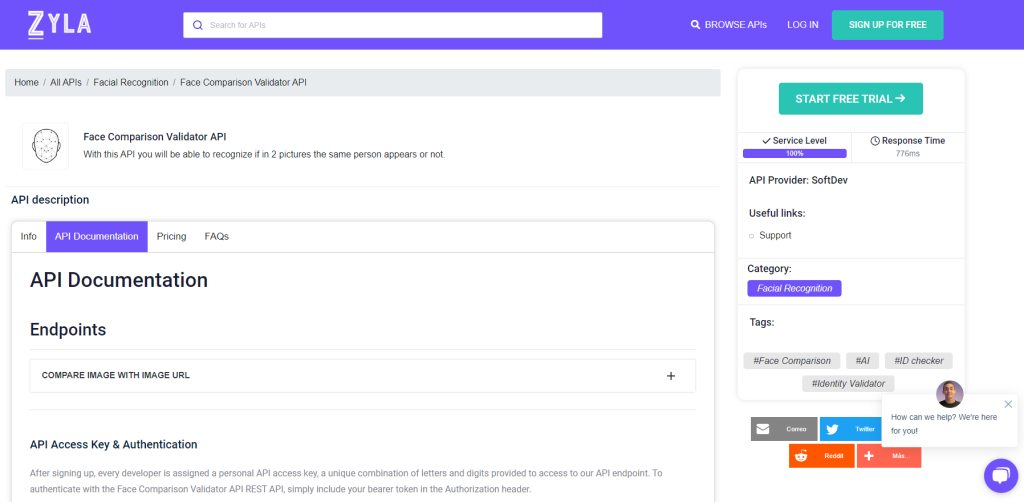
To utilize it, you must first do the following:
1- Navigate to Face Comparison Validator API and click the “START FREE TRIAL” option to begin utilizing the API.
2- You will be issued your unique API key after registering in Zyla API Hub.
3- This endpoint will receive the image URL and will provide you with the comparison results. You will be able to tell if the two pictures correspond to the same person.
4- Once you’ve found your required endpoint, perform the API request by selecting the “run” button and viewing the results on your screen.
Related Post: Why Incorporate An Identity Verification API Into Your Application?

