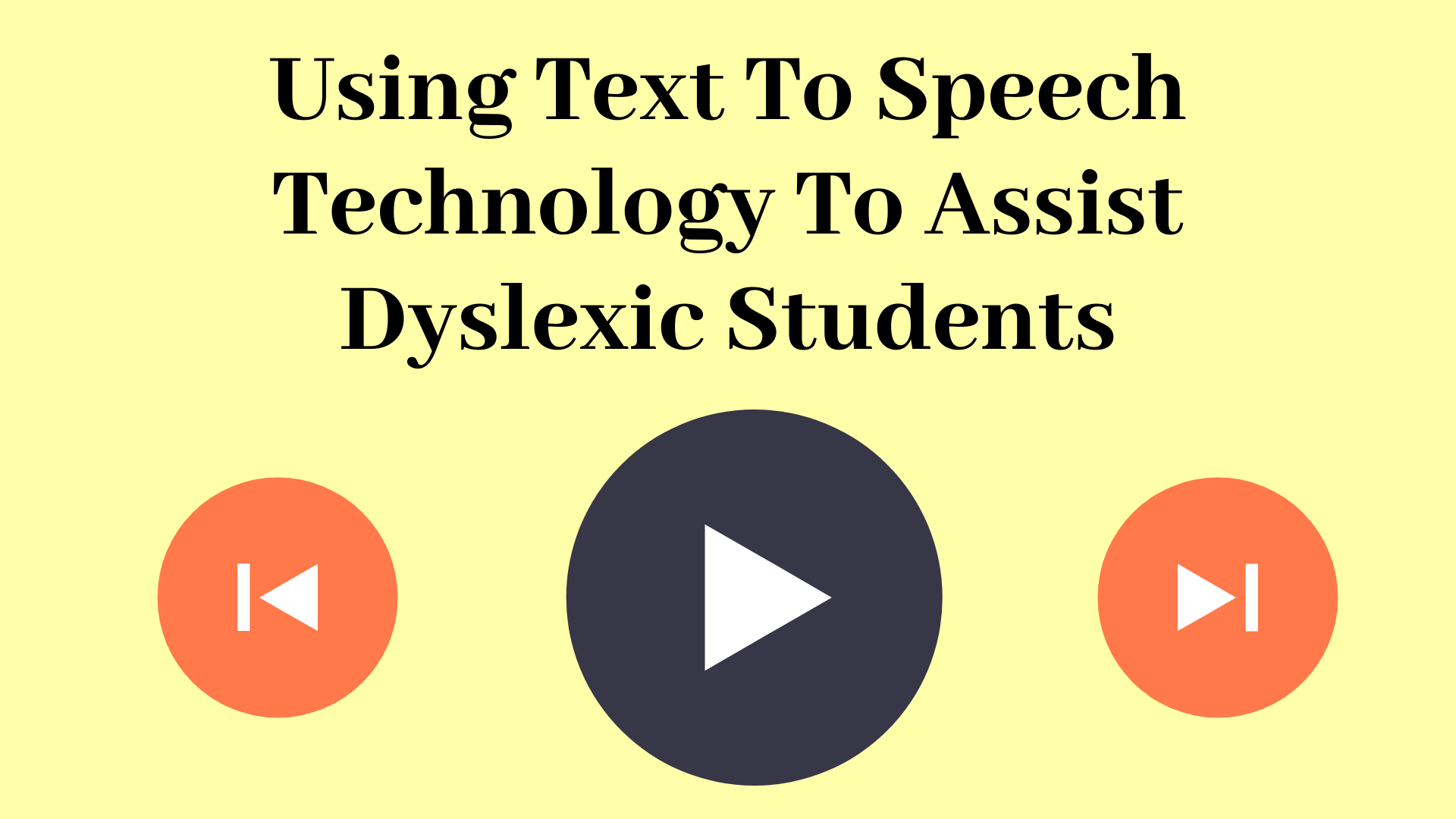If you are a teacher or a parent and have a dyslexic student, this article will help you find the best text-to-speech option. Why TTS and not other technology? Because it has all the features you need to make learning a joyful experience.
Dyslexia is a more common issue than most people will think. It is a condition that can affect more than 5% of people. Understood, an NGO that takes care of children that suffer from this situation, explains it with the right words. They said that is the trouble of identifying words because the link between characters and sounds is unclear.
Besides, some kids can’t even recognize certain sounds on words, like a weak vowel at the end of the word ‘bottom’. What are its most common symptoms? A kid with this language difficulty reads slowly, without fluency, and makes mistakes frequently. But also adults can have it without noticing it.
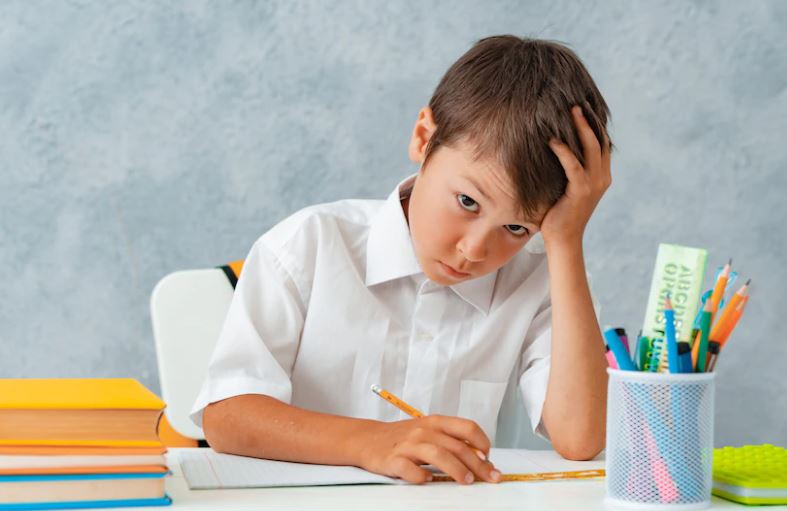
That’s because sometimes it’s targeting as a visual problem to recognize words when it isn’t. So, it can hinder reading comprehension, spelling, writing and some other subjects that combine letters and numbers like Math. That could be discouraging because they feel like they aren’t understanding and let alone learning. And can lead to emotional or psychological concerns if the kid is not diagnosed on time.
But there is a tool that can assist dyslexic students when they are trying to learn grammar, vocabulary, or simply reading. Its name is text-to-speech and it converts text or documents into audio with natural voices. TTS technology will transform the way kids learn and they will no longer struggle recognizing sounds.
How? If you heard a gentle voice reading a website to you while you are on the page, it would help you comprehend its content. This kind of software is powered by artificial intelligence that can be customized for better results. So, you put your children’s lesson on the online assistance, and then, they would listen to it like they were hearing another person’s talk.
The best option we can recommend if you want to help a kid with dyslexia is Woord. This text-to-speech tool is the best because it works online! All you need to do is search for the Online Reader and paste text if it is an instruction. But if the text is longer, like an article, a chapter, or any document, you can upload it on the same page.
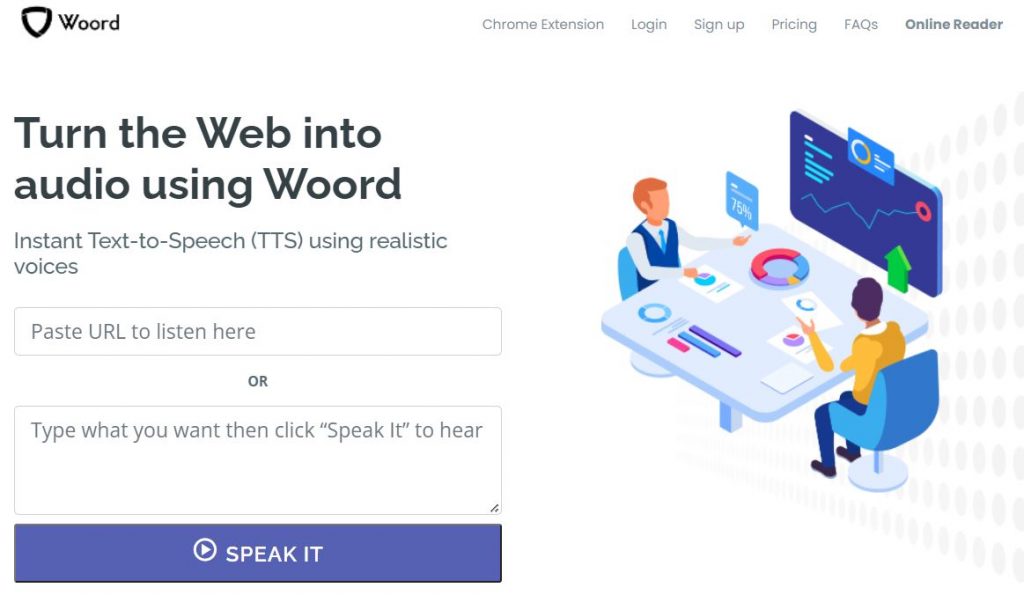
Also, you will find more than 28 languages and this is useful for learning a different idiom. When you have your text loaded, you will be able to select a voice and a genre. It could be female, male, or neutral. You can complement your choices by changing the pace, the pauses, and other constructive settings.
The next step is to download the audio with your text in an MP3 format ready to be played. To do that you will need a free account and a little time! Your children will thank you and all of you will have a wonderful experience.