Traveling can be an exciting experience, but it can also be quite overwhelming. With so many things to consider, from booking flights to finding the best deals on hotels and car rentals, it’s easy to feel lost in the sea of information. Fortunately, with the rise of aviation data APIs, travelers can now access real-time data and make more informed decisions about their travels.
An aviation data API is an interface that allows third-party developers to access real-time data on flights, airlines, and airports. This data is often collected and updated by the airlines themselves and made available through an API to other companies and developers. This allows for easier integration of flight data into other travel-related applications, such as booking sites and travel planning tools.
With the industry still recovering from the impact of the global pandemic, every edge counts to making a better customer experience and bringing the profit margins back up. That’s why our pick for the best aviation data API is FlightLabs, which is truly an all-in-one package.

What Is FlightLabs?
FlightLabs is an aviation API with the ability to search for and compare flight options across multiple airlines all in one place. This makes it much easier to find the best flight for your customer’s needs, whether that be based on price, schedule, or other preferences. Additionally, through integration into either an app or a website, you can unlock the ability to book and manage flights directly through that platform, eliminating the need to navigate multiple airline websites or booking platforms.
Another advantage of using FlightLabs is the ability to access real-time information on flight status and delays. This information can be crucial for travelers trying to make connections or for those trying to avoid long delays at the airport. With this information at their fingertips, travelers can adjust their plans accordingly, saving both time and frustration.
How Does FlightLabs Work?
This API has a plethora of endpoints that work by making calls, several possible calls yield different results. You can, for example, check the general data offered by any airport, or airline, and with the right code, you can access real-time flight data. Here’s an example of a flight data endpoint response:
{
"success": true,
"data": [
{
"aircraft": {
"iataCode":"B789",
"icao24":"C01040",
"icaoCode":"B789",
"regNumber":"C-FGDZ"
},
"airline": {
"iataCode":"AC",
"icaoCode":"ACA"
},
"arrival" : {
"iataCode":"GRU",
"icaoCode":"SBGR"
},
"departure" : {
"iataCode":"EZE",
"icaoCode":"SAEZ"
},
"flight" : {
"iataNumber":"AC91",
"icaoNumber":"ACA091",
"number":"91"
},
"geography" : {
"altitude":12496.8,
"direction":31.15,
"latitude":-26.98,
"longitude":-49.95
},
"speed" : {
"horizontal":880.74,
"isGround":0,
"vspeed":-1.188
},
"status":"en-route",
"system" : {
"squawk":null,
"updated":1665523076
}
},
{ ... },
]
How Do I Get FlightLabs?
FlightLabs is an efficient tool that can enhance the value of flight data and elevate the travel experience for travelers. By furnishing real-time updates on flight status, customized travel suggestions, and operational performance insights, this comprehensive API facilitates airlines and travel agencies in providing a smooth and pleasant travel experience. As the travel industry evolves, flight APIs are expected to gain more significance in shaping the future of travel. To be a part of this future, you can acquire FlightLabs by following the instructions below:
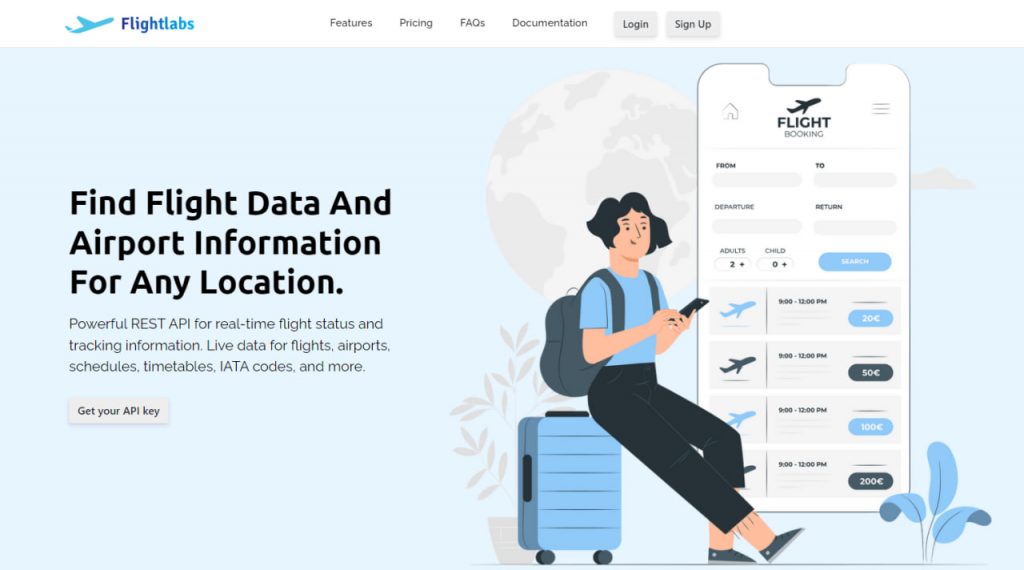
Create an account at FlightLab’s site. Then select your desired endpoint or enter the IATA or ICAO code of airports or airlines.
Use these codes and then call the API. You can get a unique API key on your account dashboard.
Finally, press the “Run” button and you’re ready! The API response will be on your screen. You can also choose a programming language.

