In today’s interconnected digital landscape, Application Programming Interfaces (APIs) have become the lifeblood of modern applications and services. They enable seamless communication between different software systems, allowing data to flow and processes to function smoothly. However, ensuring that APIs remain available and operational is of paramount importance. This is where API uptime analytics come into play, and in this article, we’ll delve into the significance of monitoring API uptime and introduce you to a powerful web tool that can simplify this process.
Understanding API Uptime Analytics
API uptime refers to the percentage of time an API is available and functioning as expected. It’s essentially a measure of reliability. An API is considered “up” when it can successfully process requests and return the desired results within an acceptable time frame. Conversely, when an API experiences downtime or becomes unresponsive, it negatively impacts the applications and services that rely on it.
The importance of API uptime cannot be overstated. Downtime can lead to a domino effect of issues, disrupting business operations, frustrating users, and even causing financial losses. Whether you’re running a financial service, e-commerce platform, or social media network, API uptime directly impacts user experience and, ultimately, your bottom line.
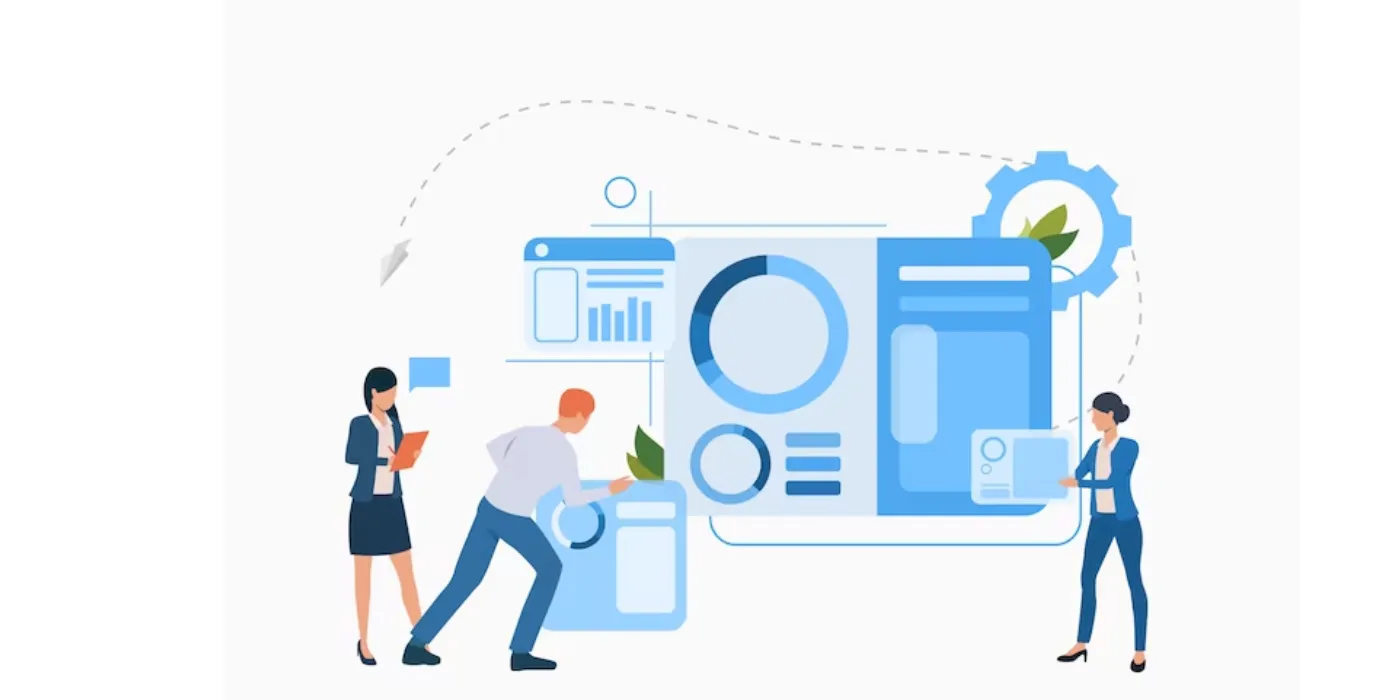
Monitoring API uptime can be a complex task. APIs can fail for various reasons, such as server issues, network problems, or code errors. Additionally, with the increasing complexity of applications and microservices, keeping track of API performance becomes more challenging. This is where a reliable web tool comes in handy.
Introducing the Web Tool
Enter the web tool that promises to simplify your API uptime monitoring journey. This tool provides a centralized platform to monitor the availability and performance of your APIs in real time. It collects crucial data points and presents them in a user-friendly dashboard, giving you a comprehensive view of your API landscape.
Key features and functionalities
- Real-time monitoring: The tool continuously checks the status of your APIs, ensuring that you’re instantly alerted if any downtime occurs.
- Historical data analysis: It stores historical data, enabling you to identify patterns, trends, and potential issues that may affect your API’s uptime.
- Notification and alert system: You can customize alerts to notify you via email, SMS, or other communication channels when specific conditions or thresholds are met.
How to get started with the tool
Getting started with this web tool is a breeze. Simply sign up, connect your APIs, and configure your monitoring preferences. You’ll be up and running, gaining valuable insights into your API performance within minutes.
Benefits of Using the Web Tool
The real-time monitoring feature of the web tool ensures that you’re always in the know. You can promptly address any issues that may arise, minimizing downtime and its associated consequences. This proactive approach to API management is a game-changer for businesses aiming to deliver uninterrupted services.
Having access to historical data allows you to identify performance trends and potential bottlenecks. By analyzing past incidents, you can make informed decisions on how to optimize your API infrastructure, leading to enhanced reliability and improved user experiences.
Customizing alerts based on your specific needs ensures that you’re not bombarded with irrelevant notifications. You can set thresholds for response times, error rates, and other critical parameters, ensuring that you’re only alerted when it truly matters.
Tips for Effective API Uptime Monitoring
To make the most of your API monitoring efforts, it’s crucial to establish meaningful thresholds. These thresholds should be tailored to your specific use case and aligned with your business objectives. Don’t overwhelm yourself with excessive alerts; focus on what truly matters.
Customization is key to a streamlined monitoring process. Tailor your alerts to your team’s needs and workflow. Ensure that the right personnel are notified when issues arise, and use escalations to guarantee timely responses.
Lastly, remember that API uptime monitoring is an ongoing process. Regularly review your monitoring setup, update thresholds as needed, and stay informed about the latest developments in API technology and best practices.
To make use of it, you must first:
- Go to Uptimeapicloud and simply click on the button “Start monitoring with 30-day Free Trial” to start using the API.
- After signing up in Uptimeapicloud, you’ll be given your personal Trail. Click on the Monitors option.
- Click on the New Monitor button and add the API details with the API name and URL.
- Once you are done, make the API call by pressing the button “Create” and see the results on your screen.
Here’s the Example:
Conclusion
In the ever-evolving digital landscape, API uptime analytics are non-negotiable. The availability and reliability of your APIs directly impact your business’s success and reputation. By utilizing the web tool introduced in this article, you can take control of your API monitoring, ensuring uninterrupted services, satisfied customers, and peace of mind. Don’t leave your API performance to chance; harness the power of data and analytics to stay ahead of potential issues and keep your digital operations running smoothly.

