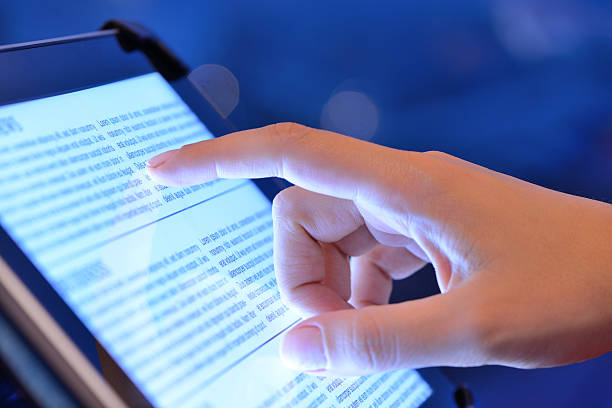Are you a developer looking to improve your project’s online reading experience? If the answer is yes, you should try this text-to-speech tool!
As you may know, readers are always looking for ways to enhance their reading experience. And with the rise of technology and the fatigue of reading from a screen, one way to do this is by using text-to-speech conversion. With this technology, users can listen to the text they want and have the same application read it to them. If you are a developer looking to optimize your own applications with this technology, you are in luck! Here we will show you how to use it and what is the best option for you.
How Does Text-To-Speech Work?
Text-to-speech (TTS) technology converts written text into spoken words. It is a useful tool for anyone who wants to listen to written text instead of reading it on a screen. For example, people who are visually impaired or have trouble reading small text on a screen may find TTS helpful. It can also be used to convert written documents into audio files that can be played on a computer or mobile device.
There are many different types of TTS systems available. These include those that can read documents aloud or convert written text into audio files. The type of TTS system you use depends on what you need it for.
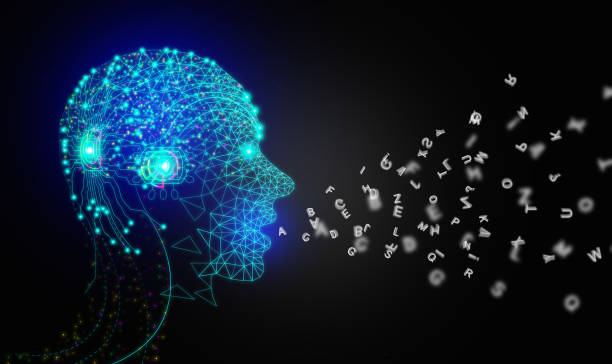
Which Is The Best TTS Tool To Transform Your Online Reading Experience?
If you need help with converting written text into audio files, as well as a simple tool to integrate into your own projects, we recommend using Woord. This tool is easy to use and provides accurate results. So it’s a great option for businesses that need to convert written text into audio files. It’s also very easy to use, so it’s a great option for developers who don’t have much experience with TTS systems.
With Woord, you can quickly and easily convert written text into audio files. Furthermore, it uses cutting-edge technology that allows it to accurately detect and pronounce all of the different words in a document or text. This makes it easy for anyone to understand what is being said. It also provides the option of choosing between different voices. Thus, you can choose the one that works best for your needs!
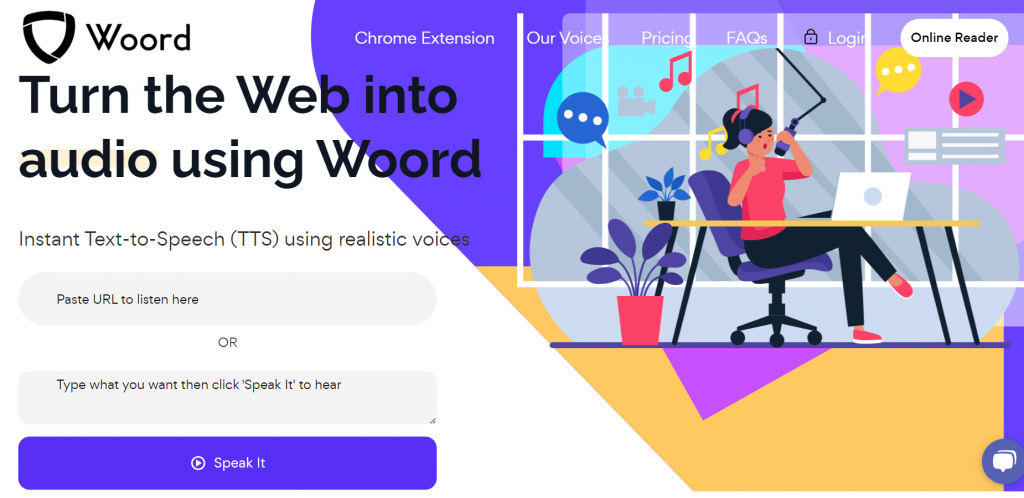
How To Get Started With Woord In No Time
Overall, Woord is perfect for any business that needs to convert written text into audio files; this could include marketing firms, PR agencies, or even media companies! And if you’re looking for an easy-to-use interface, then it is perfect for you! With just a few clicks, you can easily convert written text into audio files that can be played on any computer or mobile device! Let’s see how:
- First, register by creating an account on Woord site.
- Then, paste the text you want to convert. At this point, you’ll have to select the language you want the audio to be in and the speed at which you want it to be read.
- Finally, click on “Speak It” and Woord will create an audio file that you can listen to, and download.
Here is an example of how to use this tool in no time:
So what are you waiting for? With Woord, you can bring your applications to life, by adding life-like speech capabilities and easily improving the online reading experience. And the best of all is that you can try it today for an affordable price!
Related Post: Woord’s Voice Generator API: The Future Of Web Content