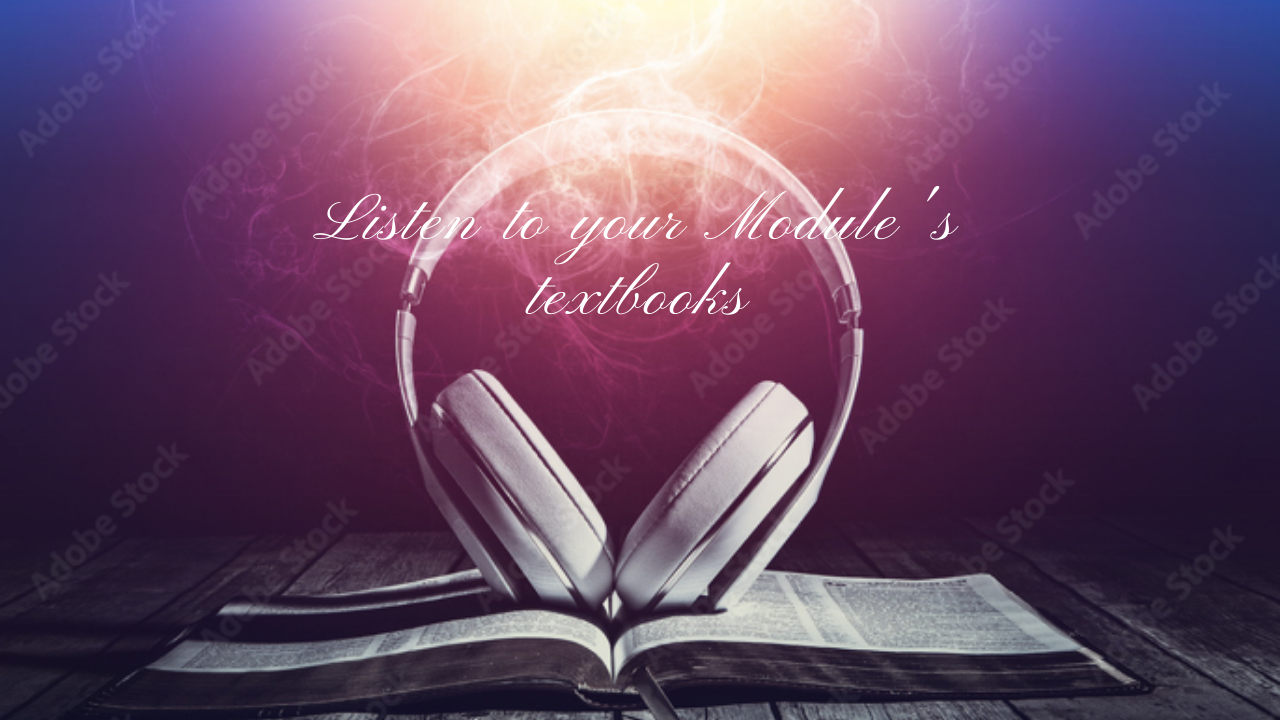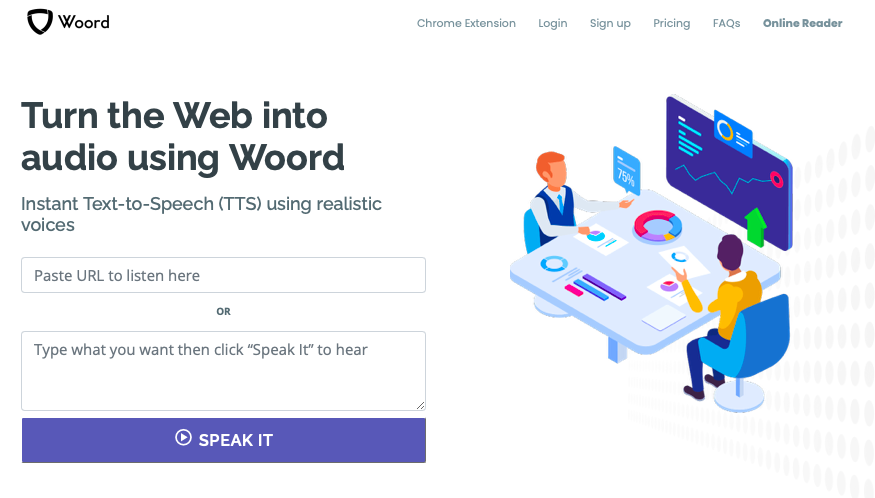Are you tired of reading your module’s textbooks? No more!
Some institutions give a few pages to read for class but make you plumb in the library, devouring books to succeed at your assignments. Others are continuously asking you to deplete long chapters every week. No matter what type of establishment you attend, you no longer have to waste your time reading your module’s textbooks.
Text to speech (TTS) is a technology that can read any text-based material aloud for you. It takes written content and converts it into audio. This way, you can sit back and enjoy listening to your textbooks. You would literally be turning your module’s syllabus into an audiobook. If you spend never-ending hours in front of a page or computer reading these materials, TTS will rescue you from that situation.

There are tons of text to speech free online softwares that can help you out. However, we want you to experience everything TTS can offer you. That’s why we are sharing our favourite text to speech tool. This full-packed text reader can read aloud your module’s textbooks in a blink of an eye:
Woord
Woord has terrific synthetic sounds that mimic natural-sounding human speech thanks to AI technology. Because of it, you may transform any textbook into a realistic voice. Moreover, this software allows you to choose from 50 different spokespeople across 28 languages, including regional variants like Latin American Spanish, Canadian French and Brazilian Portuguese. So this tool has you covered if your module is in an international language or enfolds a foreign tongue’s texts.
You may also use Woord‘s SSML editor to turn any text into audio. That implies you have more control over the “read aloud” than merely the language and gender. You may accentuate the tone, breaths, phoneme, parse, and other elements. Furthermore, the advanced audio effects option lets you manage the speed and device profile wanted. You have total dominion over the audibility of your module’s textbooks.
Woord‘s free plan comprises these features. And more! Plus, it allows two audios and 20,000 characters per month. If you want to try the software out, you can do it online or get the web browser extension. You only have to follow three simple, easy-to-use steps:
- Paste or upload your textbook
- Decide how you want to hear it (select its traits)
- Press ‘Speak It’ to convert the text into audio. If you are satisfied with the output, you can download it for free as an MP3 file to listen to it anywhere and anytime
What do you think of using this text reader for your module’s textbooks? We want to hear about your experiences!