Do you want to know how a Media File API can help you identify H.265 (HEVC) files? If so, keep on reading and learn how you can use this innovative technology to read these files and more.
Firstly, when we talk about H.265 files we are referring to a type of video file which cuts by half the amount of bandwidth needed for video transmission while also; preserving the high quality of the video itself. If you have edited videos or used them for developing purposes then you may be familiar with this format type of HEVC (High Efficiency Video Coding).
You may also know that it can be tedious to identify these types of files and, furthermore, extract metadata properties from them. Certain details like duration; frame-rate; height and width and more are surely necessary to make good encoding decisions when dealing with this type of files. However, the task of obtaining these details via file inspection can be tiring and lengthy.
This is why the use of an API which can aid you in reading and getting metadata, as well as identify H.265 files, could be necessary for you. APIs are new technologies that can help two systems to communicate so they can provide and receive data more easily between themselves.
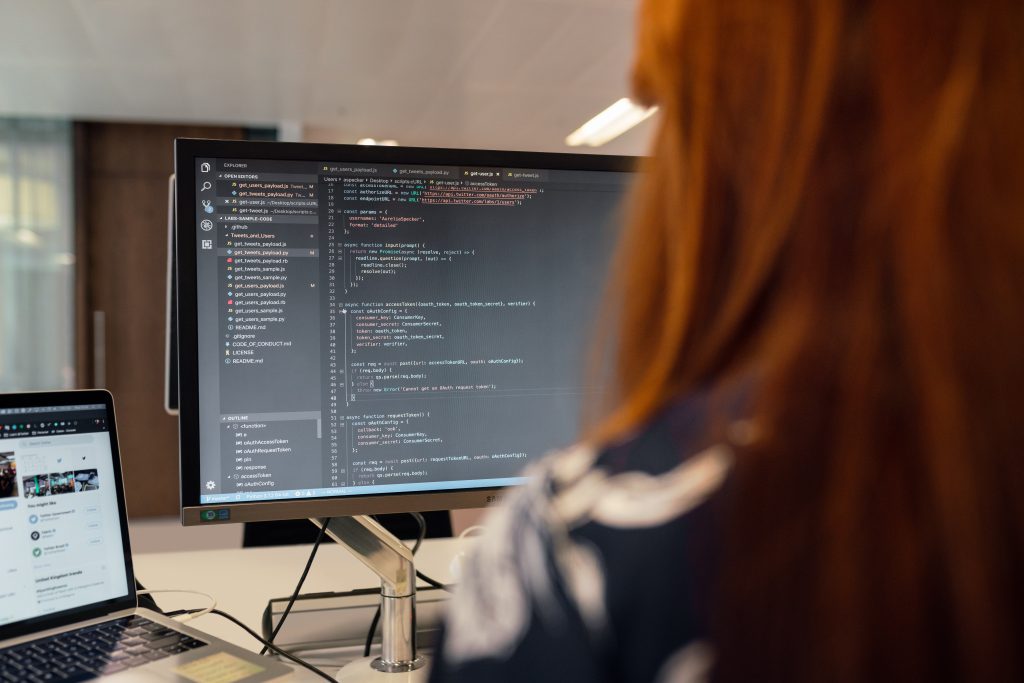
Finding a Media File API
Commonly, APIs that focus on file reading can either detect the type of file or just extract the metadata. There are many online but you’re probably after a top-notch and great one for you to use. In that case, you have Get Details from Media File API at your hand’s, or cursor’s, reach. This is an API which works quite simple and can assure you’ll get accurate and precise metadata from files you want to inspect.
Working with a user-friendly system of input-to-output you must first provide the API with the URL of your media file. This media file API will detect the format and type of file itself; with that done, it will then respond and supply a great amount of details that are pertinent to the file.
Some of the metadata attributes you could get amongst many are: Index; Width and Height; BitRate and FrameRate; Duration; You can display the aspect ratio and get the sample aspect ratio as well and much more. On the main page of Get Details from Media File API you can see the full list of information you can recieve.
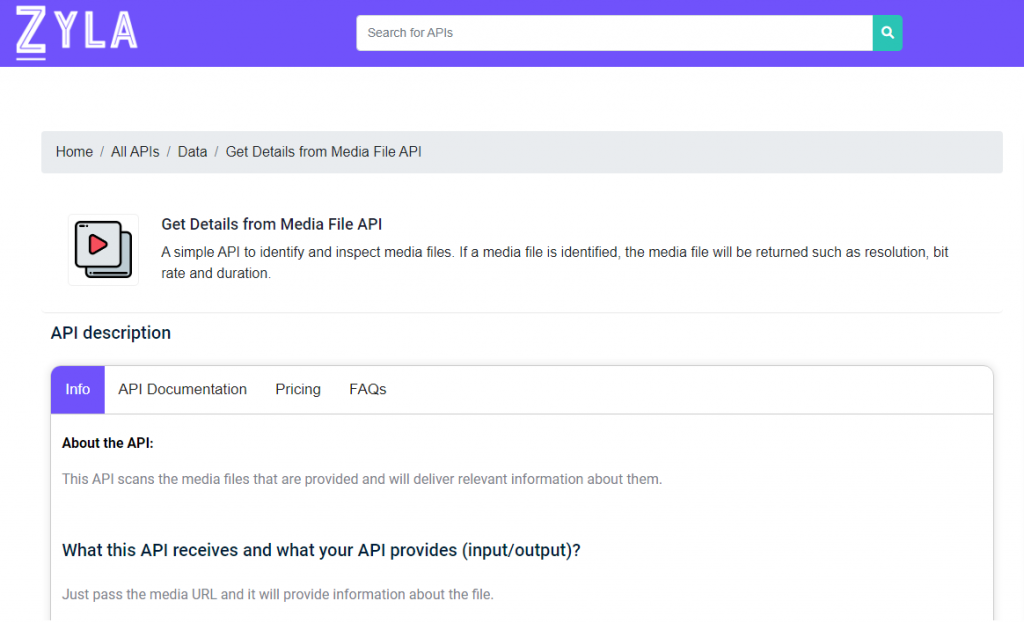
Using It To Identify H.265 Files
Amidst the many types of formats for codec’s and types of them, the HEVC H.265 is a type of file that can be identified with the API. You can also scan for image files like JPG, PNG and WebP; or other video formats like MP4, MOV, AVI and others. Likewise with the information received part, you can view all the supported formats from the main page.
Lastly but not least, from said main page you can sign up and start using Get Details from Media File API from the get-go. Once you have your account you can start using the site with the monthly requests you are given per standard. You also count with a request speed usage which is based at 1-per-second.
Nonetheless, the site offers flexible options if an increase is needed. You can view the pricing section where you’ll find many upgrade plans which can enhance and expand the request limit. Take some time to look at them and think which might suit you best!
Head over to Get Details from Media File API and identify H.265 files easily and quickly!
A latest and related post which you might like: Use This API To Get Frame Rate Of Any File

