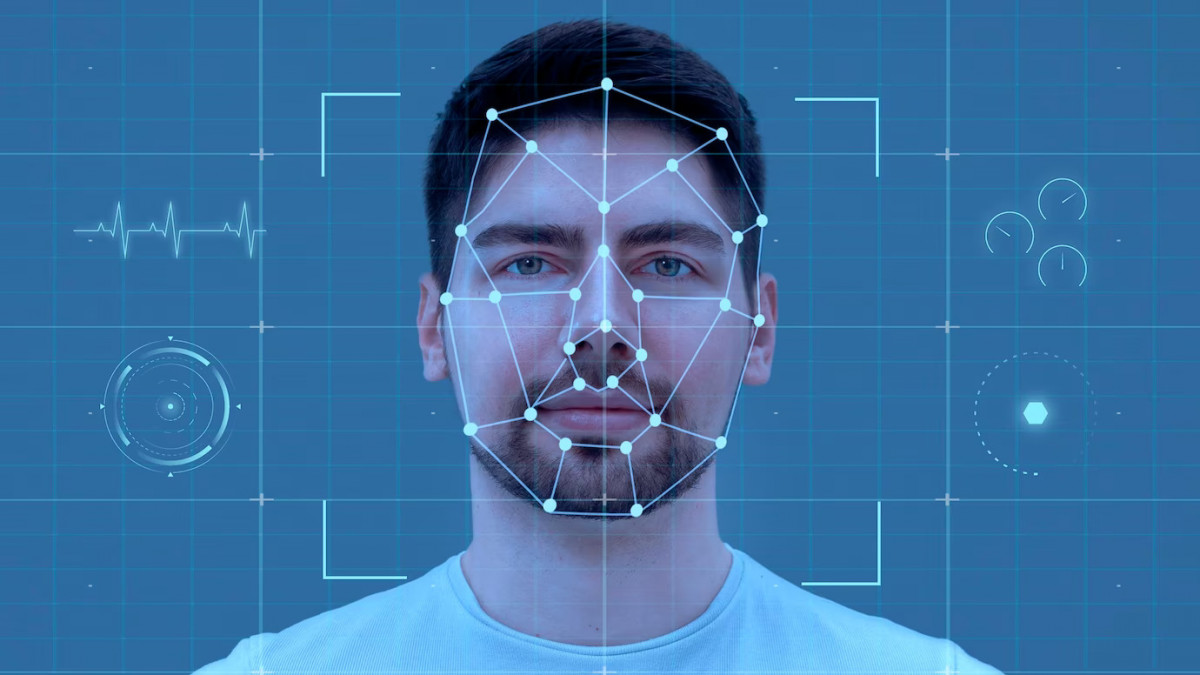Are you seeking an API for facial recognition to assist your business? We have the ideal suggestion for you!
Facial recognition is a biometric authentication process that verifies a person’s identity by analyzing their facial features. It is an excellent approach to deter intruders and safeguard sensitive information. By determining whether two faces belong to the same person, face verification serves security purposes effectively. Additionally, it can be employed alongside other authentication methods such as passwords or PIN codes.
If you want to implement facial recognition technology into your business you should consider using an API that can help you with this. With a Passive Liveness Detection API you can save much time and money that you could use for other things.
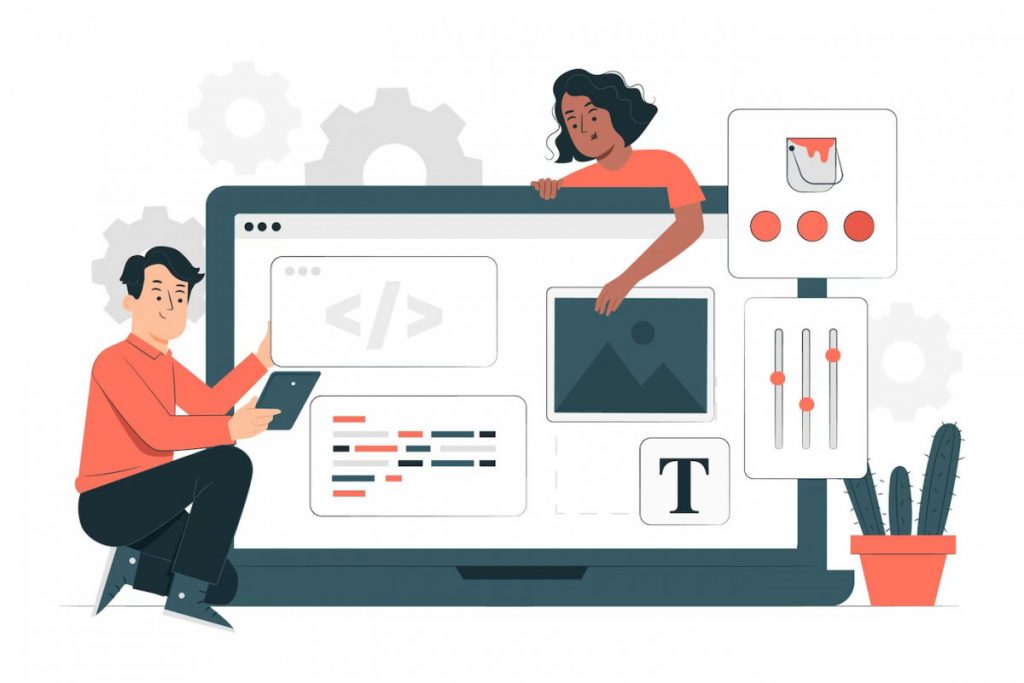
The process of finding a face in a photo is known as detection. Computer vision enables face detection and identification from an image containing one or more faces. Face profiles using facial data can be detected from both the front and side.
Face verification is a common technique for combating fraud and identity theft. Face recognition technology is used to confirm the identity of the individual requesting access to a system or service. Other names for face verification include facial ID, facial recognition, and face authentication. Face verification is utilized in many industries, including banking, healthcare, and security.
Face Liveness Check API
By making sure that the image you have been given isn’t a picture of a photograph, a passport-sized image, or an image of another person on a cell phone or laptop screen, face liveness detection aids in the detection of frauds.
The sole tool required to determine whether an image is real or fake is the Face Liveness Check API. You can rapidly ascertain whether an image is real or fake with the aid of this API. You must first obtain the image you want to verify before using this API. As soon as you have it, send it to the API and wait for the results. The API will then review the image and look for any signs of modifications or manipulation. If there are any such indicators in the image, it will provide a “false” result; otherwise, it will return a “true” result.
Let’s Talk About How To Start The API:
You must first register for a Zyla API Hub account in order to get an API key before you can use any of the accessible APIs.
Second, to authenticate your API key, put your bearer token in the Authorization header. You’ll be able to utilize the API after you’re finished.
It is necessary to first click the “START FREE TRIAL” button. In the final step, you must gain access to the endpoint Detect Faces and pass a parameter containing the URL of the image you wish to analyze. When you select “test endpoint,” the answer will show up right away. When using this API, you can only utilize the “Check Liveness” and “Get Results” endpoints.
{
"request_id": "68335dae-0f5e-4394-967c-bf340e65201e"
}
You can get a task ID like this by sending the URL of the image whose liveness you want to check to the “Check Liveness” service. After that, the “Get Results” endpoint will make use of it.