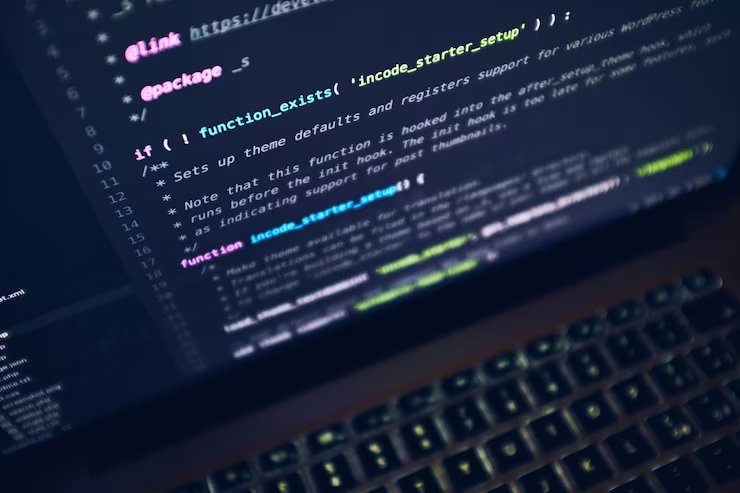Do you want to learn how to validate phone numbers in 2023? If so, you should use an API!
It’s no secret that when it comes to marketing, having accurate data is crucial. If you’re sending messages to invalid phone numbers, you’re wasting both time and money. And this is why, nowadays, a lot of people are turning to phone number validation APIs.
These tools allow you to easily verify the validity of any phone number. They can also tell you which phones are still active, so that you can contact them later with your marketing campaign. This way, you’ll be able to reach out to your customers and potential customers easily and efficiently.
How Can You Validate A Phone Number In 2023?
The best way to validate a phone number is by using a tool called a phone number validator API. This is a piece of software that checks whether a phone number is valid or not. It also provides additional information about the phone number, such as its location, its carrier company, its type (fixed line, mobile, unknown), and more.

Furthermore, it can be used by anyone, regardless of their experience or knowledge in programming. All they need is a computer, an internet connection, and an API provider that offers phone data APIs.
Most Common Uses Cases
However, not all APIs that are available online are trustworthy; some of them may even charge you too much! So, if you want to use an API that’s efficient and affordable at the same time; we suggest using Phone Number Validator API, which can be found on Zyla API Hub. This one is a trustworthy API that has recently gained popularity due to its efficiency.
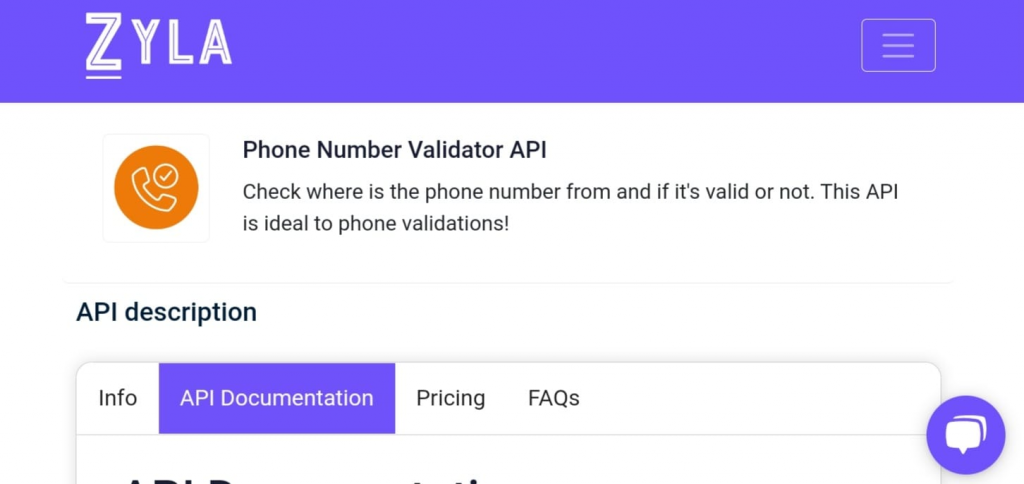
Phone Number Validator API can help you quickly determine which numbers in your database are valid. Additionally, this tool will provide information about the phone number’s location; such as whether it is local or international, the carrier company, the type of phone number (mobile or fixed line), and more.
How To Validate A Phone Number With This API In 2023
1. Create an account at Zyla API Hub in order to obtain an API key. This combination of letters and digits allows you to make API calls.
2. Authenticate your API key by adding your bearer token in the Authorization header. After that, you can start making API calls.
3. When making an API call to Phone Number Validator API; use the endpoint VERIFICATION and the phone number you want to validate as parameters. Finally, make the API call.
Features
So, if you select the VERIFICATION endpoint, you will get the following responses:
API Responses:
{
"status": "success",
"phone": "1155724775",
"phone_valid": false,
"phone_type": "unknown",
"phone_region": "",
"country": "",
"country_code": "",
"country_prefix": "0",
"international_number": "+1 1155724775",
"local_number": "1155724775",
"e164": "+11155724775",
"carrier": ""
}And that’s all! So, if you want to employ this API, there is excellent news for you!The rest will be handled by Phone Number Validator API! The tool will deliver information about the phone number it verified in a matter of seconds! Let’s give it a shot!