In today’s digital world, comprehensive identity verification and fraud protection procedures are critical. Biometric authentication APIs. A cutting-edge web-based solution that enables developers to leverage the power of face recognition technology, is the answer. These APIs transform the way we validate user identities, identify fraud, and organize photos. Developers can obtain a thorough answer showing whether the faces displayed in the photographs match, as well as a confidence score for the match, by supplying images of faces. Biometric authentication APIs, with their various uses and variable strictness levels, provide a plethora of opportunities for improving security, efficiency, and user experience.

How Do These Biometric Authentication APIs Function To Provide You With A Matched Result?
In this scenario, for example, we use Zylalabs’ Face Match Validator API.
- Image submission: As a developer. You must provide a POST request to the API endpoint with the URLs of two photos to be compared. These photographs usually include faces that you wish to compare for resemblance.
- Image preparation: Face Match Validator API conduct the required preprocessing steps to prepare the photos for comparison after receiving the image URLs. This may include scaling, cropping, or performing other adjustments to assure uniformity and increase matching accuracy.
- Feature extraction: Face Match Validator API extracts face characteristics from the photos that are uploaded. Facial features include a variety of distinguishing characteristics such as the form of the eyes, nose, mouth, and other facial landmarks. These characteristics are critical for distinguishing and recognizing persons.
- Feature comparison: After extracting the face characteristics, Face Match Validator API compares the features from both photos. It examines the features’ unique properties, patterns, and spatial interactions to assess the degree of resemblance between the faces.
- Matching evaluation: Face Match Validator API determines whether or not the faces in the photos match based on the feature comparison. It takes into account criteria like face feature alignment, proportions, and general similarity. The outcome gives a binary value: “true” if the faces match, “false” otherwise.
- Face Match Validator API offers a confidence score ranging from 1 to 100 in addition to the matching evaluation. This score represents the degree of certainty in the matching result. A higher score indicates a better possibility of a match, whilst a lower number indicates a lesser level of resemblance.
- Face Match Validator API delivers a task ID after submitting the image URLs and obtaining a successful response. By accessing the API’s “Get Task” endpoint with this task ID, you may receive the results of the face-matching procedure.
- Result interpretation: After receiving the result, you may examine the “is_a_match” field to determine whether or not the faces in the photos match. Furthermore, the “match_score” indicates the amount of confidence connected with the match. These data can be used to make judgments depending on your individual application requirements.
It’s crucial to note Face Match Validator API precises workings may vary depending on the individual implementation and underlying technology utilized by API provider. As a result, consulting Face Match Validator API documentation or contacting the supplier directly can give more in-depth insights on the methods and processes used.
Which Biometric Authentication API Provides The Most Precise Results?
Following an examination of different request options, we can conclude that the Zylalabs Face Match Validator API is one of the best since it is simple to use and produces excellent results.
The “Retrieve Task Result” endpoint returns the outcome of the task you created.
[
{
"action": "compare",
"completed_at": "2023-01-03T01:57:33+05:30",
"created_at": "2023-01-03T01:57:29+05:30",
"group_id": "123",
"request_id": "92c2bb01-31d6-42bb-90db-023805d8c030",
"result": {
"image_1": {
"face_detected": true,
"face_quality": "Good"
},
"image_2": {
"face_detected": true,
"face_quality": "Good"
},
"is_a_match": true,
"match_score": 100,
"review_recommended": false
},
"status": "completed",
"task_id": "123",
"type": "face"
}
]Where Can I Find More Information About The Face Match Validator API?
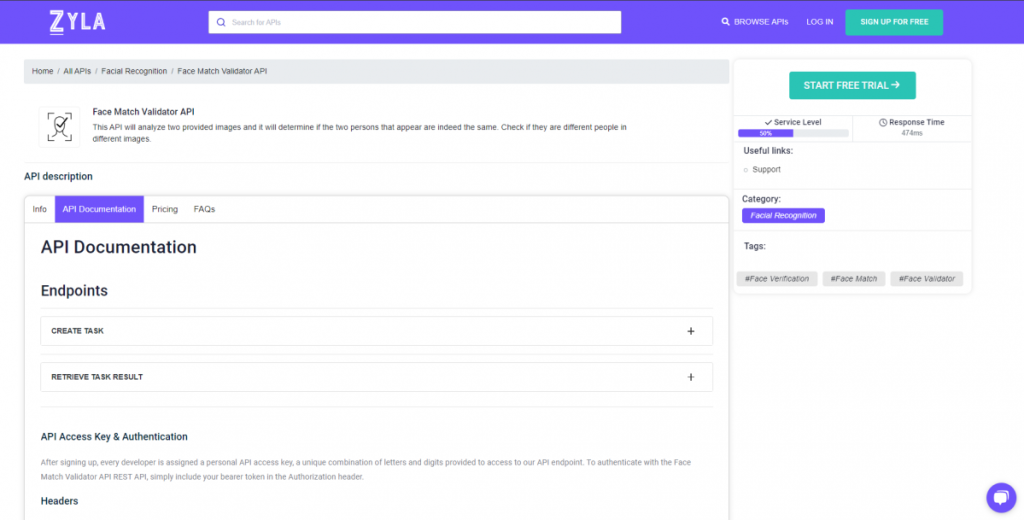
- To get started, navigate to the Face Match Validator API and click the “START FREE TRIAL” button.
- You will be able to use the API after joining Zyla API Hub!
- Utilize the API endpoint.
- Then, by pressing the “test endpoint” button, you may make an API request and see the results shown on the screen.
Related Post: Implement This API To Perform Any Face Match Processing

