In this post, we’ll show you how to get automobile information in 2024. We’ll also recommend you a great API to do it!
There are many ways to obtain accurate vehicle information. One way is by visiting the manufacturer’s website and downloading the vehicle specifications. Another way is by visiting a website that specializes in automotive information and downloading the specifications there. However, both of these methods can be time-consuming and require a lot of research.
Fortunately, there is a third option: using an automobile information API. API stands for “application programming interface”; and in this case, it means that there is an interface between the car database and your application; allowing fast and easy access to all of the information that you need. There are a few different APIs that you can use to get this data, but we recommend Automobile Data API since it’s one of the most comprehensive and easy to use.

Automobile Data API: The Best API For Car Information In 2024
Automobile Data API is one of the most popular APIs for getting information about vehicles. This API contains information about hundreds of different makes and models of cars as well as trucks and SUVs. It is currently available at the reputable API marketplace, Zyla API Hub.
You can learn as much as you want about the car of your dreams through Automobile Data API‘s several endpoints (such as the car maker, model, type, and year). The results will amaze you since it works fast and efficiently.
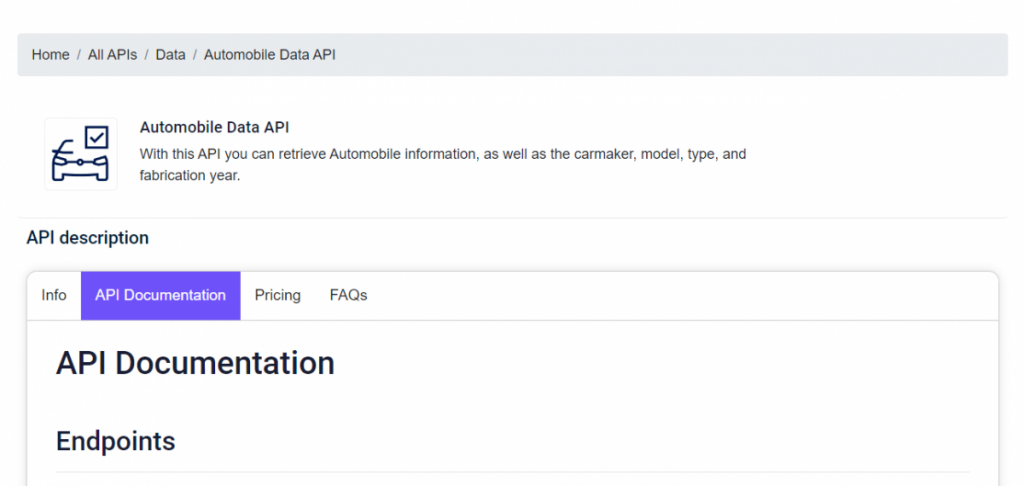
How To Retrieve Automobile Information With This API
- Create a Zyla API Hub account, and subscribe to Automobile Data API for no cost. You’ll receive an individual API access key that you’ll use to access the API endpoint.
- Authenticate with the API by entering the bearer token in the Authorization header.
- Employ the endpoint you need (it can be: CAR TYPES, CAR MAKERS, CARS, GET YEARS). Then fill in the parameters with the information you want to obtain.
- Finally, make the API call by pressing the button “test endpoint” and see the results on your screen.
And presto! Automobile Data API will respond immediately with all the information you need! To conclude, here is an example of an API response using the endpoint CARS.
JSON output Example:
{ "id": 9644, "year": 2012, "make": "Chevrolet", "model": "Tahoe", "type": "SUV" }API response:
[
{
"id": 9582,
"year": 2008,
"make": "Buick",
"model": "Enclave",
"type": "SUV"
},
{
"id": 9583,
"year": 2006,
"make": "MINI",
"model": "Convertible",
"type": "Convertible"
},
{
"id": 9584,
"year": 2019,
"make": "Volvo",
"model": "XC90",
"type": "SUV"
},
{
"id": 9585,
"year": 1999,
"make": "Ford",
"model": "Taurus",
"type": "Sedan, Wagon"
},
{
"id": 9586,
"year": 2020,
"make": "Volvo",
"model": "XC60",
"type": "SUV"
},
{
"id": 9587,
"year": 2006,
"make": "HUMMER",
"model": "H2",
"type": "SUV, Pickup"
},
{
"id": 9588,
"year": 2016,
"make": "GMC",
"model": "Sierra 1500 Crew Cab",
"type": "Pickup"
},
{
"id": 9589,
"year": 2008,
"make": "GMC",
"model": "Canyon Crew Cab",
"type": "Pickup"
},
{
"id": 9590,
"year": 2016,
"make": "Subaru",
"model": "Outback",
"type": "SUV"
},
{
"id": 9591,
"year": 2010,
"make": "Mitsubishi",
"model": "Outlander",
"type": "SUV"
}
]Related post: Best Car Database API For Automotive Industries

