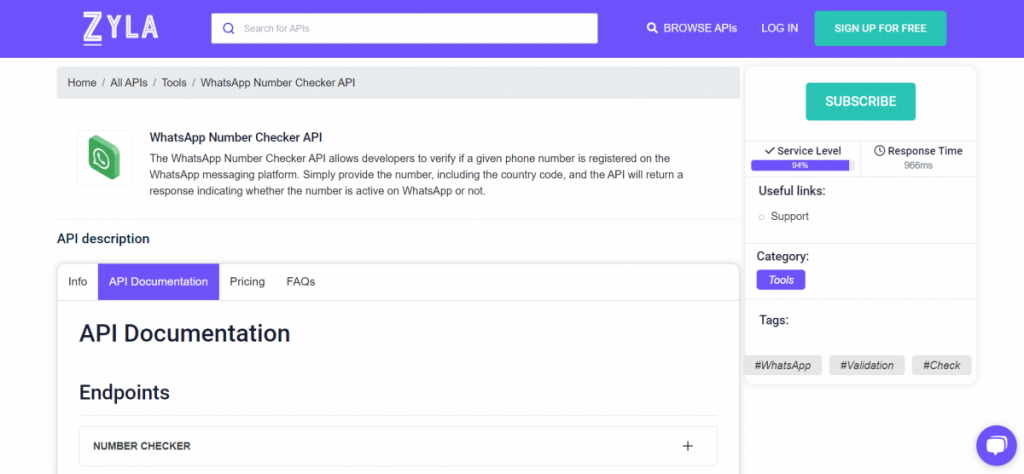In a world where communication is increasingly digital, knowing the status of a phone number on WhatsApp holds immense value. Whether you’re a business looking to enhance customer engagement or an individual seeking to verify contacts, having the ability to determine if a phone number is active on WhatsApp can be a game-changer. In this article, we will explore an API that empowers you to swiftly and accurately check the activity status of any WhatsApp phone number. Let’s find out the best API To Know If A Phone Number Is Active On WhatsApp.
The Significance of WhatsApp Number Verification
Understanding whether a phone number is active on WhatsApp is vital for various reasons. It enables businesses to target their communications effectively, allows individuals to connect with the right contacts, and helps prevent fraudulent activities. This level of verification has traditionally been a challenging task, but with the advent of specialized APIs, it has become more accessible.
Checking If A Phone Number Is Active On WhatsApp
1. Sending a Verification Request
To check the activity status of a WhatsApp phone number, your application sends a verification request to the API. This request includes the target phone number you want to verify. The API then processes the request and provides a response.
2. Interpreting the Response
The response from the API will indicate whether the provided phone number is active on WhatsApp or not. It may also provide additional information, such as the last seen timestamp or the user’s profile information if available.
3. Handling Different Scenarios
It’s essential to have a robust response-handling mechanism in place. Depending on the API’s response, your application should be capable of handling scenarios where the phone number is active, inactive, or invalid. Proper error handling ensures a seamless user experience.
Use WhatsApp Number Checker API!
Do you want to Know if a Phone Number is active on WhatsApp? Well, WhatsApp Number Checker API is the right API! This API from Zyla Labs is a simple and efficient way to check if a phone number is active on WhatsApp. The API is easy to use, with a straightforward request/response format. Simply provide the phone number, including the country code, and the API will return a response indicating whether the number is active or not.
How To Check WhatsApp Numbers With This API?
1: Create an account on the Zyla API Hub.
2: Select the API you want to use, in this case, WhatsApp Number Checker API.
3: Choose one of the 3 available plans (basic, pro, pro plus) and make the payment.
4: Select the endpoint “NUMBER CHECKER” and complete the Input Parameters (phone number).
5: When you’re done, click the “test endpoint” button, and in just a few seconds, you will discover if the number is on WhatsApp or not.
Here are some additional benefits of using the WhatsApp Number Checker API:
-This API is reliable and accurate.
-The API is fast and efficient.
-The API is easy to use and integrates with your own applications.
Watch this interesting video:
In conclusion, WhatsApp Number Checker API simplifies the process of checking the activity status of phone numbers, offering a multitude of benefits for businesses and individuals alike. By seamlessly integrating the API and understanding its advantages, you can enhance user engagement, prevent fraud, and streamline your operations, ultimately improving your communication strategies and user experiences. Definitely, the best API To Know If A Phone Number Is Active On WhatsApp.
Read this post: Reasons To Use The Car Data API In 2024