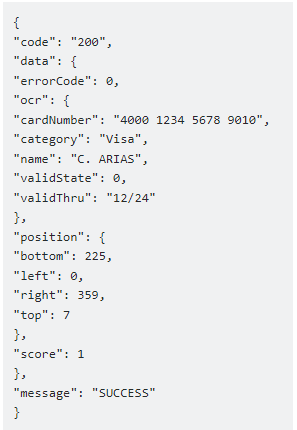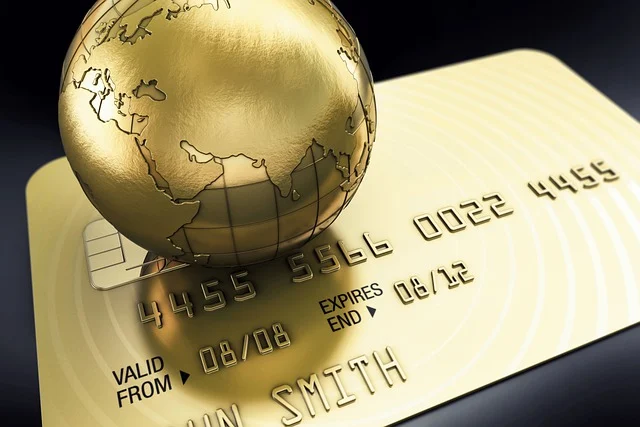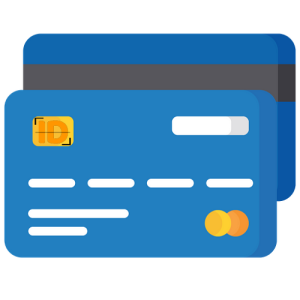Data extraction from a credit card image or any image involves using OCR technology to recognize and extract text or data from the image. This technology optimizes the recognition process. Keep on reading to find out the benefits of Credit Card OCR API.
Developers who respond to their clients´ requests of customizing tools for credit card and document scanning for recognition and validation, base their developments on Credit Card OCR API.

Here’s a general outline of the steps to perform data extraction from a credit card image:
To begin with you must ensure you have a clear and well-lit image of the credit card. You can use a scanner or a high-resolution camera to capture the image. Before running OCR, preprocess the image to enhance text recognition accuracy. This may include: noise reduction, to remove any background noise or artifacts; image rotation and deskewing, to correct any image tilt or skew, and contrast adjustment, to enhance the text contrast if necessary.
OCR Software And Use Cases
There are various OCR tools available, both open-source and commercial. They all perform the following tasks:
Post-processing: After OCR, you may need to clean and structure the extracted data, especially for credit card information. This might include parsing and validating the data, removing unnecessary characters or spaces, and organizing it into the desired format.
Data Validation: Check the extracted data for accuracy and completeness. For credit card information, this would involve validating the credit card number, expiration date, and other details.
Data Storage or Usage: Decide how you want to use or store the extracted data. Be mindful of data security and compliance considerations, especially when dealing with sensitive information like credit card details.
Error Handling: Implement error handling mechanisms to deal with cases where OCR may not accurately recognize the text. You may need to manually correct or verify the extracted information in such cases.
Security: Ensure that you handle sensitive credit card information securely and comply with relevant data protection regulations (e.g., PCI DSS for credit card data).
Data Extraction API
Please note that extracting sensitive information from image URL, especially credit card data, requires careful consideration of privacy and security concerns. Ensure you have the necessary permissions and legal rights to perform such operations and take appropriate precautions to protect the data.
Automated data capture APIs allow developers to extract structured information from various types of documents, images, or text using automated processes. These APIs are useful in a wide range of applications, from document management and data entry automation to invoice processing and content indexing.
When choosing an automated data capture API, consider factors like accuracy, pricing, scalability, and integration capabilities. Also, be mindful of data privacy and security requirements, especially when dealing with sensitive information. Additionally, review the documentation and sample code provided by the API provider to understand how to use the service effectively in your applications.
Credit Card Scanning API
Credit card scanning APIs are specialized tools that enable developers to extract and validate credit card information from image URLs, documents, or user inputs. These APIs can be integrated into applications for various purposes, including payment processing, identity verification, and data entry automation.
When selecting a credit card scanning API, consider factors such as accuracy, platform compatibility (mobile, web), pricing, and compliance with security standards (e.g., PCI DSS). Additionally, ensure that you follow best practices for securely handling and transmitting sensitive credit card data, as it requires careful attention to data privacy and security regulations.
How To Start With Credit Card OCR API
Counting on a subscription on Zyla API Hub marketplace, just start using, connecting and managing APIs. Subscribe to Credit Card OCR API by simply clicking on the button “Start Free Trial”. Then meet the needed endpoint and simply provide the search reference. Make the API call by pressing the button “test endpoint” and see the results on display. The AI will process and retrieve an accurate report using this data.
Credit Card OCR API examines the input and processes the request using the resources available (AI and ML). In no time at all the application will retrieve an accurate response. The API has one endpoint to access the information where you insert the code for the product you need a review about.
If the input is :
“https://www.visa.com.ag/dam/VCOM/regional/lac/ENG/Default/Pay%20With%20Visa/Find%20a%20Card/Credit%20Cards/Classic/visaclassiccredit-400×225.jpg” in the endpoint, the response will look like this: