Organizations are continually seeking dependable solutions to authenticate user identities and preserve sensitive information in today’s digital ecosystem, where security breaches and identity fraud continue to pose significant issues. Enter Biometric Authentication APIs, an innovative web-based application that harnesses the power of face recognition technology. These APIs provide a plethora of applications across multiple sectors by allowing developers to upload photos of faces and receive real-time feedback on whether the faces match.
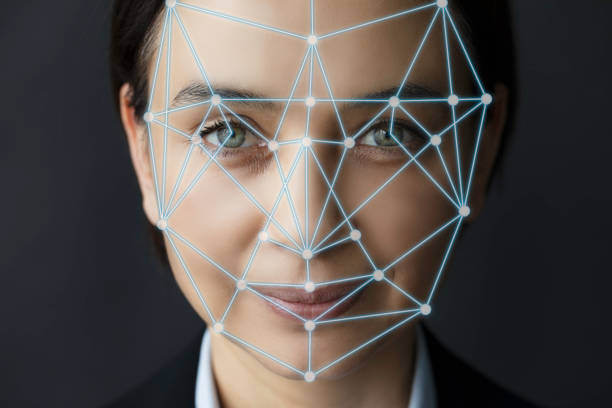
How Do These APIs Easily Detect And Match Human Faces In Photos?
- Face Detection: These APIs begin by recognizing the presence of faces in the photos supplied. It analyzes the image using computer vision algorithms to find face characteristics such as the eyes, nose, and mouth. This is necessary to verify that there are faces in the photographs to compare.
- Face Extraction: After detecting faces, APIs extract facial characteristics from the photos. It captures crucial facial landmarks such as the shape of the face, eye location, and nose structure. These characteristics are then numerically represented as a face embedding or face vector.
- Facial Comparison: APIs examine the two pictures’ facial embeddings to see if they match. It uses mathematical approaches such as cosine similarity and Euclidean distance to compute the similarity between the face vectors. The higher the similarity score, the more probable the faces are from the same individual.
- Confidence Score: These APIs offer a confidence score that reflects how similar the faces are. The score is normally between 1 and 100, with 100 being a perfect match. A higher number means that the faces are more likely to match, whilst a lower score indicates a lesser amount of resemblance.
- Customization: Using these APIs, developers may adjust the amount of strictness for the face-matching algorithm. This allows developers to alter the sensitivity of the matching process based on the needs of their individual applications. A rigorous setting, for example, may need a higher degree of similarity for a match, whereas a relaxed setting may allow for minor deviations.
It’s vital to remember that face detection and matching accuracy might vary based on aspects including image quality, lighting circumstances, position fluctuations, and the variety of the faces being compared. To provide accurate outcomes, developers should consider these issues and implement proper error handling and validation procedures into their systems.
Which Biometric Authentication API Delivers The Most Accurate Results?
After reviewing several request choices, we can conclude that the Zylalabs Face Match Validator API is one of the finest since it is easy to use and gives outstanding results.
The endpoint “Retrieve Task Result” delivers the result of the task you created.
[
{
"action": "compare",
"completed_at": "2023-01-03T01:57:33+05:30",
"created_at": "2023-01-03T01:57:29+05:30",
"group_id": "123",
"request_id": "92c2bb01-31d6-42bb-90db-023805d8c030",
"result": {
"image_1": {
"face_detected": true,
"face_quality": "Good"
},
"image_2": {
"face_detected": true,
"face_quality": "Good"
},
"is_a_match": true,
"match_score": 100,
"review_recommended": false
},
"status": "completed",
"task_id": "123",
"type": "face"
}
]Where Can I Learn More About The Face Match Validator API?
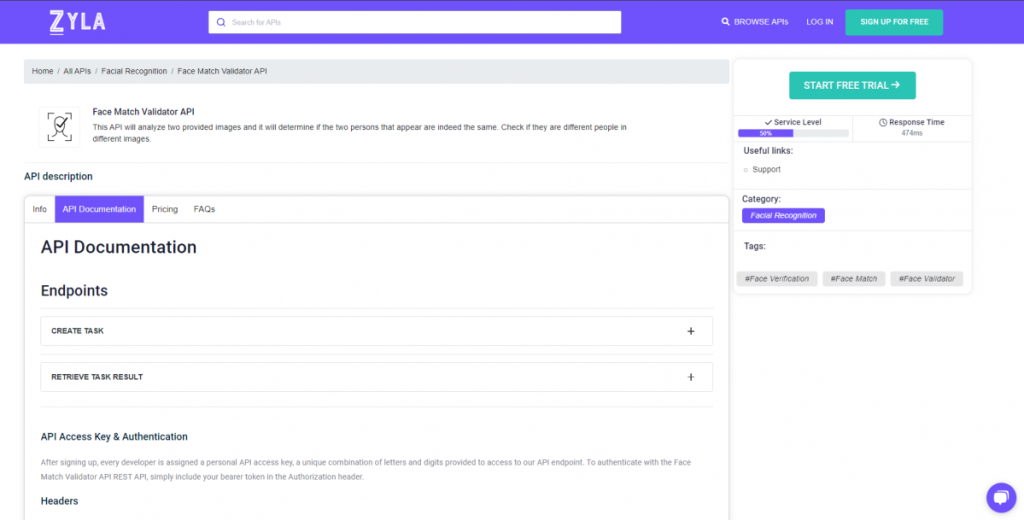
- To begin, go to the Face Match Validator API and press the “SUBSCRIBE” button.
- After joining Zyla API Hub, you will be able to utilize the API!
- Make use of the API endpoint.
- After that, by hitting the “test endpoint” button, you may perform an API call and see the results shown on the screen.
Related Post: Use This API To Submit Images Of Faces And See The Results

