At the heart of this transformation lies the enigmatic concept of APIs, or Application Programming Interfaces. Think of them as the universal translators of the digital world, enabling different systems to communicate seamlessly. In our case, APIs are the threads that weave the connection between YouTube and audio, facilitating a seamless exchange of information.
In the vast symphony of digital content, YouTube emerges as a star performer, captivating audiences with its visual wonders. Yet, amidst the spectacle of moving images, a subtle, melodious note beckons: audio. Imagine having the power to capture the essence of YouTube videos, not through sight, but through sound. This is where the magic of audio converter APIs steps in, transforming the way we experience YouTube content. In this journey, we’ll explore the realm of YouTube audio extraction, dive into the innovation of APIs, and witness the simplicity of turning videos into captivating audio experiences.

Building Bridges in the Digital Realm:
Imagine APIs as virtual bridges, connecting platforms that speak different digital languages. They enable YouTube videos to seamlessly cross over into the realm of audio. It’s as if they provide a backstage pass to the symphony, allowing you to appreciate the music without the visual distractions.
The true brilliance of APIs shines in their ability to simplify the complex. They translate intricate commands into simple instructions, allowing users to access, manipulate, and transform data effortlessly. With audio converter APIs, the complex process of turning visual content into auditory delight becomes a breeze.
APIs serve as the ultimate game-changers in the world of YouTube audio extraction. They dismantle the barriers between formats, giving you the power to download audio from videos effortlessly. What was once a complicated feat becomes a user-friendly process, transforming YouTube into an audio treasure trove.
Youtube to Audio API
Any YouTube video’s audio is available for download in MP3 format at a bitrate of 128 kbps. easy to use and put to use. Make sure you are abiding by all copyright and intellectual property rights before utilizing this API. You will send the video ID for the video from which you want to extract the audio to this API. You will then receive the download URL, and that’s it! After downloading your MP3, start using it for your projects.
After creating an account on the website, you can utilize the API. To start your risk-free trial, click “START FREE TRIAL”. With the “Convert Video” endpoint, you can send the API the URL of a YouTube video and get a download link and a converted MP3 file in return. Following is an example of the kind of response you will receive from an API request:
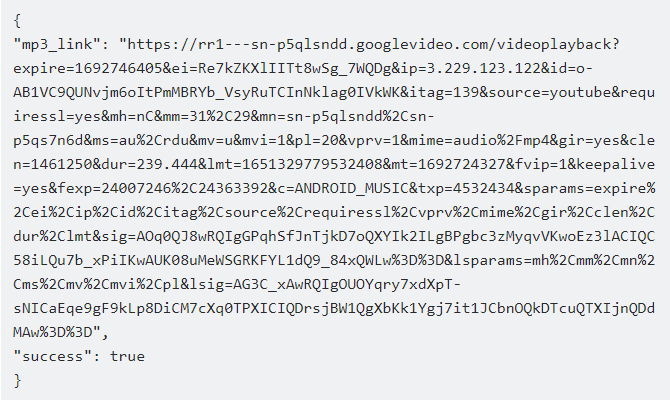
Here’s a video that will help you to get started with the API:
What are the most common use cases of this API?
Downloading music without a copyright: This API is excellent for users who need to get non-copyrighted audio in large quantities from YouTube.
Download the following to get your own audio for your videos: If you want to access your personal MP3 files, use this API.


