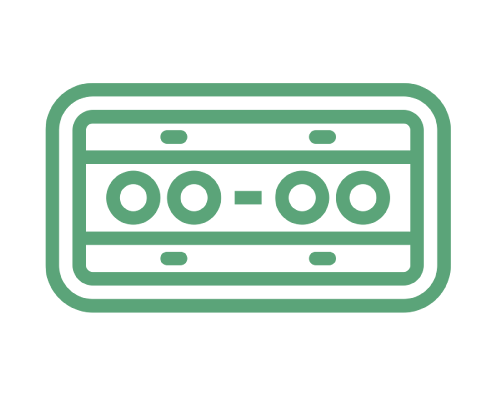Are you looking for a tool that can help you decode license plates with ease? You are in the proper place!
There are numerous situations in which you can require car information. APIs can be useful whether you’re buying a car or simply want to learn more about it. They offer a plethora of information about any type of vehicle, including make, model, engine size, and fuel efficiency. These often decode a VIN or a license plate and provide comprehensive information on the target vehicle.
Fortunately, we can find out more about the various parts of a vehicle by using Vehicle Information APIs. This information can guide our decision-making when choosing a car and help us maintain the one we already own.

The vehicle identification number (VIN) of the vehicle serves as an identity number for a SPECIFIC vehicle. No two automobiles in use have the same VIN, hence it acts as the car’s fingerprint. A VIN is a string of 17 characters, including capital letters and figures, that serve as the vehicle’s individual identification number. The manufacturer, special characteristics, and specs of the vehicle are shown on the VIN. Tracking recalls, registrations, warranty claims, thefts, and insurance coverage are all possible using the VIN.
On the driver’s side of the car, the dashboard is where you can find the VIN. Standing outside the car on the driver’s side and looking at the dashboard corner where it meets the windshield is the simplest way to see it. Open the driver’s side door and check the door post (where the door latches when it is closed) if the VIN cannot be found there. It’s possible that the VIN will also be visible here.
Get VIN from License Plate API – US Only
Artificial intelligence is used in the Get VIN from License Plate API – US Only, continuously enhancing its performance. You can obtain a lot of details about a vehicle by just inputting the VIN. Included in this data are the vehicle’s make and model, production year, body type, engine, transmission, and other details.
This VIN Number API is excellent for enhancing knowledge of the automotive sector. For instance, auto dealers or distributors who want to add vehicle data to their datasets. It is also a great choice for developers who want to save time by not having to build an entire API from the start. The coolest thing is that it decodes VINs from all around the world and has two ends.
For instance, we received the following information when we entered the VIN code and chose the “Get VIN Details”:
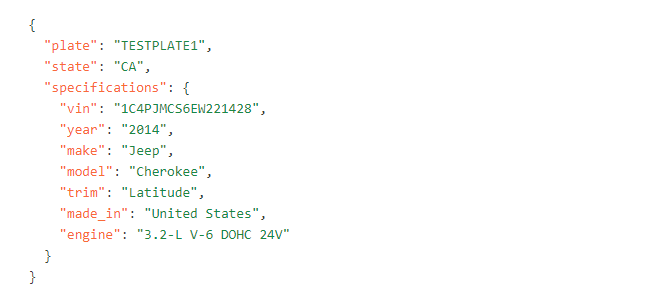
To Make Use Of It, All You Have To Do is:
- Go to Get VIN from License Plate API – US Only and simply click on the button “START FREE TRIAL” to start using the API.
- After signing up in Zyla API Hub, you’ll be ready to start using the API!
- Employ the different API endpoints depending on what you are looking for. (“Get VIN Details” and “Get States”)
- Once you meet your needed endpoint, make the API call by pressing the button “test endpoint” and see the results on your screen.