If you work or study animation, advertising, or film design, continue reading, because next, we will briefly talk about an excellent tool to make your work easier: TTS software. When we work with a low budget or we are doing production tests, spending time and resources on voice actors does not make much sense, and doing it ourselves, in addition to being time-consuming, can be a hassle. Therefore, we recommend that you Use Text To Speech With Natural Voices For Audiovisual Projects.
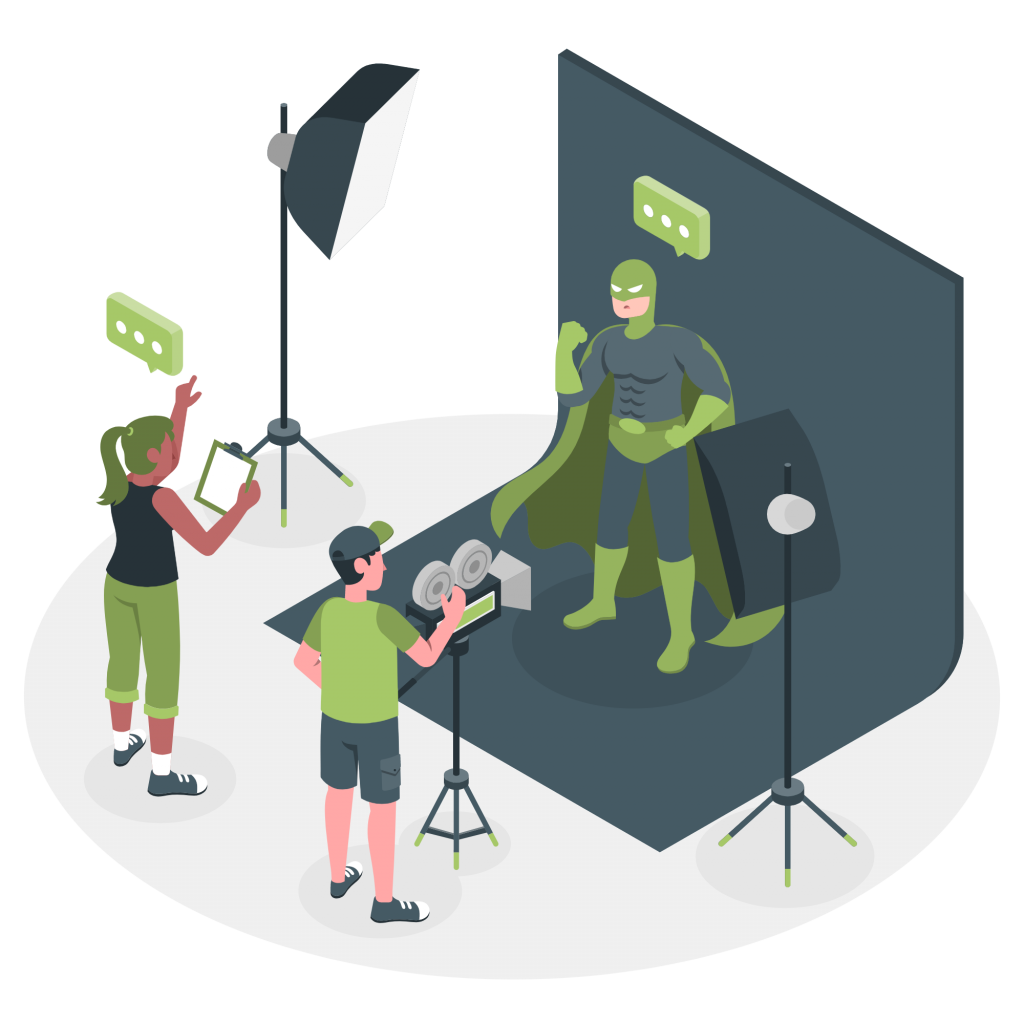
What Is A TTS Software?
TTS is the acronym of Text-To-Speech. These converters are software that turn almost any file containing text into MP3 audio. This software are becoming increasingly popular in a wide variety of industries. Although they have gained the most weight in commercial areas, such as YouTube, broadcasts, TV, IVR voiceover, and other businesses; this simple but effective tool can be used in any field. Therefore, we recommend you learn more about them because anyone can find them useful.
Here we recommend you Woord, NaturalReader, and Voice Aloud Reader. All three of them are free, online TTS Saas with a variety of useful features. Containing a variety of languages, including some dialects, this software will allow you to choose between masculine, feminine, or non-binary voices.
Top 3 Text To Speech With Natural Voices For Audiovisual Projects
1. Woord
Woord is an extremely versatile TTS software; it allows converting texts into MP3 sound files for free. Works from text files such as PDF or web pages, but also with image or gif files. This Saas has more than 20 languages and a wide variety of accents for each of them. In addition, it allows you to edit the text as many times as necessary. Some of the editing options Woord provides freely are speed, gender of the voice, and the type of device on which the file will be played.
Using this intuitive tool is as easy as the following steps:
- Go to https://www.getwoord.com/guest/upload
- Share or upload your script. You can also write on the SSML editor.
- Select the type of voice you like from the languages, gender, and accents available.
- Click on ‘Speak it’ and let the platform create your audio. Once it is ready, play it. And, if you are happy with it, you can download it as an MP3 file.
2. NaturalReader
NaturalReader is mostly recommended for personal use, so if you want to use it to distribute audio, keep this in mind. This user-friendly software has natural-sounding voices that can ‘read’ to you any text, such as Word files, websites, PDF files, and E-mails. It is available with a one-time payment for a perpetual license. NaturalReader is a downloadable text-to-speech desktop software and is easy-to-use . NaturalReader counts with an OCR function, that can convert printed characters into digital text. This allows you to listen to your printed files or edit them in a word-processing program.
3. Voice Aloud Reader
Voice Aloud Reader is currently only available in the Google Play store, but it does feature a browser plugin for Google Chrome that is just as simple to use as the app. If you’re an Android user, though, you’ll get the most out of this powerful text-to-voice tool. Voice Aloud is a combination of an HTML reader, document reader, and ebook reader. This software is quite simple to use, which is why it made it to second place. Voice Aloud combines some of the best features of other text-to-voice apps in its own unique package.




