Are you on the lookout for a digital voice maker? Then, you might find this article useful.
Creation seems limitless with a computer. In other words, computers can perform practically anything with data. They allow anyone to generate drawings, logos, games, videos and films, among others. For example, speech.
To summarise, audio production encompasses all aspects of recording, editing, mixing, and mastering audio in preparation for public distribution. Therefore, even with AI, it can take time to make an uttered discourse and retain the control of the voice.
Text to speech (TTS) is a technology that also counts with artificial intelligence to create audio. Specifically, it converts any text-based file into a voice. These assets barely require maintenance. Not to mention they do everything in seconds by just clicking a button.
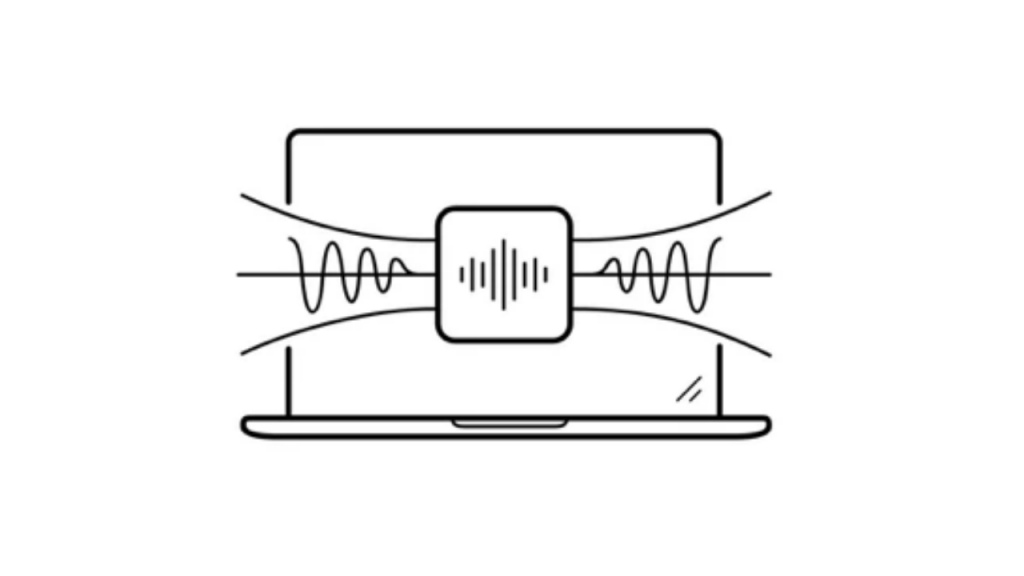
Thus, TTS is a great shortcut for those looking for a digital voice. Next, we will recommend some software you can try to get the voice you desire for your projects.
1. Woord
With AI behind the process, Woord closely mirrors natural speech. Plus, it does it across 21 languages. That’s why it counts with 50 distinct voices. Apart from language or dialect, this software enfolds female, male and neutral spokespeople. Moreover, it provides an SSML editor to manage speed, device profile, breaths, phonemes and more. You are free to personalise your voice at will.
Woord‘s free plan includes the majority of the service’s functionalities. Per month, it allows for two audios and 20,000 characters. If you wish to test the program, you can do so online or by downloading the web browser extension.
2. NaturalReader
NaturalReader is a text-to-speech desktop service that anyone may download for personal use. It can read any text to you. And one can control the speakers, as well as the speed, volume, and other settings. Because of its Dyslexia font, it’s a great choice for those with reading difficulties.
Overall, NaturalReader‘s free plan allows multiple files and includes unlimited usage with free voices, 20 minutes per day with premium voices, a Chrome extension with an infinite number of free speakers, and a pronunciation editor.
3. Text-To-Speech Tool
Text-To-Speech Tool uses voices from well-known suppliers like Amazon Polly and Microsoft TTS. As a result, the program produces high-quality results. Furthermore, the service is available in 18 languages, each with varied voices. Volume, pace, and pitch are among the controls. If you want to download the result, mp3s are also accessible.
The webpage for Text-To-Speech Tool is straightforward and does not include restrictions. It makes no mention of cost – it’s free – and there doesn’t appear to be a character limitation for the text.
Which one of these will you use to create your digital voices? Leave your answer in the comments!




