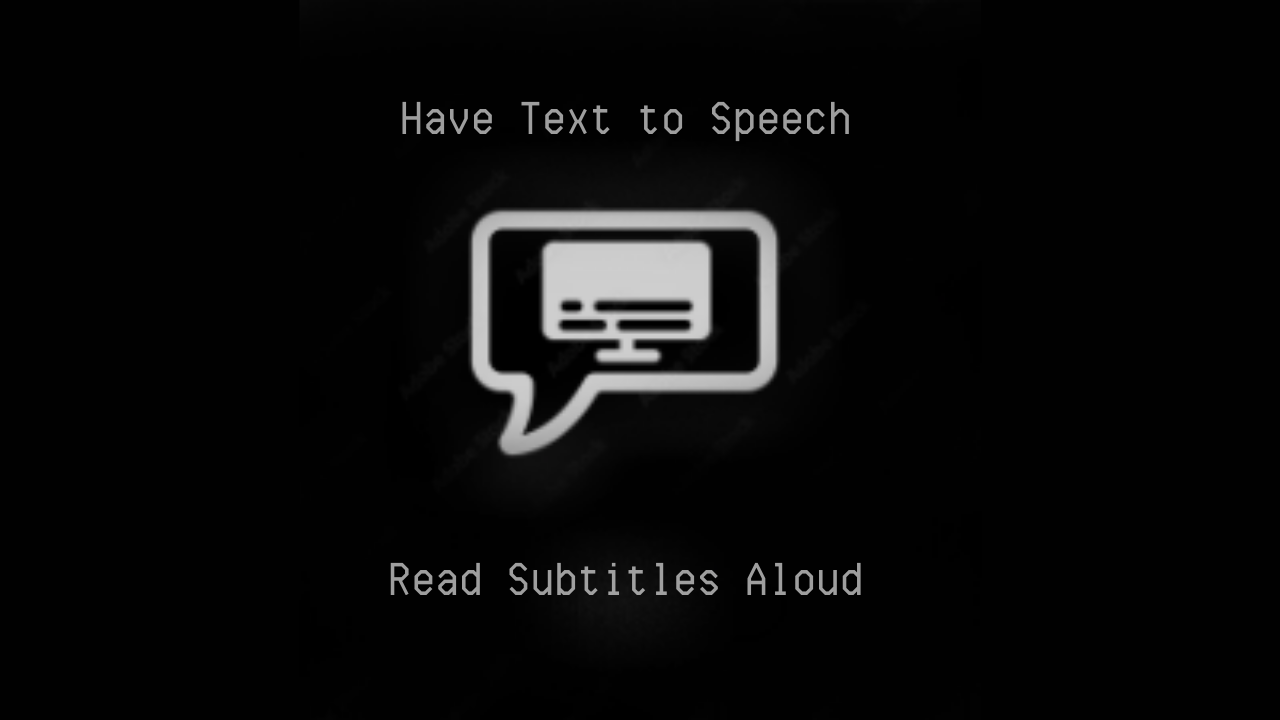Is there anyone who watches foreign TV shows or films and wishes they could hear their subtitles aloud? Then we have good news for you: it’s possible.
If a person cannot read subtitles due to a vision problem or poor reading abilities and the language spoken in the film or show is unfamiliar or not generally recognised, spoken subtitles may be an option. Although hearing subtitles with the original audio track of a movie may not be for everyone, making these movies and TV shows accessible might benefit those who utilise them.
Thus, the idea is an asset for this usage to be useable and simply installable by anyone with minimal computer capabilities. Text to speech, also known as TTS, technology meets the requirements listed. It takes digitally written text and converts it into human utterance through speech synthesis. As a result, you can listen to the content. Not to mention it is an easy tool to use and find online.
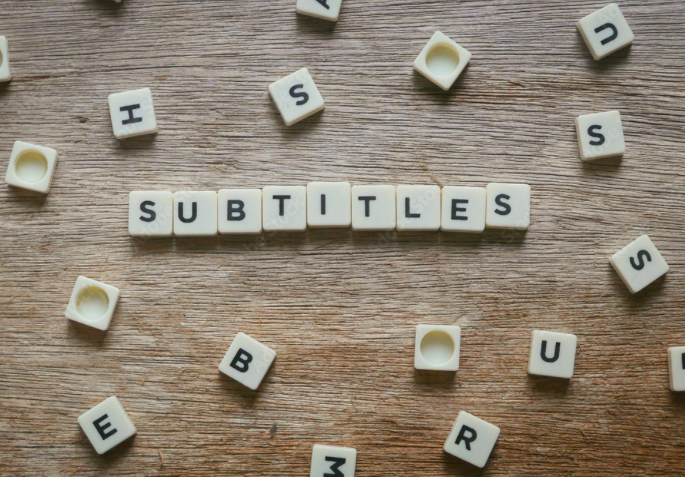
People with visual impairments and reading difficulties commonly use text to speech to cope with schoolwork and stay up with society. For these folks, spoken subtitles make foreign films and TV shows even more accessible. And –hopefully– spoken subtitles can aid individuals with reading challenges and improve their reading abilities. Consequently, we will recommend an AI voice generator that will allow you to have subtitles read aloud.
Woord
Woord offers 50 distinct realistic voices across 28 different languages (English, Spanish, Portuguese, French, German, Russian, Turkish, Hindi, Italian, Japanese, Chinese, Vietnamese, Arabic, Dutch, Norwegian, Korean, Polish, Swedish, etc.), including some dialects such as US, UK, Australia and Indian English, Catalan and Mexican Spanish, Brazilian Portuguese, Canadian French, Mandarin Chinese, Hindi and Bengali Indian.
Moreover, you can customise the speaker to suit your ears’ preferences. Whether you want a male, female or gender-neutral spokesperson or need to speed the pace up or slow it down, you can arrange it with Woord. But that’s only the beginning. The software comes with an SSML editor capable of emphasising and whispering dialogues, matching breaks and breaths with the audiovisual content and adjusting phonemes when needed. You can even decide the device profile (IVR, Smarthome and GPS, among others) you prefer for your voice! Therefore, Woord lets you control 100% of your mouthpieces.
Last but not least, Woord supports multiple file formats (pdf, txt, doc(x), pages, odt, ppt(x), ods, non-DRM epub, jpeg and png). That way, when you download the text file containing the movie subtitles from the Internet, you won’t have any problem uploading it to the platform. Nevertheless, this tool gives you other alternatives to reading subtitles aloud: a Chrome extension and API access to make the text conversion simpler.
If you wish to try Woord and most of its top-notch features (for example, MP3 download and OCR technology), you can do it for free. When you create an account and sign up, you receive 20,000 characters and two audios to employ on your use cases, like spoken subtitles.
Did you find this article useful? Let us know in the comments!