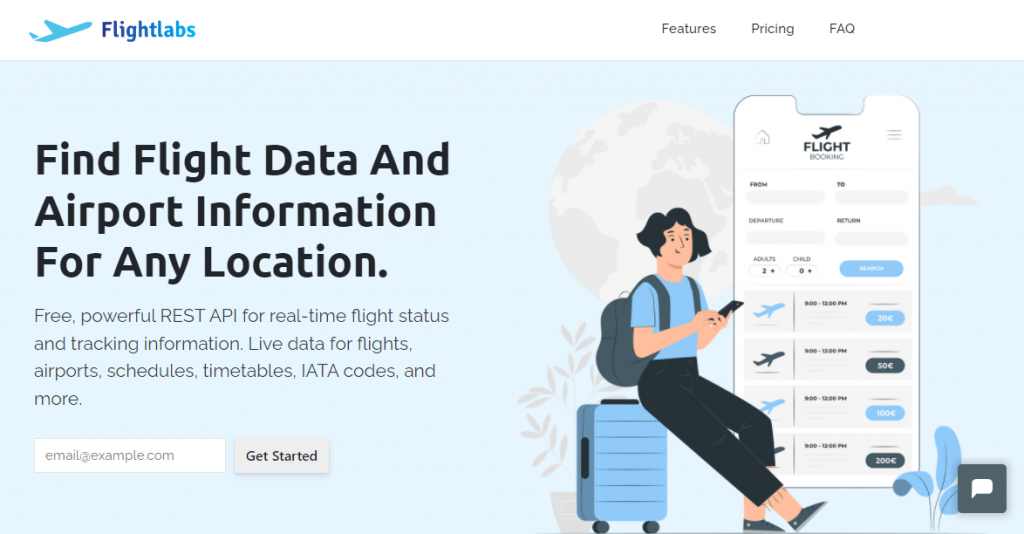If you want to obtain worldwide flight information for your website, you need to employ this API.
The statistics provided by airlines are known as flight data. It contains information about flight status (for example, departure, arrival, and delay times, aircraft type, and so on), as well as historical data such as flight statistics.
Flight data is real-time information that may be used to characterize any flight. It contains information on a flight path, such as the origin and destination airports and a range of departure and arrival times.
This data is frequently scraped from a variety of sources and dates all across the Internet. With the advent of APIs, developers no longer have to scrape data from websites; instead, they can obtain it straight from their datastore.
In this case, a flight API can be used by a travel agency or a flight blogger to obtain flight information. Developers will gain since it allows them to rapidly and simply integrate all of the data into a platform or application in this manner.
There is a variety of flight data APIs available, but choosing the right application, software, or platform can be difficult because they don’t all work in the same manner. There is, however, a new platform called FlightLabs that may be able to satisfy your needs.
Why FlightLabs?
FlightLabs offers an easy and quick way to search for and access flight bargains and information from a variety of airlines and consolidators programmatically.
Use this Flight API to access global flight deals and content, including roundtrip, one-way, multi-city, and group booking combinations, to airlines, travel agents, travel businesses, and tour operators.
Use FlightLabs‘ free, powerful REST API to get real-time flight status and tracking information. Real-time updates are available for flights, airports, schedules, timetables, IATA codes, and more. Besides, this software allows you to integrate flight searches into your content management system or retail website quickly and easily.
How to use it?
To receive flight information, follow these steps:
1- Create a Flight Labs account. Then look for airport or airline symbols.
2- Then, to call the API, use these symbols. Your account dashboard will provide you with a unique API key.
3- Finally, press the “run” button to complete the process. On your screen, the API will show. You have a variety of programming languages to select from.