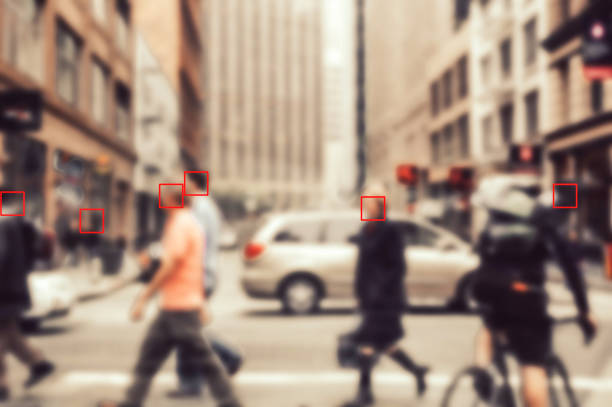If you need to blur faces we are here to recommend you use an API to detect and pixelate all the faces you need in a picture. If you don’t know how to do it, keep reading and find out. You won’t regret it!
People nowadays frequently share photos of themselves and others on social media sites such as Facebook, Twitter, and Instagram, with no regard for the potential consequences. For instance, these photographs might include private information that other parties could access and exploit to steal someone’s identity or cause them harm.
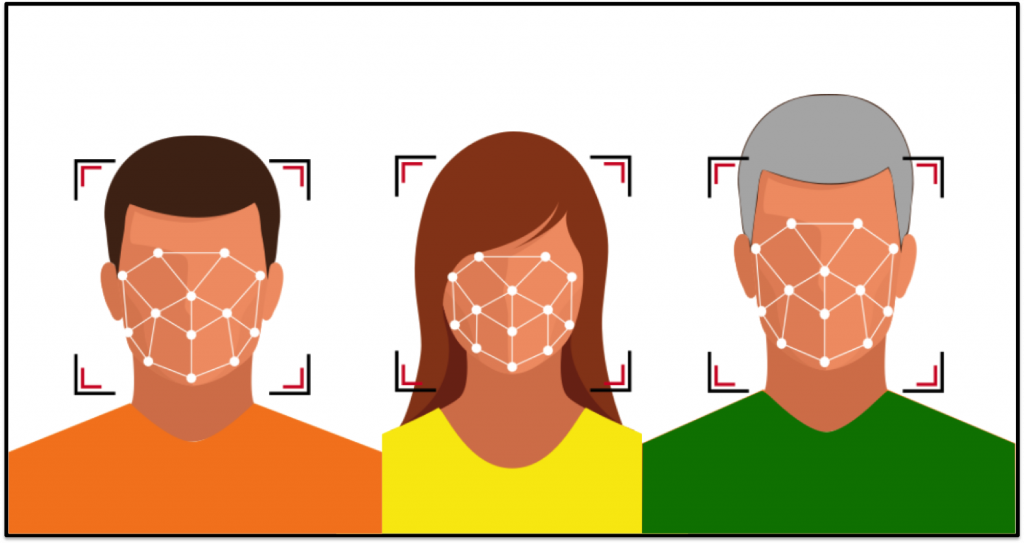
Face blurring is becoming incredibly common as social media activity and popularity rise. This method is ideal for safeguarding people’s identities. For example, if you’re going to post a photo to Facebook or Instagram, you can blur out any person’s face in the photo before posting it so that no one else recognises them.
How To Blur Faces In Photos
Thanks to advanced technology, there are many different techniques to blur faces in pictures, images, and photographs. But the two that work best are:
Using a picture editing application to manually modify the image. Photoshop, for instance, is the best tool for blurring photos or hiding information in them. Manual image editing, on the other hand, can be confusing and time-consuming. This is because there are so many resources available that allow you to edit photos in a variety of ways. So, if you’re not used to using graphic design software, we recommend trying something different.
Fortunately, the second method, using a blur face API, is a simpler way to blur faces without learning to use difficult programmes. A face-blurring API is a tool that detects faces in images and blurs them out automatically. This is the most convenient way to edit photographs these days because you don’t need much, just a computer, an Internet connection, and an account on a website that offers this type of API. It is very easy to use because it works automatically with no effort on your part.
As a result, because using an API for blurring faces is the best way to protect one’s identity, we recommend using one that is both reliable and secure, such as Face Blur API. This API provides a quick and dependable method of blurring faces. This is due to the software’s use of artificial intelligence to identify all of the faces in a photograph.
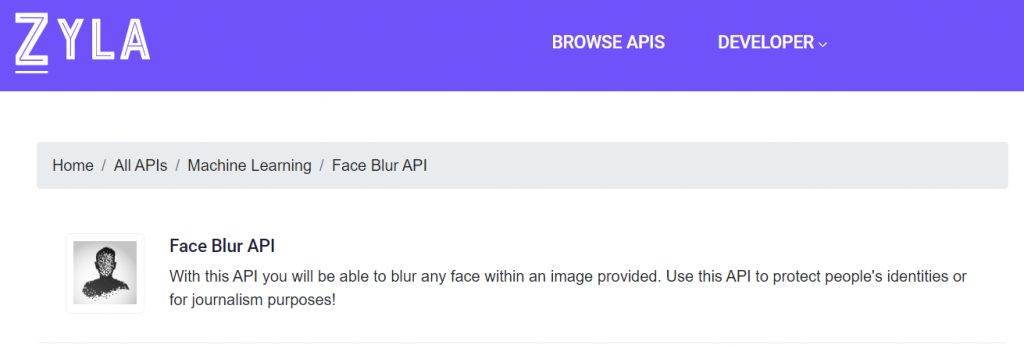
How To Get Started
To begin using Face Blur API, simply create an account on the Zyla API Hub website. This is an online API marketplace where you can search for and sign up for various types of API. After you finish, you will be given an API key. You can begin executing API requests to the Face Blur API with this combination of numbers and letters.
After you’ve obtained your API key, provide Face Blur API with the URL of the photo to be edited. The final step is to run the API request. And your work is finished! The API will blur the input image automatically and return a new URL with the finished blurred image!