With Halloween approaching, you’re probably looking for new ways to scare your family and friends. Here, we explain to you how you can create creepy voices with a text-to-speech tool.
Halloween is one of the most important and fun festivities in the world. Many Halloween rituals, according to one hypothesis, were influenced by ancient Celtic harvest celebrations, notably the Gaelic holiday Samhain, which may have had pagan roots; other academics believe that Samhain was Christianized as All Hallow’s Day, along with its eve, by the early Church. However, other scholars think that Halloween originated entirely as a Christian celebration, as the vigil of All Hallow’s Day.
The best part of it is that people get to dress up and celebrate with their friends, by playing different games or watching horror movies. The point of this festivity is to scare other people, so you always have to search for different ways to do that. For this year, we recommend you use a text-to-speech tool and create really creepy voices.

What’s A Text-To-Speech Tool?
Text to speech (TTS) is a natural language modeling method that converts text units into speech units for audio presentation. This is the inverse of voice to text, in which a technology records spoken words and attempts to properly convert them to text. Text-to-speech technology is now widely used in technologies that aim to generate audio output from a digital text in order to aid individuals who are unable to read or for other purposes.
How Can You Use It?
There are a few TTS tools available online, so it can be really difficult to find the perfect one for you. To explain better how they work, we will use Woord, one of the most popular and complete ones.
You need to follow these steps:
1. Go to www.getwoord.com and select “Online reader,” or download the Chrome extension to your computer.
2. On the whiteboard, write your text, then choose the gender, language, speed, and format. To create a creepy voice, maybe it’s better to use a slow speed, so you can play with a low tone.
3. When finished, click ‘Speak It’ and double-check that everything is in order.
4. Once you’re happy with the result, download it to your computer.
And with just these simple steps you can create a voice out of a text that matches what you need for your costume or party.
Benefits Of Woord
This easy-to-use application converts your work into a gorgeous speech with genuine female and male voices. It is appropriate for users, children learning to read, e-learning, lectures, YouTube videos, Tiktok, Instagram, Twitch, and Facebook, as well as enhancing a website’s accessibility.
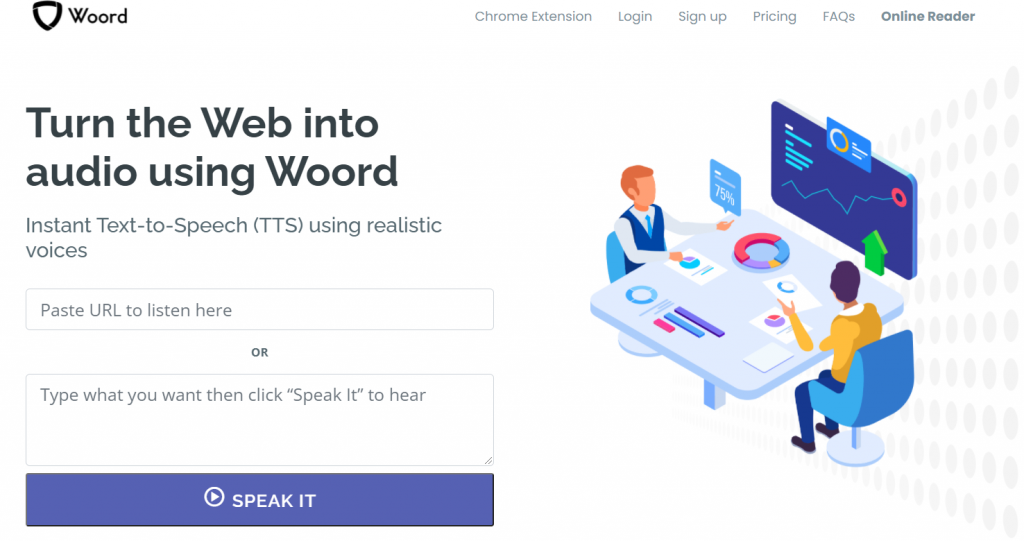
Your experience will be enhanced if you pay for a membership, and you will be able to convert as many texts as you like at any time. You’ll get access to both a private audio library and high-quality audio. Woord can read a broad variety of files, including webpages, blogs, text files, PDF documents, and ePub files, and is available for both Windows and Mac OS X.
What’s Next?
With the audio downloaded, you can now edit it however you like. For this, we recommend using Audacity. You need to install the program on your computer and then import the audio you made in Woord. Once you have it there, you can play with the voice effects the software provides you. Two of the most useful ones for this are change pitch (with which you can make your voice deeper) and reverb.
And that’s it! After you choose the effects you like and the result is what you’re looking for, you can use your creepy voice for Halloween.

