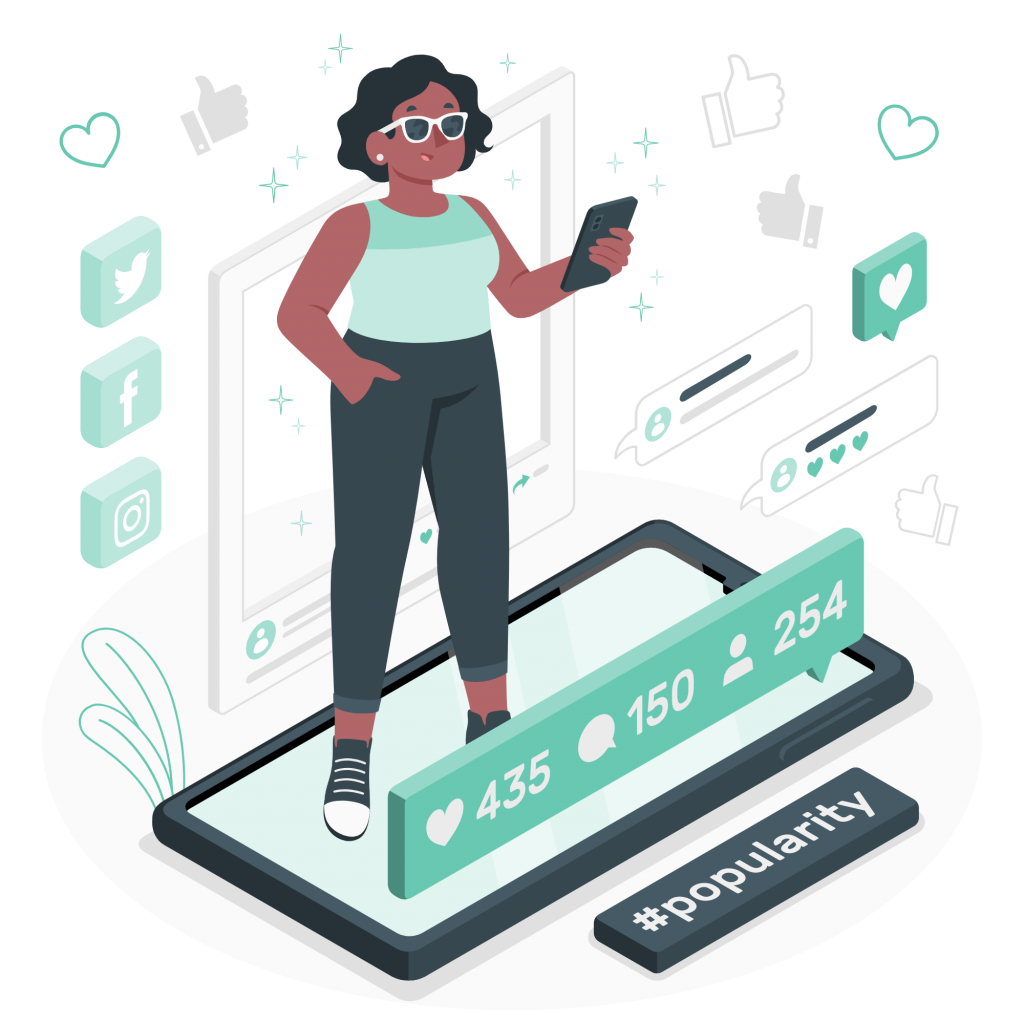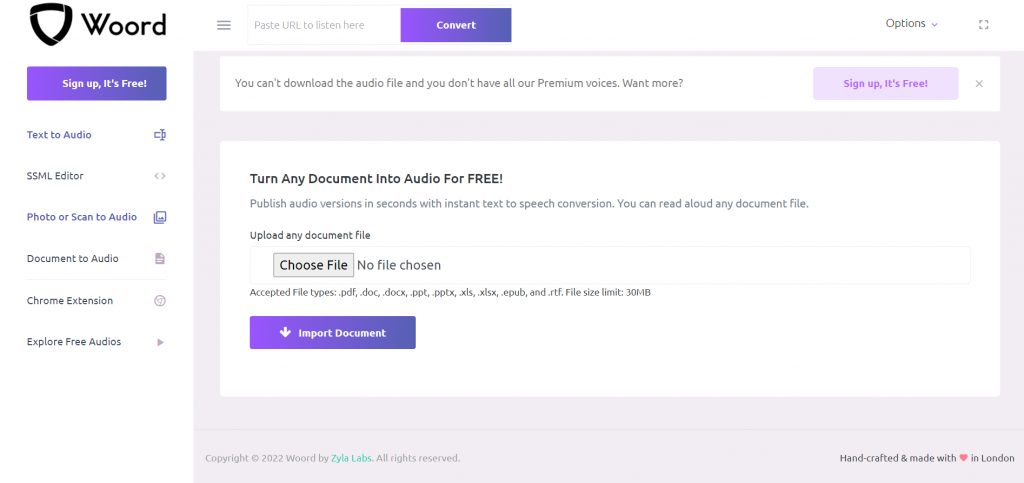If you are a content creator or manage the social networks of your business yourself, you will know how difficult it is to keep each of the algorithms happy. If what you are looking for is to make original content with the potential to go viral, we recommend you check out Woord: A Free AI Voice Generator For Viral Videos. With this Text-To-Speech software, you will not only be able to adapt any network trend to your imprint, but also create your own original content, playing with voices, rhythms, accents, and much more.
First Things First: What Is Text-To-Speech Software?
Text-to-speech works on almost all personal digital devices, including computers, smartphones, and tablets. All types of text files can be transcripted and read aloud, including Word documents, PDF files, and web pages. Some TTS software tools also have a technology called optical character recognition (OCR). This technology allows the AI to read text present in images. The voice is computer generated and the reading speed can usually be increased or decreased. Likewise, you can usually choose the voice gender. Voice quality varies, but there are TTS with very realistic sounding voices. Many text-to-speech tools allow you to highlight words for when they are read aloud. This allows you to see the text and listen to it at the same time.
Woord: A Free AI Voice Generator For Viral Videos
Currently, there is a wide number and variety of Text-To-Speech APIs, therefore, choosing one that suits our needs can be a tedious task. We suggest you use Woord, which has been extremely efficient for us. If what you are looking for is a simple software to create short, high-quality audio that can be played clearly on any device and is free, Woord is definitely the best option.
Woord is an extremely versatile TTS software; it allows converting texts into MP3 sound files for free. Works from text files such as PDF or web pages, but also with images or even gif files. This API has more than 50 languages and a wide variety of accents for each of them. In addition, it allows you to edit the text as many times as necessary. Some of the editing options Woord provides freely are speed, gender of the voice, and the type of device on which the file will be played, but you can also be more precise by editing word-by-word with features such as exhalations when speaking, pauses, or emphasis.
To use it, once you go to https://www.getwoord.com/guest/upload, using this intuitive tool is as easy as following this three steps:
- Share or upload your text. You can also write on the SSML editor.
- Select the type of voice you like from the languages, gender, and accents available.
- Click on ‘Speak it’ and let the platform create your audio. Once it is ready, play it. And, if you are happy with it, you can download it as an MP3 file.