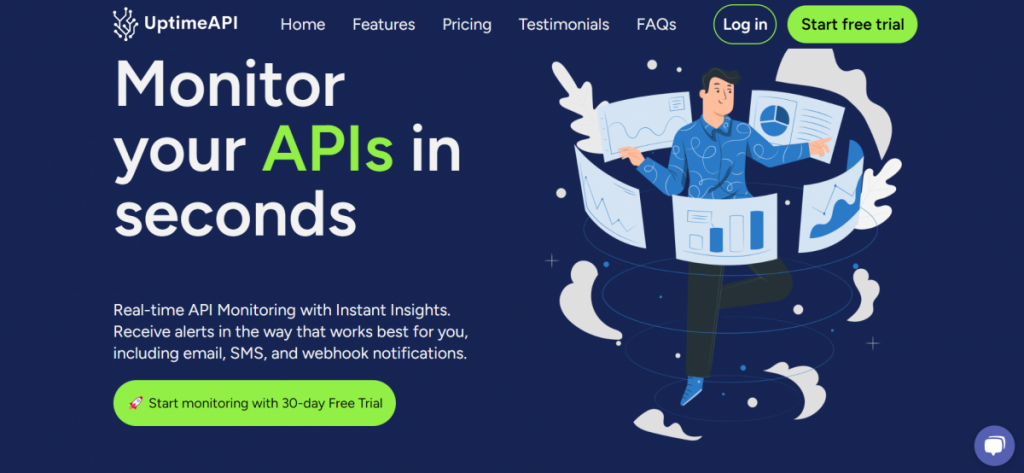In the dynamic world of modern software development and digital services, APIs (Application Programming Interfaces) play a central role in connecting applications, data sources, and services. Keeping a close eye on the performance of these APIs is crucial for businesses to ensure a seamless user experience and maintain operational efficiency. UptimeAPI is a powerful solution for acquiring historical API data and generating insightful reports. In this article, we’ll explore the importance of historical data, how this API Monitoring Tool can be harnessed for this purpose, and the multitude of benefits it brings to organizations.
The Importance of Historical Data
First of all, historical API data offers a unique window into the past performance of an organization’s APIs. It allows tracking performance trends, response times, and error rates over time. This historical context enables businesses to identify patterns, detect anomalies, and gain insights invaluable for maintaining API reliability and performance.
Similarly, historical API data is a goldmine for pinpointing irregularities and potential issues. By comparing current API behavior with historical records, organizations can quickly spot deviations and take proactive measures to ensure uninterrupted service.
Real-world applications
Consider a global e-commerce platform relying on APIs for various functions, including payment processing. Historical API data analysis can reveal seasonal patterns in transaction volumes, helping the platform prepare for peak shopping seasons effectively. Moreover, it can identify anomalies in payment processing times, enabling the platform to address potential issues before they impact the customer experience.
Additionally, organizations that offer APIs as a service to external clients can use historical data to showcase their reliability and performance, thereby attracting more partners and customers.
Use UptimeAPI To Get Historical Data And Reports
Uptime API is a cloud-based API monitoring tool that provides historical data and reports on your API uptime. It monitors your APIs from multiple locations around the world and provides real-time alerts on any downtime. It also provides historical data on your API uptime, which you can use to generate reports and track your API’s performance over time.
Uptime API provides a variety of historical data reports, including:
- Uptime report: This report shows your API uptime over a selected period of time.
- Downtime report: This report shows your API downtime over a selected period of time.
- Response time report: It shows the average response time of your API over a selected period of time.
- Error report: It shows the number of errors that occurred on your API over a selected period of time.
Currently, Uptime API is monitoring 1,200,000 APIs for more than 500,000 user companies. Another important feature is Multi-Channel Notifications. Receive alerts in the way that works best for you, including email, SMS, and webhook notifications. With this tool, you can analyze past performance trends and make data-driven decisions.
You just have to register on the Uptime API website and start monitoring with a 30-day Free Trial. Then create a new “Monitor” and complete the required data: API’s name, URL, HTTP Method, Monitor Timeout, Monitor Interval, etc. Finally, the service will monitor your API by regularly checking the status to ensure they are up and running as expected.
Watch this video:
In conclusion, Uptime API emerges as a game-changer for organizations seeking historical API data and insightful reports. Its specialized capabilities, coupled with the numerous advantages it offers, position it as an indispensable resource in the realm of modern digital services.
Read this post: Cloud API Monitoring With Excellent Speed And Performance