Boring expositions days are gone.
We all know how tiring can be a 60 slide presentation. Lots of information to be read and a few images trying to keep it a little bit less annoying.
Furthermore, it gets even worse when you have to scroll it by yourself and not at a meeting.
Nevertheless, there are some tricks to make presentations interesting and, as a result, don’t lose the audience’s attention.
Here’s some advice
- Determine the purpose: Is it informative or persuasive? What goal are you trying to reach?
- Follow a structure: get your audience through a path. Having a solid structure will help you constructing concepts and ideas
- Contrast: readability is key to a successful presentation. Choose high contrast colors to get attention.
- Size: Don’t hesitate to select large fonts. You should never use a font less than 24 points, with a preference for 28 to 32 points. Use 36 to 44 point typefaces for titles and headings. No one will be able to read the text if the font is too small, and the message will be lost.
- Bullets: in order to keep your slides clear enough, it’s recommended to use up to 6 bullet points per slide with no more than 6 words each
- Use Visuals: people tend to be more attracted to images than text. That is, use graphs, icons, and pictures to make your presentation friendly
- Volume up: a good way to make your presentation even more user-friendly is to add an mp3 file to it. This way, you can complete what’s being displayed and, consequently, use less slides and text.

Finally, you can do all these things at PowerPoint itself or by using complementary online software to, for example, getting high-quality text-to-speech audio files.
For instance, GetWoord.com provides a straightforward system to get these files with a variety of features.
People of various ages can utilize the technology to follow the text’s speech on the computer. It’s getting increasingly fashionable to listen to things read aloud in a natural voice.
Quality
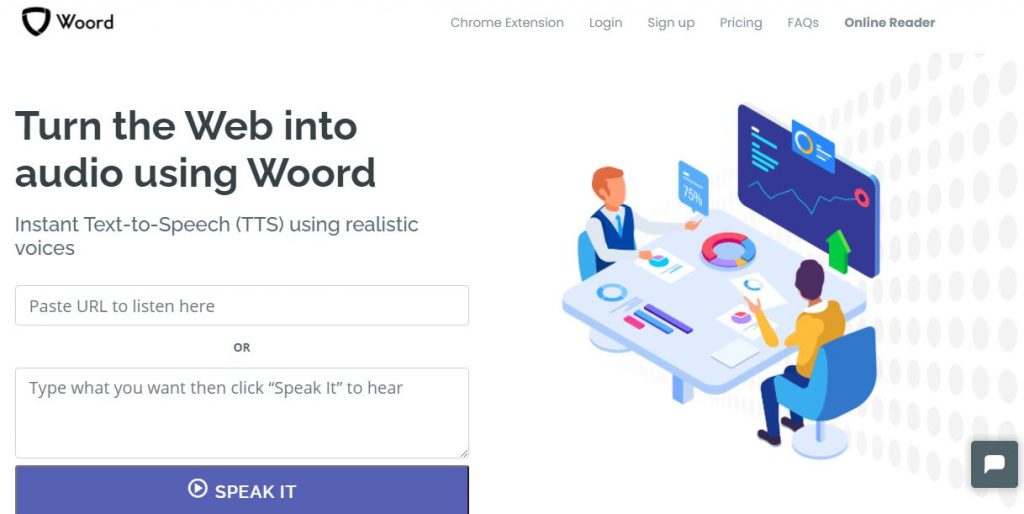
For enhanced realism, this software program converts your words into a professional speech, complete with high-quality female and male voices. It’s ideal for users, children learning to read, e-learning, lectures, YouTube videos, Tiktok, Instagram, Twitch, and Facebook, as well as increasing a website’s accessibility.
Choose Woord
The Woord Online Reader is a one-of-a-kind tool for developing AI-powered services and businesses, such as text-to-speech technology. You can listen to about 30 thousand characters of audio with a few premium subscriptions.
Step by Step
1- Start typing a word or phrase into the search box, or import any document to get started.
2- Select the most suitable speaking rate for you.
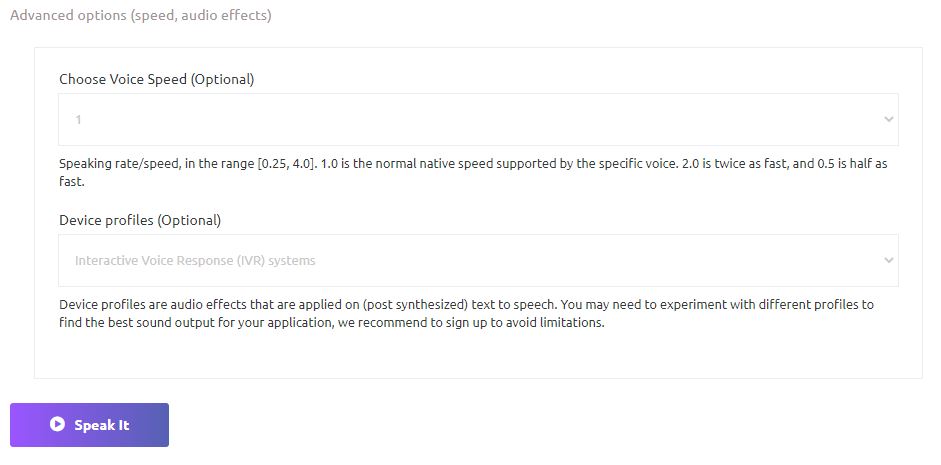
3- Decide where you’d want to start reading.
4- You have complete control over the number of times the material is replayed.
Options
Arabic, Italian, French, Chinese, and Colombian are just a few of the languages available in Woord’s Online Reader.
Voices are available in Spanish, Dutch, German, Hindi, Indonesian, Japanese, Korean, Polish, Portuguese, Russian, Welsh, Danish, Bengali, and Spanish.

