Do you want to understand how face blur APIs work in 2022? If the answer is yes, keep reading to find out!
In order to protect a person’s identity, people frequently ask professionals, like journalists or photographers; that faces in photographs be blurred. This is specially important in situations where images involve showing faces of minors; witnesses; victims; or even victims’ family members, among others. All in all, it is crucial to preserve ones protection, and even more nowadays where social media its at its peak.
In 2022 there are many ways to accomplish this task. One option is to do it manually. For instance, Photoshop is a tool that we frequently use to create blurry photos or to cover up information in them. With the help of this editing program, we can blur an entire image or just a portion of it in a number of different ways. However, using it takes time; and master it takes a lot of practice and effort. It is not a quick solution, and depending on how you use it, it may not be an effective one either.
On top of that, artificial intelligence programs have recently started to figuring out what is concealed behind pixels. And some of them even achive to recover faces with such subtlety that it leaves you in awe. Fortunately, there is an efficient and secure way to guarantee anonimity in your photos, and it’s to use a face blur API.

What Is A Blur Face API?
An application programming interface (API), is a collection of operations and protocols that enable software to quickly interact with external programs or other systems. This implies that they might exchange specific data or make use of features that the other lacks. In the case of a face blur API, this online tool allows you to instantly blur any face that is in an image, without the need to select them or edit them manually.
An API for blurring faces is also practical, because it is easy-to-use and doesn’t come with a long documentation. In addition, if you choose well, you’ll be able to blur images without spending a cent! However, when searching for an API, you have to be careful not to choose just anyone. This is because, not all of the APIs available online are reliable; some may even store the original not-blurred photos!
That is why, if you want to use an API for blurring faces, we recommend you a reliable and secure API called Face Blur API. This one has recently become popular because it uses cutting-edge technology to identify every face in a picture, and instantly blur it. Additionally, this API provides the highest level of privacy because it never stores original images. The final, blurred images are the only ones that are kept in CDN.
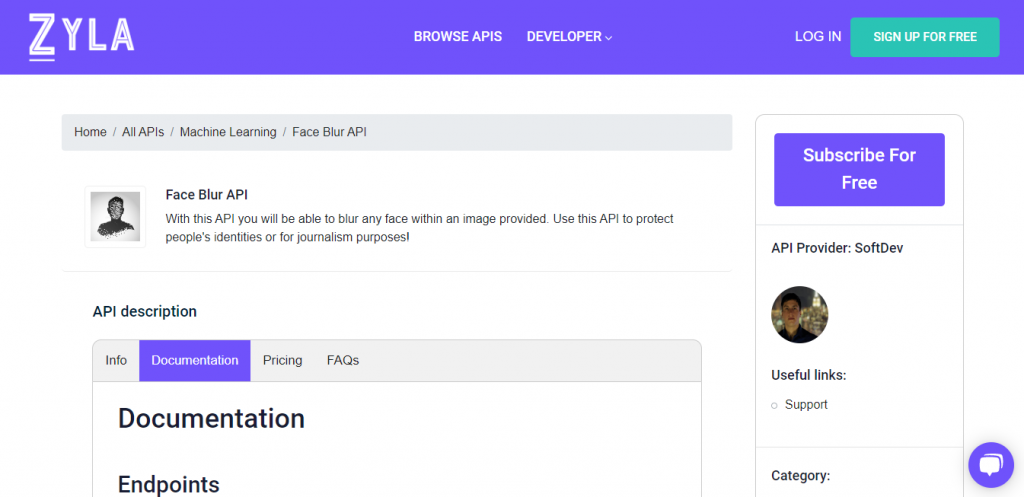
How To Use An API For Blurring Faces
1. Register for an account on the Zyla API Hub website. After that, you’ll be given an API key.
2. Once you have your personal API key, you can start making API calls.
3. Upload the image you want to blur, and make an API call using the endpoint /blur.
And that’s it! The Face Blur API will automatically blur the supplied image and return a CDN link to the finished blurred image for use.
Related post: Step By Step On How To Blur A Face In A Picture With An API

