If you have a website or social media, you must know this API for asset generator that will let you have the ideal image for your site. If you want to know how it works, keep reading to have a tutorial on how to resize images in seconds!
Any post should include images since they can assist break up material, offer visual interest, and help readers understand the topic better. It is worthwhile to take the time to source or produce pertinent photographs for your social media posts because, on general, posts with images perform better than posts without them.
For a variety of reasons, the orientation and size of pictures on websites might be crucial. For instance, if a website sells things, the photographs should be oriented so that visitors will find the products to be appealing. The ease of navigation on a website can also be impacted by the orientation of the photographs. If images are not oriented correctly, it can be difficult for users to understand your website.

The right photo orientation on a website can help to make it look smooth and professional, as well as more user-friendly and simple to browse. Additionally, positioning photographs in a particular way can serve to emphasize the features or goods that a website is advertising.
By automating the creation and management of assets, an asset generator API can save time and money, according to this line of reasoning. You may automatically produce and manage them as well as monitor their performance by using an asset generator API. By eliminating the need for manual processes and giving you accurate and current information, this can save you a lot of time and effort.
Asset Generator on Social Media API
Since you can utilize Asset Generator on Social Media API to calculate the optimum size based on the social media platform you want to use it on, altering the size of your photos is no longer a problem. The platforms that the Asset Generator API supports are LinkedIn, Facebook, Pinterest, Instagram, Twitter, Youtube, and Tumblr.
You don’t have to go through a lot of steps; all you need is the URL of the image you wish to change and the orientation specifications, and then your image will be available for immediate download in JPG format and sharing on social media.
You can choose or experiment with the Asset Generator on Social Media API‘s various costs to find the one that best meets your needs and your budget (they are extremely reasonable) and begin using its fantastic photo personalization system, which operates quickly and accurately.
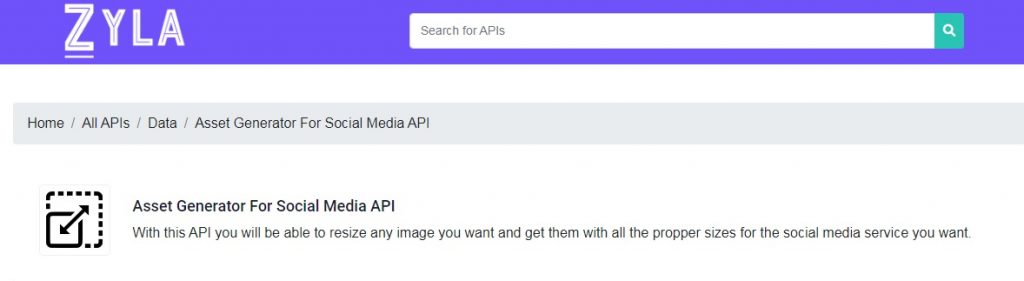
Tutorial to resize images
1. Open a new Zyla Hub account or sign in to one you already have.
2. Check the main menu for “Asset Generator for Social Media API.“
3. In the “URL” area, enter the desired dimension and the URL of the image you want to enlarge.
5. Click the menu item “Generate.”
6. As soon as your asset is created, you can download it.

