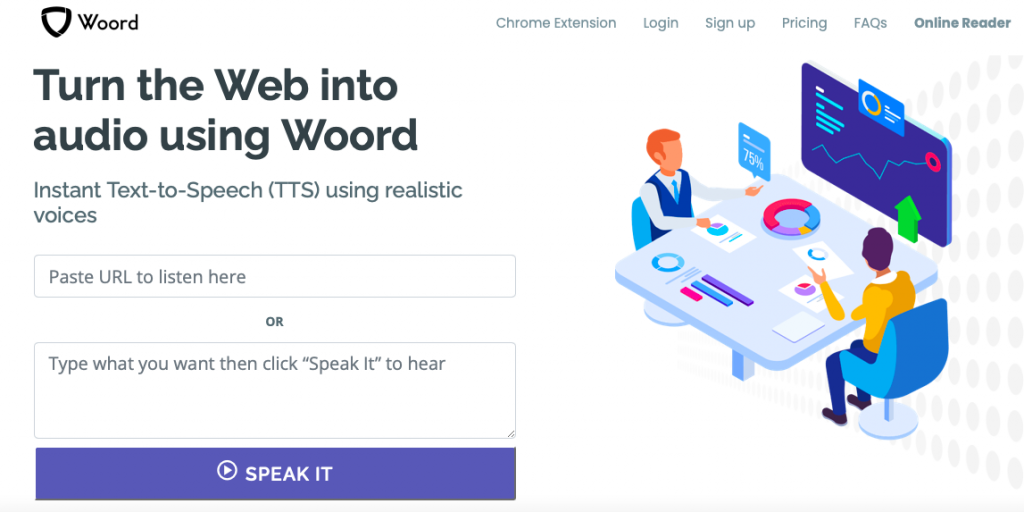Not everyone who writes is a professional writer. Some people turn to creative writing as a break or an extracurricular activity. It doesn’t matter if it is a job or a hobby. We still want to enjoy our creations, don’t we?
Well, nowadays reading is not the only way to do it. Thanks to technology, we can listen to our pieces. And it lets us appreciate them from another perspective. Implementing text to speech takes our words and transforms them into a multisensory experience.
Text to speech or TTS assets have the power to read aloud any text file by converting text files into audio. By hearing, we could take over the editing process, relish the final product when our eyes are weary or while driving, share our stories with reading and visual impairments, etc. As a result, turning our stories into an audiobook or an MP3 file can be useful.

For those many reasons, turning your novel into a .mp3-audiobook to listen to it whenever and wherever you want, no matter the purpose, is a good idea. Not to mention lending it to other people independently of their abilities or disabilities.
Woord
For the task, we recommend Woord. This text to speech software supports multiple file extensions: pdf, txt, doc(x), pages, odt, ppt(x), ods, non-DRM epub, jpeg and png. Plus, it can transform them across 28 languages in realistic voices. So don’t be afraid to write in foreign languages!
Furthermore, Woord offers 50 different voices (male, female and neutral) to suit your likings. And as if it wasn’t much, the program encompasses an SSML editor for further customisation. Thus, you can arrange breaths, speeds, device profile, phonemes, and more to make sounds more natural to the ears.
Woord is a complete software that gives access to most features for free. Its free plan allows two audios and 20,000 characters per month. Additionally, it lets you get the Chrome plugin and download your audio in an MP3 file.
Overall, Woord counts with a straightforward interface. All you need to do is create an account. You can convert your text-based material in three simple steps:
- Share your texts with the platform
- Personalise the voice audio by selecting language, accent and gender (and managing the SSML editor)
- Hit the “Speak It”button to enjoy
With everything said, are you appealed to turn your novel into a .mp3-audiobook? We want to know!