Every computer or internet-connected phone has an IP address, which is a unique online identity. The normal IP address consists of four or six integers separated by a decimal.
The user’s internet service provider provides the external IP address, which is the one that is really shared while visiting a website or otherwise functioning on the internet.
IP-based geolocation is a method of determining the location of a computer or mobile device that is connected to the internet. All you need is a geolocation lookup tool and your target’s IP address, which you can retrieve using a simple PHP script.
A geolocation lookup tool combs through public databases for contact and registration information for a given IP address. With both of these tools in hand, all you have to do is enter the IP address into the geolocation lookup tool to find out where your target is.
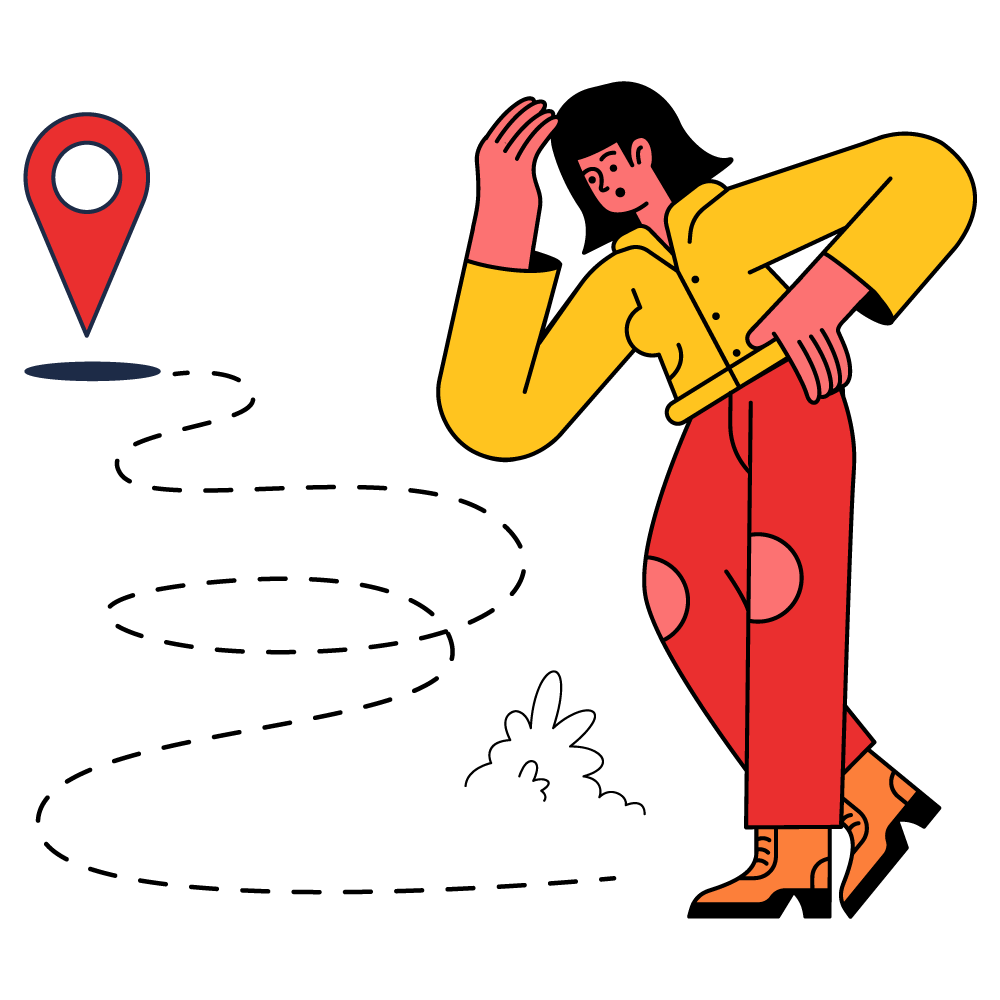
The main benefit of knowing this information is that you can use it to personalize your site based on where the person’s logging in from. For example, you can use it to show the customer the hour of the time zone of wherever they live, or to use display your prices in their local currency.
There are many geolocation tools out there though, so how do you know which one’s the best one? The one we recommend is ipXapi
ipXapi
ipXapi is a powerful and easy-to-use geolocation IP address identification tool. It’s a free website monitoring application that supports JSON, PHP, and Python.
Due to its database and API, this service provides excellent levels of accuracy in IP statistics. It’s connected to a number of well-known Internet service providers (ISPs), who regularly provide information on new and current IP ranges. The API’s database is regularly updated, with up to 24 database revisions each day, because this platform is connected to a variety of channels that provide real-time IP data.
Furthermore, it supports over 2 million unique locations in over 200.000 cities worldwide. Its connection and security components are also really accurate and will be extremely beneficial to your website.
Sign up here
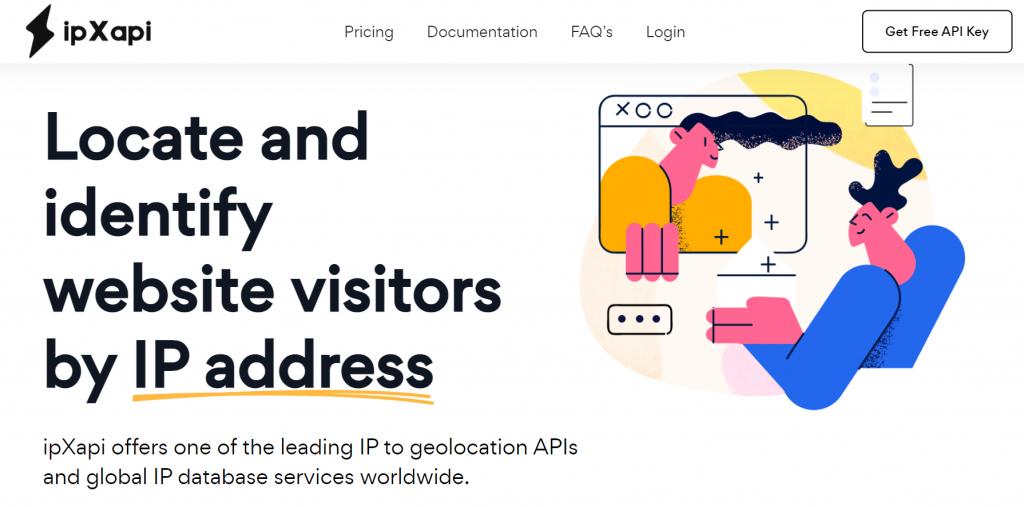
How does it work?
Following the scanning of the IP address, the API returns location-related data as well as information about the currency you’re using. On the other hand, it offers information about the time zone, as well as information about the connection and the firm that provides internet, as well as security information.
The reply will look like this:
{
"status": "success",
"country": "Argentina",
"countryCode": "AR",
"region": "B",
"regionName": "Buenos Aires",
"city": "Lanus",
"zip": "1824",
"lat": -34.7198,
"lon": -58.4089,
"timezone": "America/Argentina/Buenos_Aires",
"isp": "Telefonica de Argentina",
"org": "Telefonica de Argentina",
"as": "AS22927 Telefonica de Argentina",
"query": "190.49.8.189",
"areaCode": "",
"dmaCode": "",
"inEU": 0,
"euVATrate": false,
"continentCode": "SA",
"continentName": "South America",
"locationAccuracyRadius": "1000",
"currencyCode": "ARS",
"currencySymbol": "$",
"currencySymbol_UTF8": "$",
"currencyConverter": 101.0585,
"flag": "",
"callingCode": "54",
"languageCode": null,
"security": {
"is_proxy": false,
"proxy_type": null,
"is_crawler": false,
"crawler_name": null,
"crawler_type": null,
"is_tor": false,
"threat_level": "low",
"threat_types": null
},
"connection": {
"asn": 22927,
"isp": "Telefonica De Argentina"
},
"type": "ipv4"
}

